Standard wall plate mounting, Step 6: (optional) wall installation – Toshiba DKT2304-CT User Manual
Page 29
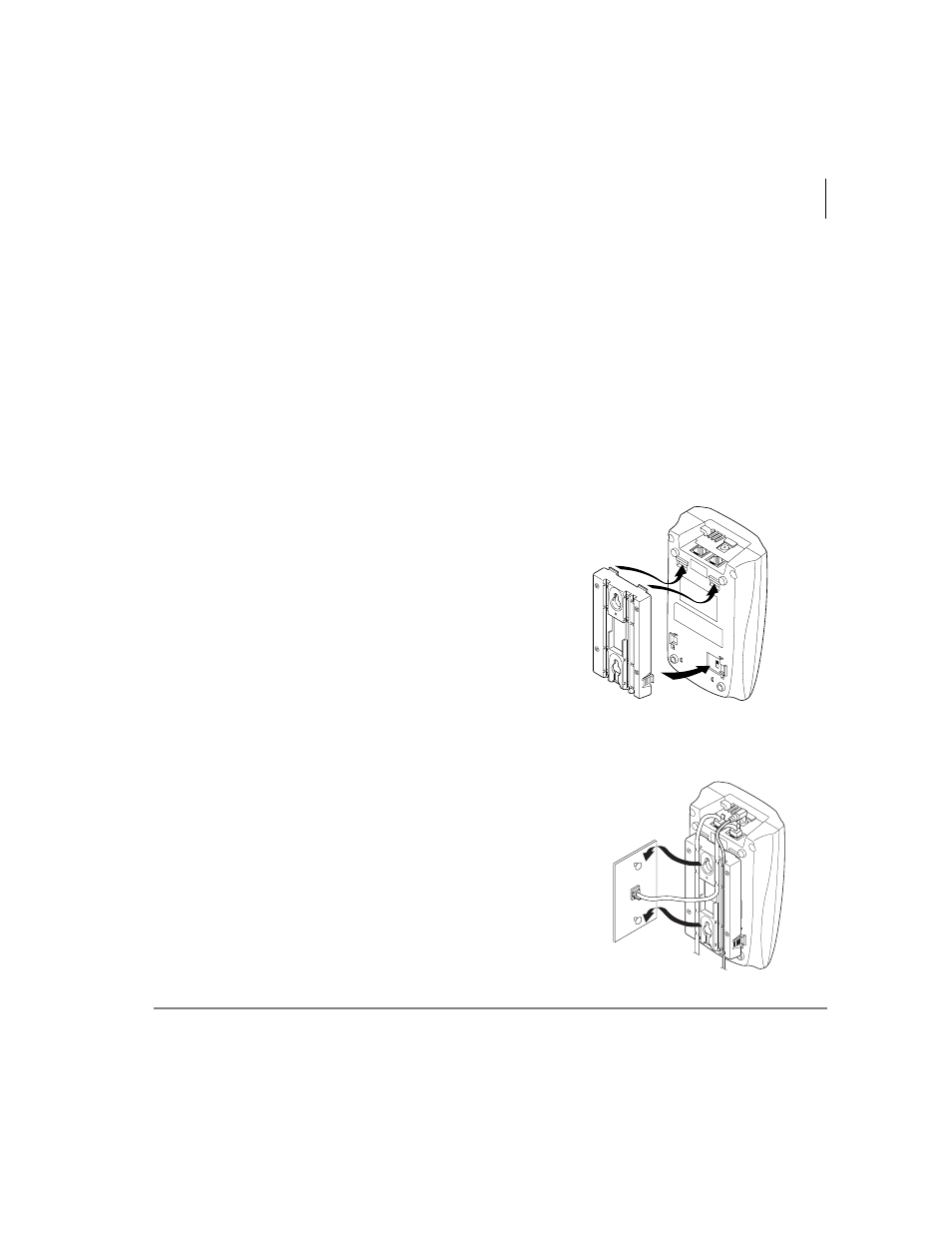
Installation
Step 6: (Optional) Wall Installation
Strata CIX and CTX DKT2204-CT/DKT2304-CT Cordless Digital Telephones 07/06
19
Step 6: (Optional) Wall Installation
Important!
You must place your DKT3000-series telephone into 2000-mode before
connecting the cordless telephone; otherwise, the 3000-series telephone
will not work. See
“Place DKT3000-series Telephones into 2000-
for instructions.
Standard Wall Plate Mounting
These telephones are designed to be mounted on a standard wall plate. To attach the
wall mount stand to the base unit:
1. Select a wall location near a 120VAC outlet and within reach of the Strata CTX
digital line connection.
2. Slide the wall mount stand into the notches at
the top of the base unit, push the wall mount
stand down and snap it into place (shown
right).
3. Plug the AC adapter into the base unit.
4. Place the AC adapter cord inside the molded
channel of the wall mount stand.
5. Plug one end of the telephone cord into the
LINE jack on the base unit. Optionally, plug
one end of a Strata DKT telephone into the
PHONE jack. Then place the telephone
cord(s) inside the molded channel(s) on the bottom of the wall mount stand.
6. Plug the other end of the telephone cord into the modular wall jack.
7. Place the base unit on the posts of the wall plate and
push down until it’s firmly seated (shown right).
8. Plug the AC adapter into a standard 120VAC wall
outlet.
Note
Do not use an outlet controlled by a wall switch.
