Telular Phonecell SX5T CDMA2000 User Manual
Page 9
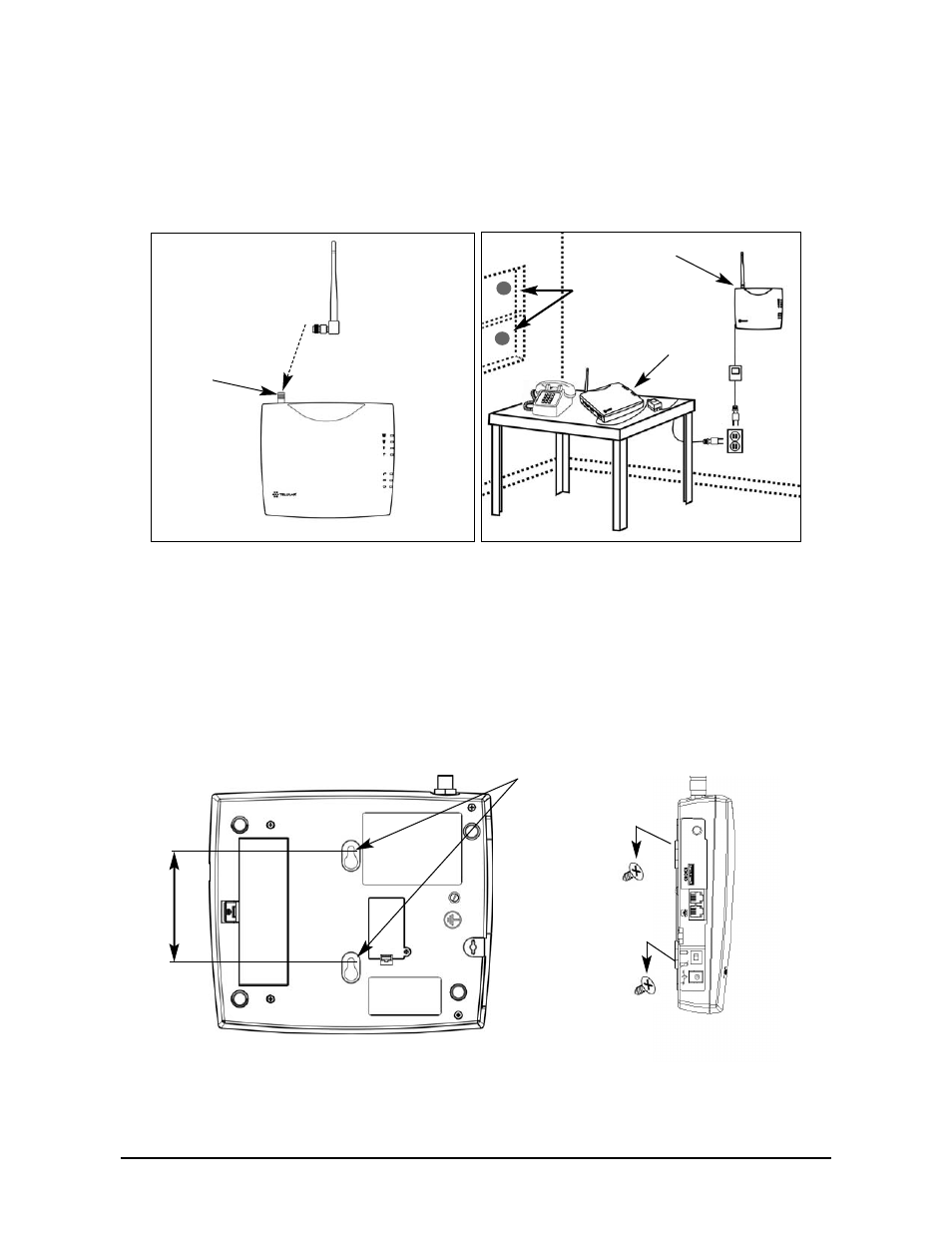
Phonecell
®
SX5T CDMA2000
5
User Manual
SX5T Location and Installation
The SX5T comes with a standard spike antenna (TNC) - see Figure 7. For optimal signal strength,
choose a location that is above ground and as close to windows (or exterior walls) as possible - see
Figure 8. Place the unit where you receive the best signal strength possible. (Cellular signal strength
is displayed by the Received Signal Strength Indicator [RSSI] LEDs on the unit - see LED Status
Indicators on page 8 for more information.)
1.
Connect the antenna to the terminal - see Figure 7.
2.
Finger-tighten the antenna. Do not over-tighten the antenna.
Wall Mounting
1.
Mark two hole locations 98.5 mm (3-7/8 inches) vertically apart and drill two holes into the wall.
2.
Install the screws (not supplied) into the wall, leaving a gap (approximately 3 mm (1/8 inch))
between screw head and wall.
3.
Align the mounting holes with the screws and mount the SX5T onto the screws - see Figures 9
and 10.
Figure 9 – SX5T mounting holes.
Mounting Holes
98,5 mm (3 7/8”)
Figure 10 – Mount the SX5T onto the screws.
Figure 8 – Typical SX5T installations.
Wall Mount
Table Mount
GPS Brackets
Figure 7 – SX5T antenna connection.
Spike
antenna
TNC Antenna
Connector
