Advanced programming settings – Telular Phonecell SX5T CDMA2000 User Manual
Page 35
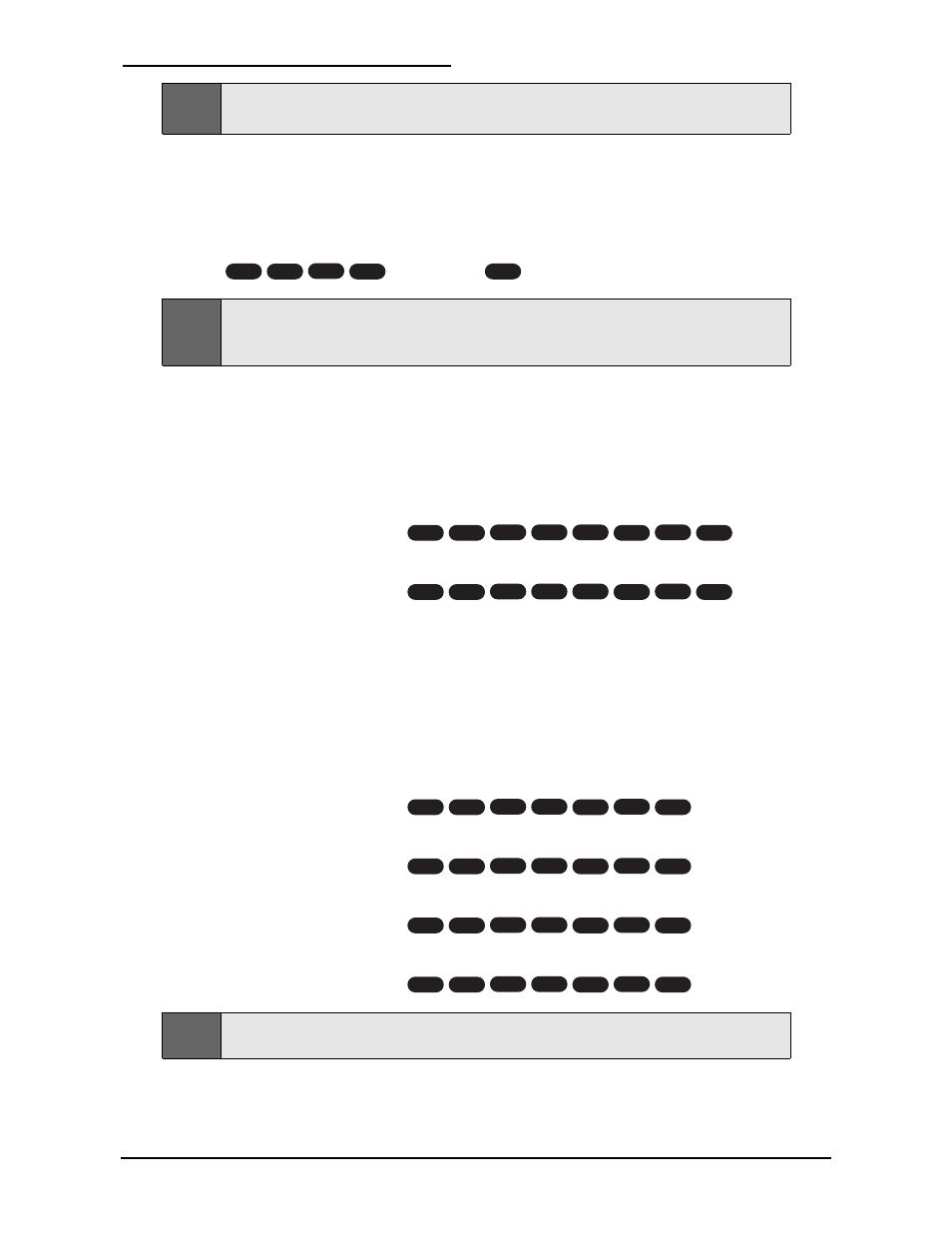
Phonecell
®
SX5T CDMA2000
31
User Manual
Advanced Programming Settings
Entering Configuration Mode (Advanced Settings)
The following advanced programming settings require you to place the SX5T in configuration mode.
(For more information, see “Entering Configuration Mode” on page 12.)
To enter Configuration Mode:
• Press
.
On-Hook Idle Voltage Level
There are two pre-set levels available for the phone line voltage in idle state (when the phone is
on-hook and there is no incoming call):
Level 1 – High battery mode and low power standby
(-48 VDC) is the standard telephone line voltage for most applications;
Level 0 – Low battery mode
and forward active
(-17 VDC) is primarily used within certain payphone and PBX configurations.
To set the standard (default) on-hook idle voltage level (High battery):
• From Configuration Mode, press
.
To set the on-hook idle voltage level 0 (Low battery):
• From Configuration Mode, press
.
Line Reversal
The reversal of line polarity (line reversal) is a method by which the SX5T can signal the beginning
and end of airtime usage (as opposed to connection time usage) for billing purposes. When line
reversal is enabled, the SX5T reverses the line polarity as soon as a link has been established to the
service provider’s network (before the caller hears the other line ringing). If your service provider
does not offer billing initiation signals, or if you wish to track your system’s airtime instead of
connection time, you may enable line reversal for outgoing and/or incoming calls.
To enable line reversal for Outgoing calls:
• From Configuration Mode, press
.
To disable line reversal for Outgoing calls (default setting):
• From Configuration Mode, press
.
To enable line reversal for Incoming calls:
• From Configuration Mode, press
.
To disable line reversal for Incoming calls (default setting):
• From Configuration Mode, press
.
Note:
If your service provider requires the use of line reversal, the SX5T will reverse the line polarity even if
you have disabled line reversal through configuration mode.
#
0
*
3
2
*
#
#
1
*
3
2
*
#
#
0
*
2
2
*
#
#
1
*
2
2
*
#
#
0
*
4
3
1
*
#
#
1
*
4
3
1
*
#
Note:
You may change multiple settings during a single Configuration Mode session. If you enter an
incorrect sequence during a Configuration Mode session, only the setting you were entering will need
to be re-entered; all previous changes will be retained.
#
*
0
*
#
Note:
The SX5T advanced programming settings are intended primarily for advanced users and system
administrators. It is strongly recommended that these settings be altered by qualified technicians only.
