7 control interface (j30) – Texas Instruments TAS5121 User Manual
Page 18
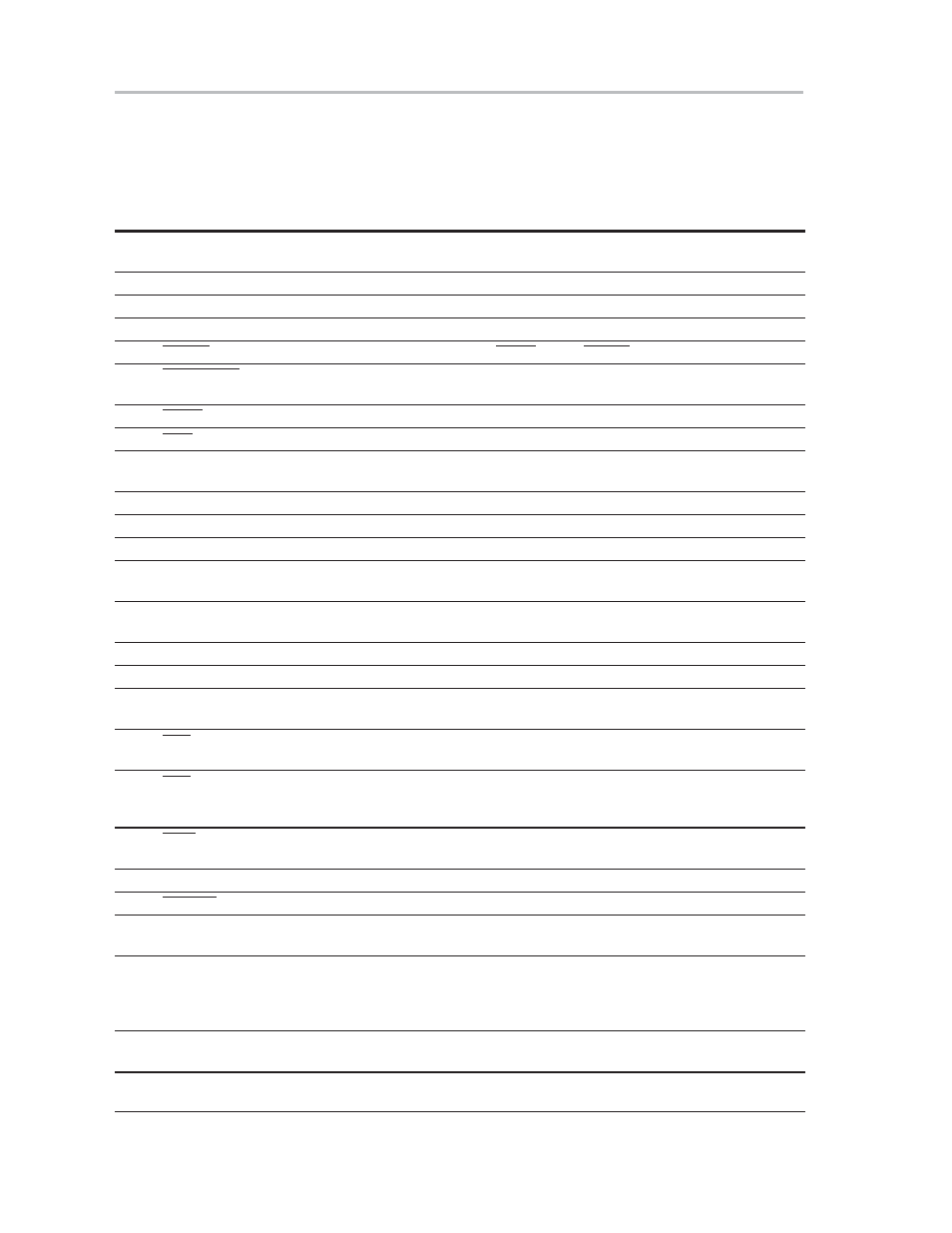
Control Interface (J30)
2-6
2.7 Control Interface (J30)
This interface connects the TAS5508−5121K8EVM board to a TI input board.
Table 2−11. J30 Pin Description
Pin
No.
Net-Name at
Schematics
Description
1
GND
Ground
2
PSVC−MCPU Power supply volume control from (mC) input board
3
GND
Ground
4
RESET
System reset (bidirectional). Activate MUTE before RESET for quiet reset.
5
BKND−ERR
Backend error (or soft reset) provides reduced click and pop reset, without resetting I
2
C
volume register settings.
6
MUTE
Ramp volume from any setting to noiseless soft mute. Mute can also be activated by I
2
C.
7
PDN
Power down. The TAS5508B goes to a power-down state when activated.
8
9
RESERVED
10
SDA
I
2
C data clock
11
GND
Ground
12
SCL
I
2
C bit clock
13
14
RESERVED
15
CONF−SEL
Configuration select. Channel 5 and 6 speaker outputs active and line outputs inactive
when high. Line outputs active and channel 5 and 6 speaker outputs inactive when low.
16
RESERVED
17
GND
Ground
18
19
RESERVED
20
SD1
Shutdown error reporting for front left, front right, and center channels. Activated if the
TAS5121 has high current or high temperature. See Chapter 3.
21
SD2
Shutdown error reporting for rear left, rear right, surround left, surround right, and
subwoofer channels. Activated if TAS5121 has high current or high temperature. See
Chapter 3.
22
OTW
Temperature warning. Activated if one or more TAS5121 has reached the temperature
warning level.
23
RESERVED
24
HP−SEL
Headphone select. Headphone is active when low and inactive when high.
25
26
GND
Ground
27
28
29
30
RESERVED
31
32
GND
Ground
33
34
+5V
5-V dc power supply (output)
