Troubleshooting & maintenance, Maintenance – Toshiba BDX2700KU User Manual
Page 42
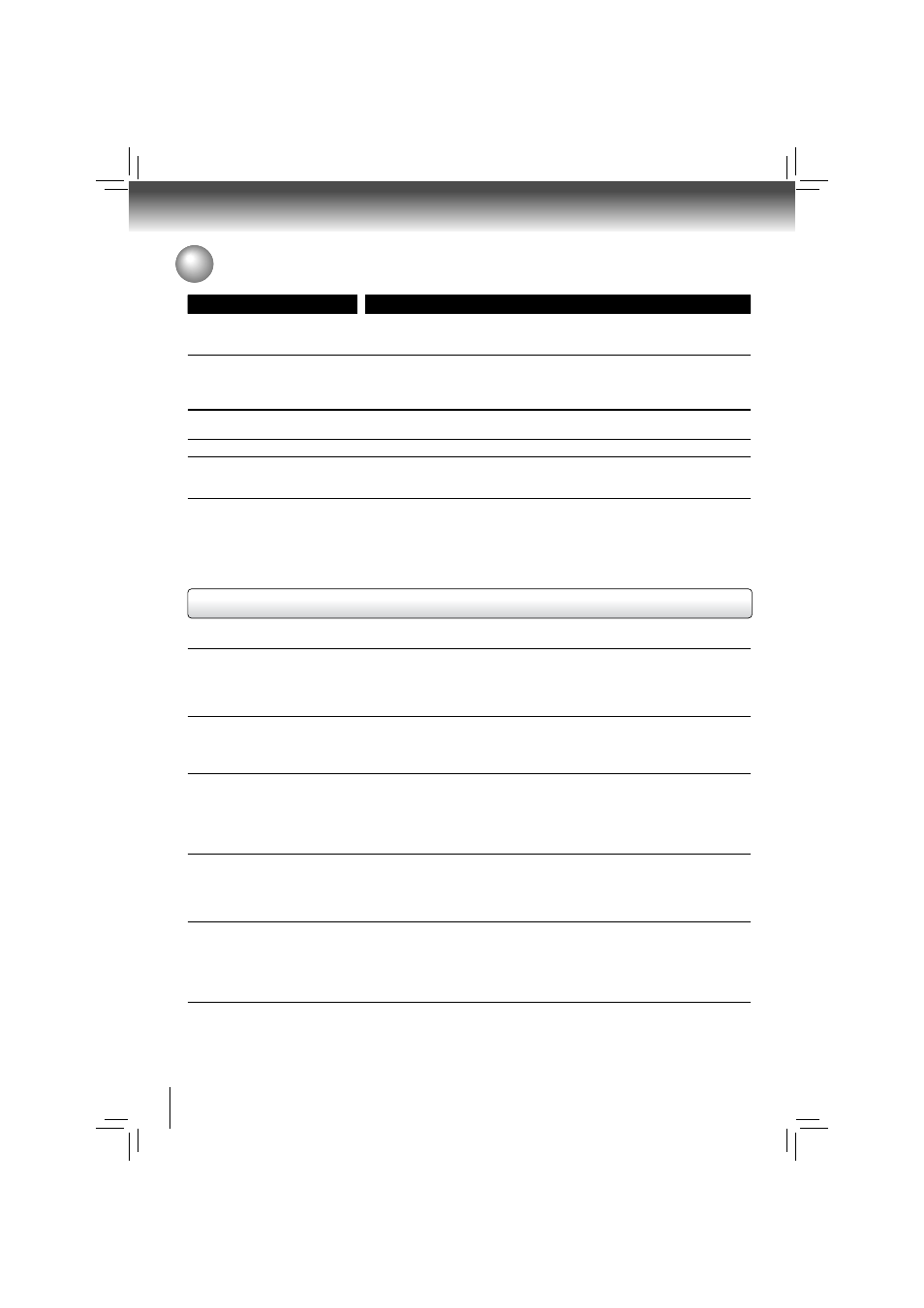
42
Others
Troubleshooting & Maintenance
Problem
Solution
The password for rating level has
been forgotten
- If you forget your password, reset your player to the factory defaults and your
forgotten password will be cleared. For more information, see “Restore factory
defaults” on page 37.
Cannot connect to the network
- Check if the LAN cable connection is properly made.
- Turn on the modem or broadband router.
- Check if the broadband router and/or modem is correctly connected.
- Check the “Network Connection Setting”.
Cannot connect to the network while
my PC is connected to the network
- Check the content of your Internet service contract to see if your Internet service
provider prevents multiple terminals connecting at the same time.
Cannot use the BD-Live function
- Use an SD card with enough space.
The playback of BD-video or
download of data does not perform
properly
- Check if an SD Card is correctly inserted. Do not remove the card during playback
as some BD-videos require an SD Card during playback.
Notes
• Some functions are not available in specifi c modes, but this is not a malfunction. Read the description in this manual for details
on correct operations.
• Some functions are prohibited on some discs.
Servicing
• Please refer to relevant topics on “Troubleshooting & Maintenance” before returning the product.
• If this unit becomes inoperative, do not try to correct the problem by yourself. There are no user-serviceable parts inside. Turn
off, unplug the power plug, and please call our helpline to locate an Authorized Service Center.
Cleaning the cabinet
• Never use a solvent, thinner, benzene or alcohol to clean the unit. Do not spray insecticide liquid near the unit. Such chemicals
may discolor the surface or damage the unit.
Cleaning discs
• When a disc becomes dirty, clean it with a cleaning cloth. Wipe the disc from the center to out. Do not wipe in a circular
motion.
• Do not use solvents such as benzine, thinner, commercially available cleaners, detergent, abrasive cleaning agents or antistatic
spray intended for analog records.
Cleaning the disc lens
• If this unit still does not perform properly although you refer to the relevant sections and to “Troubleshooting” in this manual, the
laser optical pickup unit may be dirty. Consult your dealer or an Authorized Service Center for inspection and cleaning of the
laser optical pickup unit.
Disc handling
• Handle the discs so that fi ngerprints and dust do not adhere to the surfaces of the discs.
• Always store the disc in its protective case when it is not used.
• Note that discs with special shapes (heart-shaped discs, octagonal discs, etc.) cannot be played back on this unit. Do not
attempt to playback such discs, as they may damage the unit.
IR signal check
• If the remote control is not working properly, you can use a digital camera (including a cellular phone with built-in camera) to
see if it is sending out an infrared signal.
Maintenance
