Texas Instruments ZIGBEE SWRU157D User Manual
Page 9
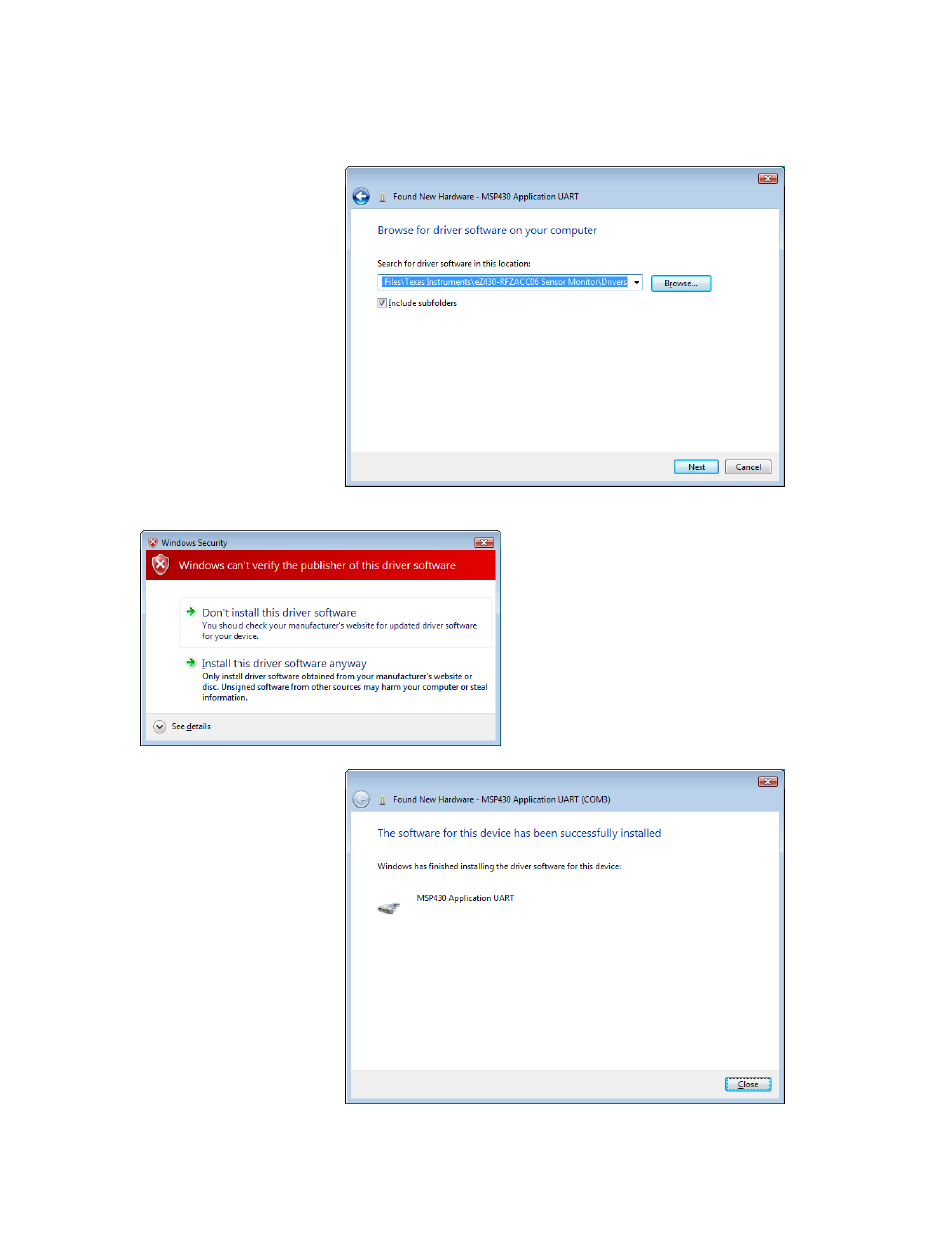
7
The required “inf” file will
be installed together with
the application. Browse
to the directory of the
application and select
the sub directory
“Drivers”.
Click Next to continue.
Select “Install this driver software
anyway”
At the end the software
should be successfully
installed.
Click Close to end the
installation.
