Status bar, Zoom, Scroll bars – Texas Instruments ZIGBEE SWRU157D User Manual
Page 16: Moving a node, Removal of a node, Tatus bar
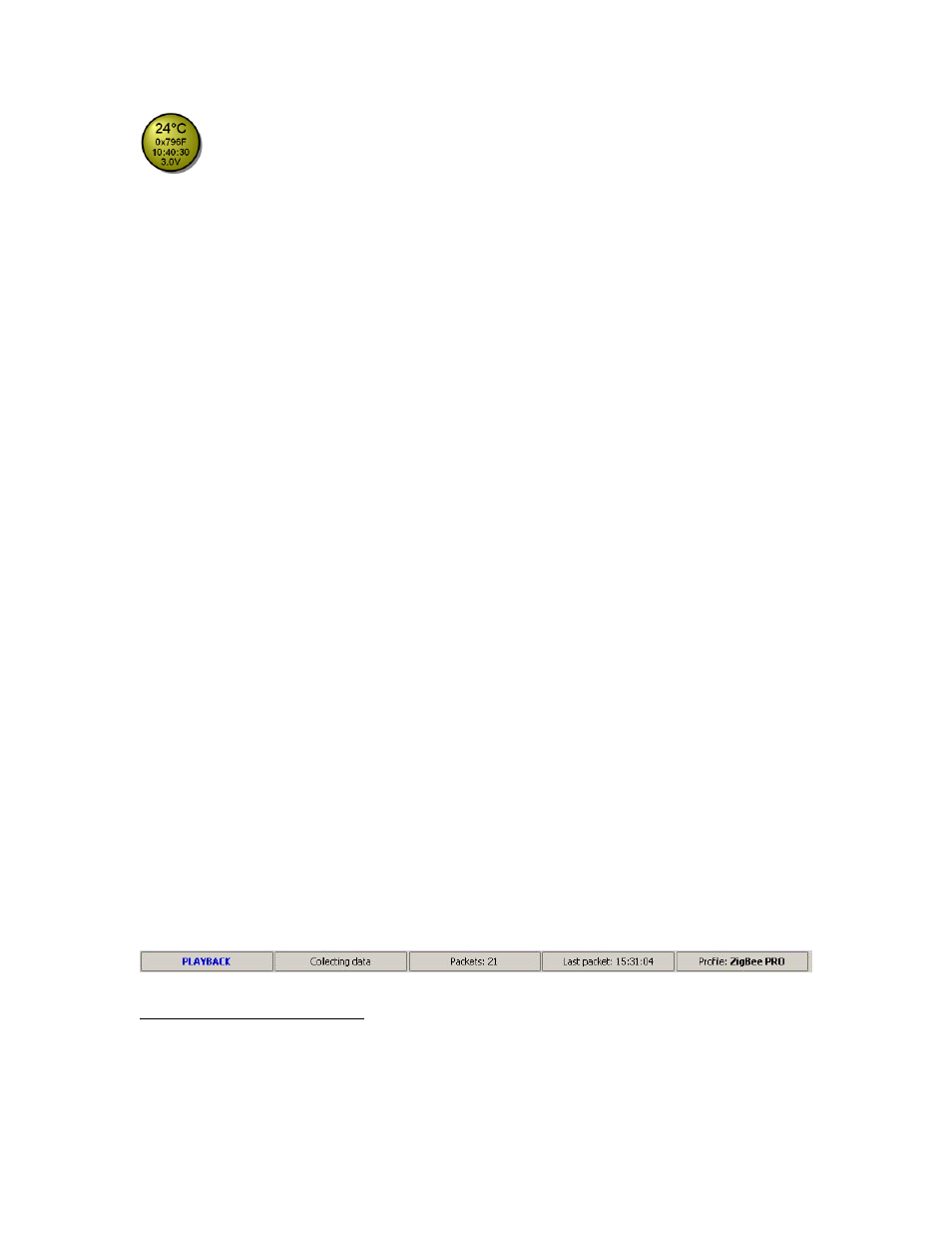
14
voltage and a timestamp from when the last message was received from
this node.
The source node will blink each time a message is received by the
connected Sink node.
The role of each node is also indicated if the mouse is held over the node for more than
a second.
The nodes are connected with arrows to show the relationship between parent and child
nodes based on the CSKIP
addressing scheme. This relationship is with respect to
addressing, and does not necessarily reflect the path taken for routing messages
between a source and the sink.
4.6.1. Zoom
The user can zoom in and out of the network view by using the wheel on the mouse or
by clicking on the “+” or “-“ buttons. The focus for zooming in and out will be based on
the location of the mouse pointer.
4.6.2. Scroll bars
The Horizontal and Vertical scroll bars can be used to navigate the network. If the
Network view is zoomed out far enough to make the outline of the rectangular
background visible, the scroll bar will disappear.
4.6.3. Moving a Node
The nodes can be moved around with the mouse. To move a node, click and hold the
left mouse button while pointing to the node. Hold the left mouse button and drag the
node to the required position. Release the left mouse button when the node is in the
desired position.
4.6.4. Removal of a Node
A node will be removed from the screen if no message has been received within the time
interval given in the settings dialog.
4.7. Status
bar
The status bar shows the status of the application; connection state, mode of operation,
serial port traffic statistics and protocol information.
3
Applies only to the ZigBee 2006 protocol used in eZ430-RF2480.
