3 electronic program guide, Electronic program guide – Topfield TF6000F User Manual
Page 37
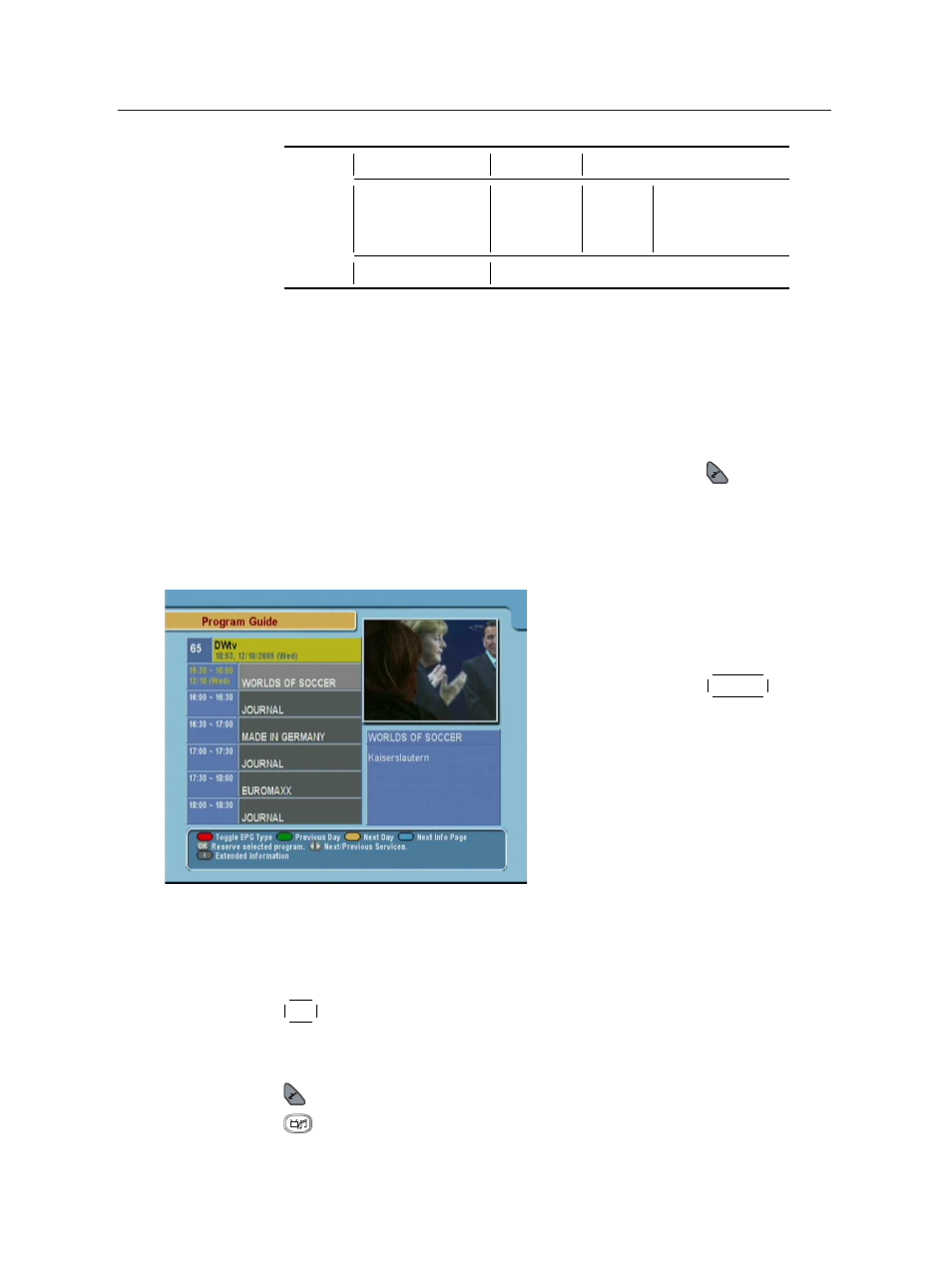
5.3 Electronic Program Guide
33
Service Name
Frequency
Signal Strength
Service
Event Name
Time
CAS,
Parental
Number
Information Subtitle,
Lock
Teletext
Mark
Event Description Start Time – End Time / Dolby / Multifeed
You can see the Current/Next event by pressing
>, @ button
in the information box. To control the volume in the informa-
tion box, you have to press
>/@ button two times without
interval. If EPG is available on programs, by using
@, > but-
tons, you can see the EPG. You can see extended information
of the event by pressing the information button
once more.
5.3
Electronic Program Guide
To display the information about
currently being broadcasted as
well as those that will be broad-
casted next, press
✄
✂
✁
GUIDE
button
on the remote control unit.
If
EPG is available on programs,
you will see the detailed descrip-
tion of the programs, start/end
time and programs schedules
etc.
=, ? buttons will be used to move program and to see next
program schedules.
@, > buttons will be used to switch the service.
✄
✂
✁
OK
button makes the reservation for the next program. For
a detailed description of the reservation method, refer to Sec-
tion
on page
button shows extended information of the event.
button will change the contents of EPG between TV and
