Tips, C/°f selection – Taylor 24 Hour Forecaster 1380 User Manual
Page 5
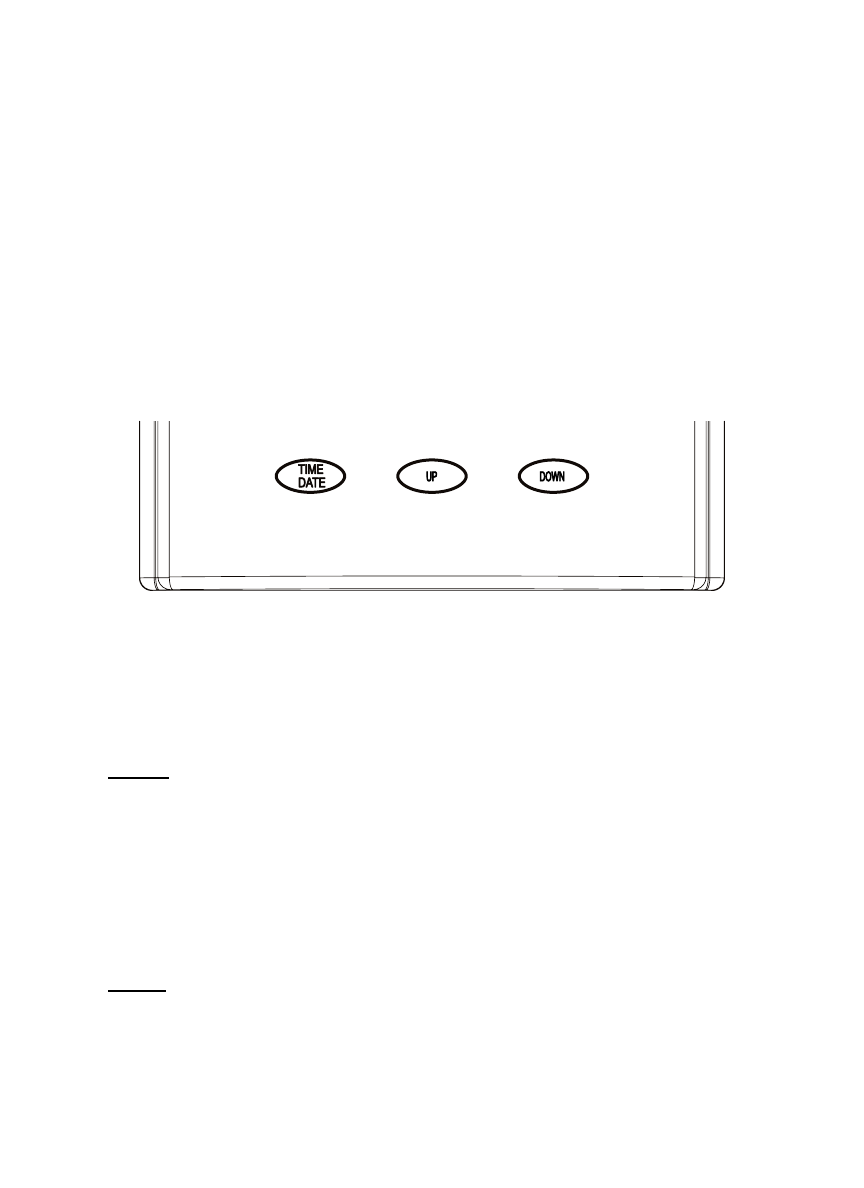
5
To Set Clock and Date
1. Press and hold “TIME/DATE” for 2 seconds, then release.
2. Press “UP” or “DOWN” to change the hours. Press “TIME/DATE”.
3. Press “UP” or “DOWN” to change the minutes. Press “TIME/DATE”.
4. Press “UP” or “DOWN” to switch between a 12 or 24 hour clock.
Press “TIME/DATE”.
5. Press “UP” or “DOWN” to change the year. Press “TIME/DATE”.
6. Press “UP” or “DOWN” to change the month. Press “TIME/DATE”.
7. Press “UP” or “DOWN” to change the date. Press “TIME/DATE”.
8. Clock/Date setup are complete.
9. Press “TIME/DATE” to toggle between the time and year displays.
°C/°F Selection
Press the “C/F” button on the back of the unit to switch between
Fahrenheit and Celsius temperatures.
Tips
Setup:
Place the tabletop base unit indoors in a well-ventilated location
away from direct sunlight with access to the outdoors through a
window or other opening.
Locate the sensor probe in a dry, shaded area. Direct sunlight,
direct contact with snow or ice, or other extreme temperature
conditions will affect accuracy.
Reset:
To reset the weather forecaster, remove and reinstall all batteries.
Repeat set up procedures.
