Slots multimedia communications – Toshiba A300 User Manual
Page 29
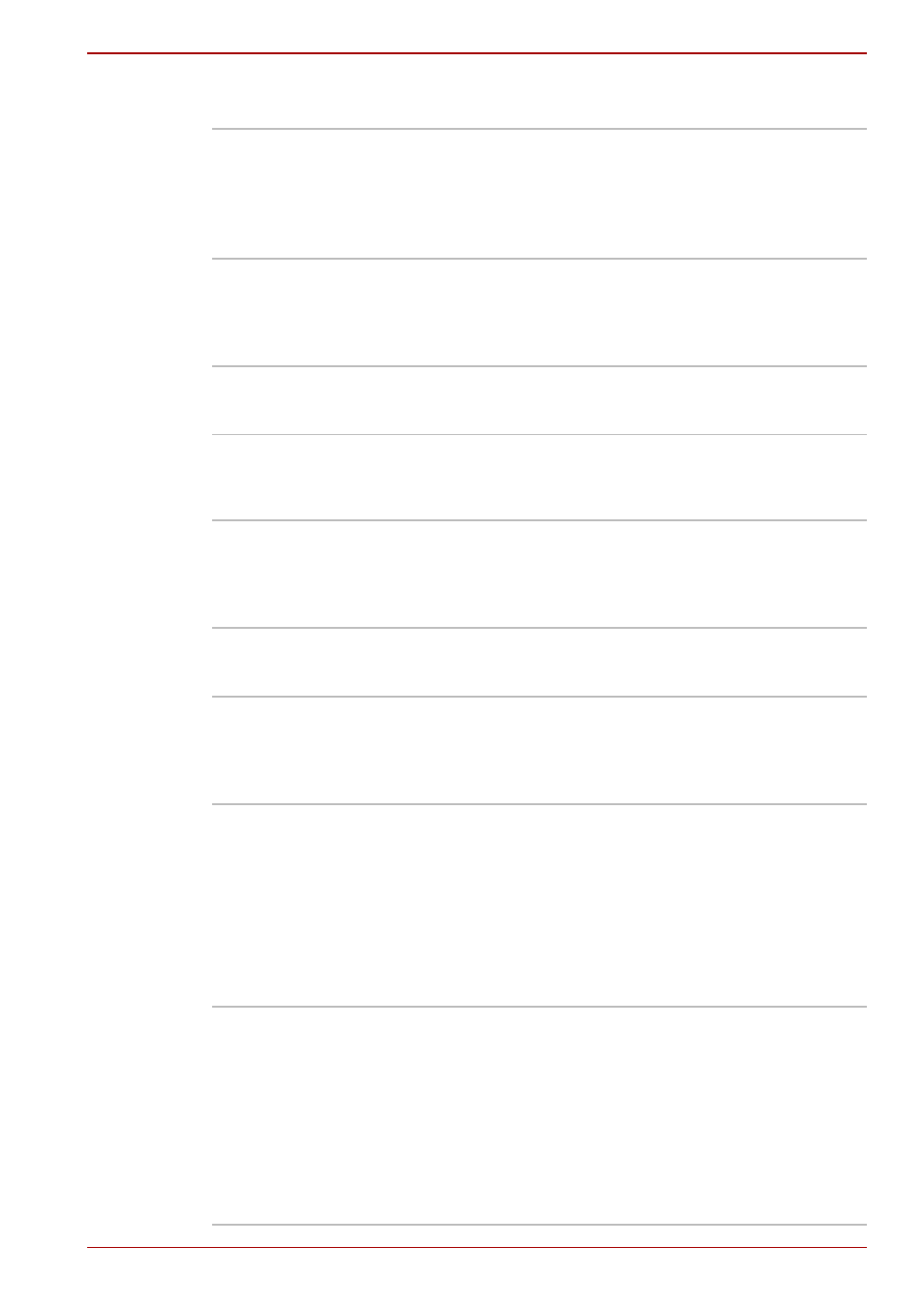
User’s Manual
1-7
A300/A300D
Slots
Multimedia
Communications
Multiple digital
media slot
This slot allows you to easily transfer data from
devices, such as digital cameras and Personal
Digital Assistants, that use flash memory
(SD/SDHC/MS/MS Pro/MMC/xD memory cards).
(Provided with some models)
ExpressCard slot
ExpressCard slot allows you to install an
ExpressCard™/34 or Expres Card™/54 to
expand functionality. See Chapter 8,
, for details.
Web camera
Record/Send still or video images with this
integrated web camera. (Provided with some
models)
Sound system
Windows Sound System compatible sound
system provides internal speakers as well as
jacks for an external microphone and
headphones. It also has a volume control dial.
LAN
The computer is equipped with a LAN that
supports Ethernet LAN (10 Mbit/s, 10BASE-T),
Fast Ethernet LAN (100 Mbit/s, 100BASE-TX) or
Giga-bit.
Wireless LAN
A Wireless LAN mini card is equipped with other
LAN systems based on Direct Sequence Spread
Spectrum/Orthogonal Frequency Division
Multiplexing radio technology that complies with
the IEEE 802.11 Standard (Revision A, B, G and
draft N).
Roaming over multiple channels.
(Provided with some models)
Modem
Some computers in this series are equipped with
an internal modem. The internal modem provides
capability for data and fax communication. It
supports V.90 (V.92). The speed of date transfer
and fax depends on analog telephone line
conditions. It has a modem jack for connecting to
a telephone
line. Both of V.90 and V.92 are
supported only in USA, Canada, UK, France and
Germany. Only V.90 is available in other regions.
