Refer to the, Boot priority – Toshiba A300 User Manual
Page 132
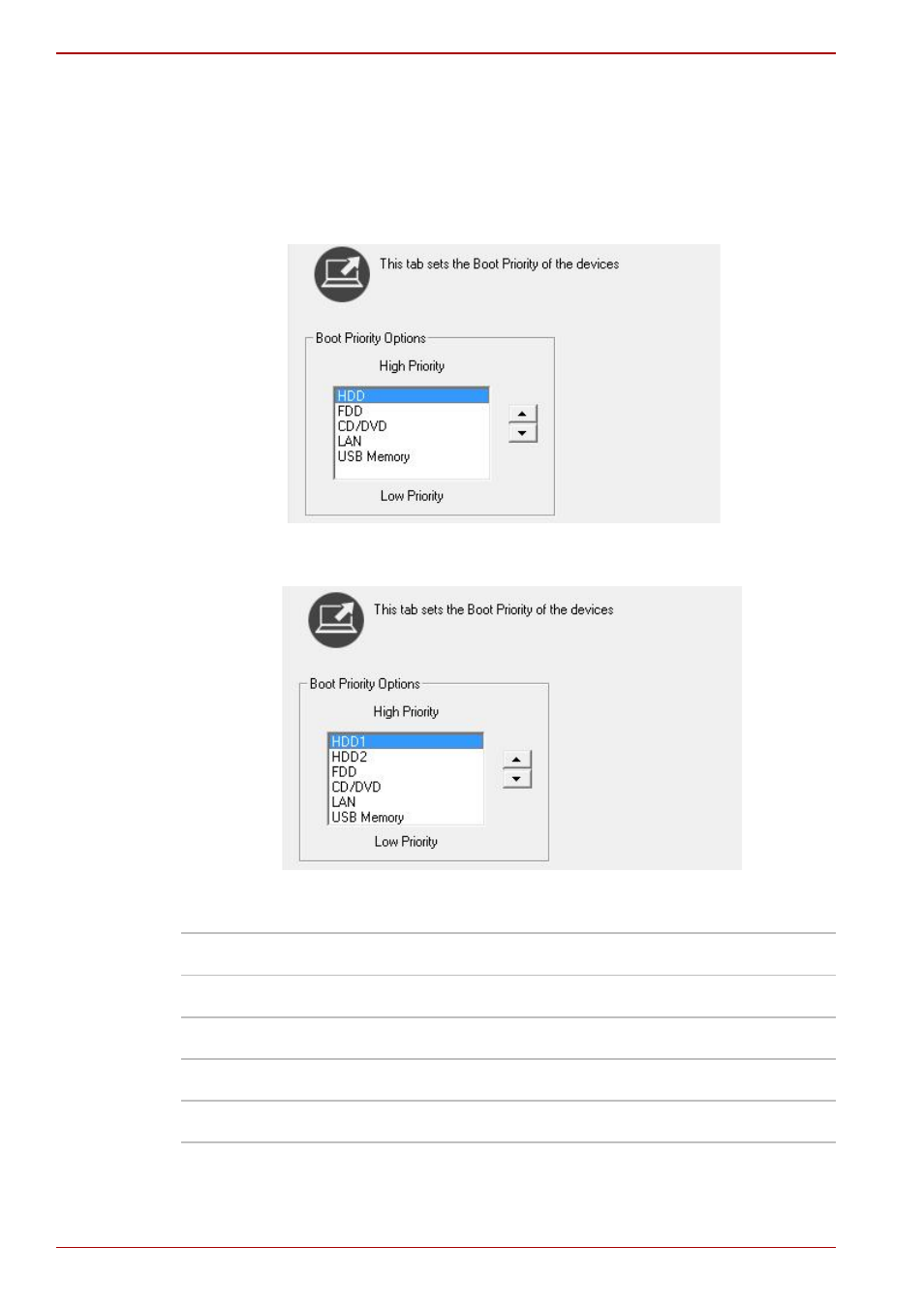
7-4
User’s Manual
A300/A300D
Boot Priority
Boot Priority Options
This option sets the priority for booting the computer.
If there is only 1 HDD, the Boot Priority Options setting will be like the
following.
If there are 2 HDDs, the Boot Priority Options setting will be like the
following.
You can override the settings and manually select a boot device by
pressing one of the following keys while the computer is booting:
U
Selects the USB diskette drive.
N
Selects the network.
1
Selects the primary HDD.
2
Selects the secondary HDD.
C
Selects the CD-ROM*.
This manual is related to the following products:
