Connectivity, Connectivity 95 – Toshiba Portege G710 User Manual
Page 96
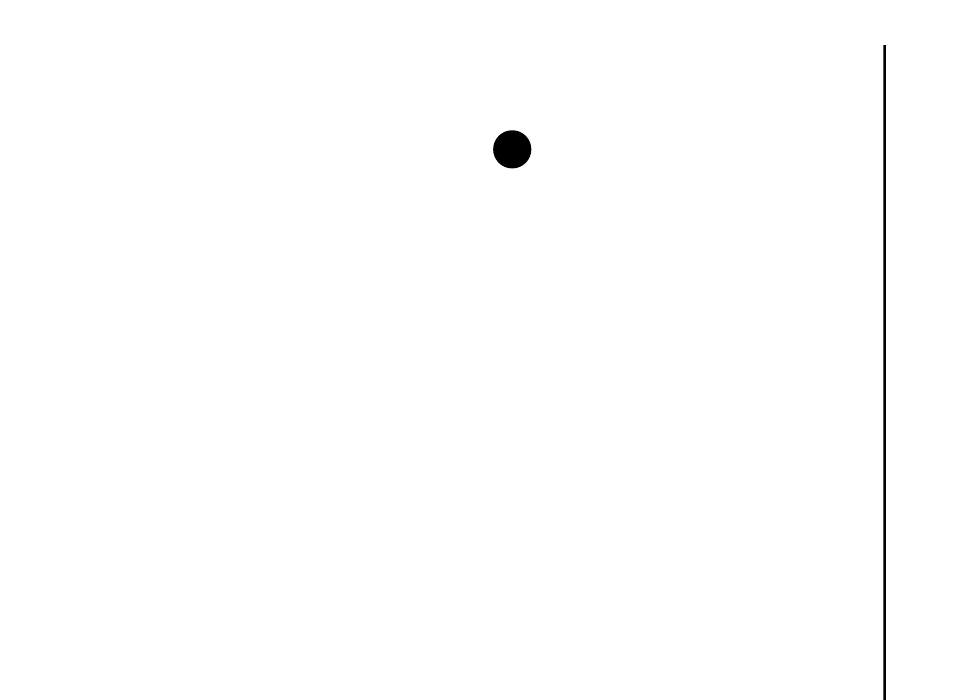
Connectivity
95
Connectivity
To set up a GPRS connection:
1. From the Home Screen, select Start > More
> Settings.
2. Select Connections > GPRS.
3. Select New... or Menu > Add.
4. In the Description: field, enter a name for the
connection.
5. In the Connects to: field, select the type of
network to which you will connect (typically
The Internet).
6. In the Access point: field, enter the GPRS
APN for your service provider.
7. Enter details for the following fields if they are
required by your service provider:
User name: - your user name for the GPRS
network.
Password: - your password.
Authentication Type: - authentication
protocol.
Primary DNS: - primary Domain Name
System (DNS) address.
Secondary DNS: - secondary DNS address.
IP address: - Internet Protocol (IP) address.
8. Press Done.
Setting up a dial-up connectio
n
To set up a dial-up connection:
1. From the Home Screen, select Start > More
> Settings.
2. Select Connections > Dial-up.
3. Select New... or Menu > Add.
4. In the Description: field, enter a name for the
connection.
5. In the Connects to: field, select the type of
network to which you will connect.
6. In the Phone number: field, enter the phone
number used to dial the network.
7. Enter details for the following fields if they are
required by your service provider:
User name: - your user name for the network.
Password: - your password.
Domain: - domain name.
8. Press Done.
NOTE: Before setting up a dial-up
connection, you will need to obtain the
required settings from your service
provider.
n
