Toshiba E-STUDIO 720 User Manual
Page 80
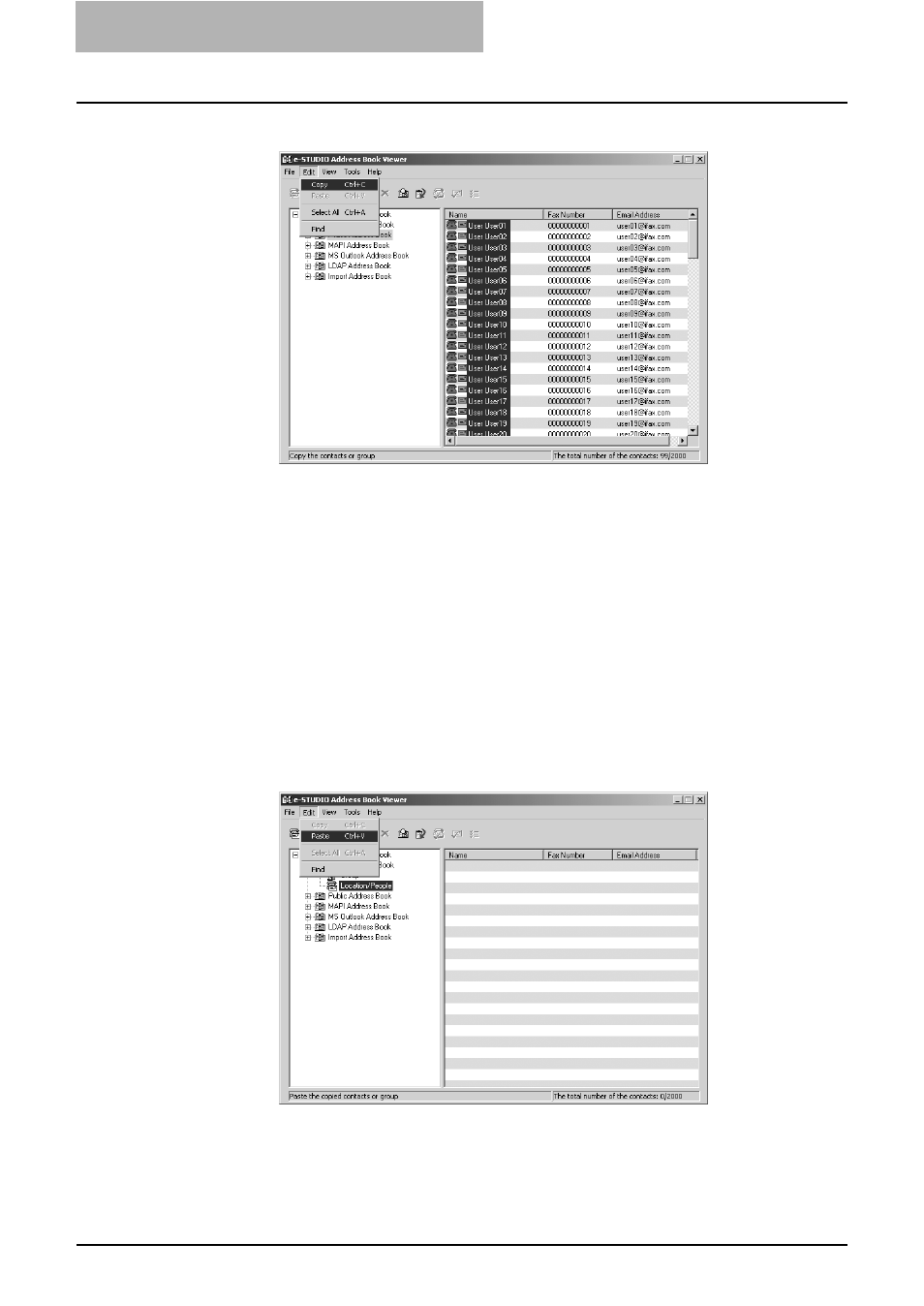
4. Managing Address Book
80
Network Fax Guide — Managing Address Book
2.
Click the [Edit] menu and select [Copy].
•
The selected contacts are copied in the clipboard.
3.
Select a folder that you want to add the copied contacts in
the left pane.
•
If you want to copy individual contacts in the private address book, select the
“Location/People” folder under “Private Address Book” folder.
•
If you want to copy contacts to the group in the private address book, select
a group that you want to add contacts in the “Group” folder under “Private
Address Book” folder.
•
If you want to copy individual contacts in the public address book, select the
“One Touch” folder under “Public Address Book” folder.
•
If you want to copy contacts to the group in the public address book, select a
group that you want to add a contact in the “Group” folder under “Public
Address Book” folder.
4.
Click the [Edit] menu and select [Paste].
•
Copied contacts are added to the list in the selected folder.
