Setting up the sender information properties, Displaying the version information, Sending with extended fax functionality – Toshiba E-STUDIO 720 User Manual
Page 43: Saving a fax as file, P.43 "setting up the sender information properties, P.43 "sending with extended fax functionality, P.43 "saving a fax as file
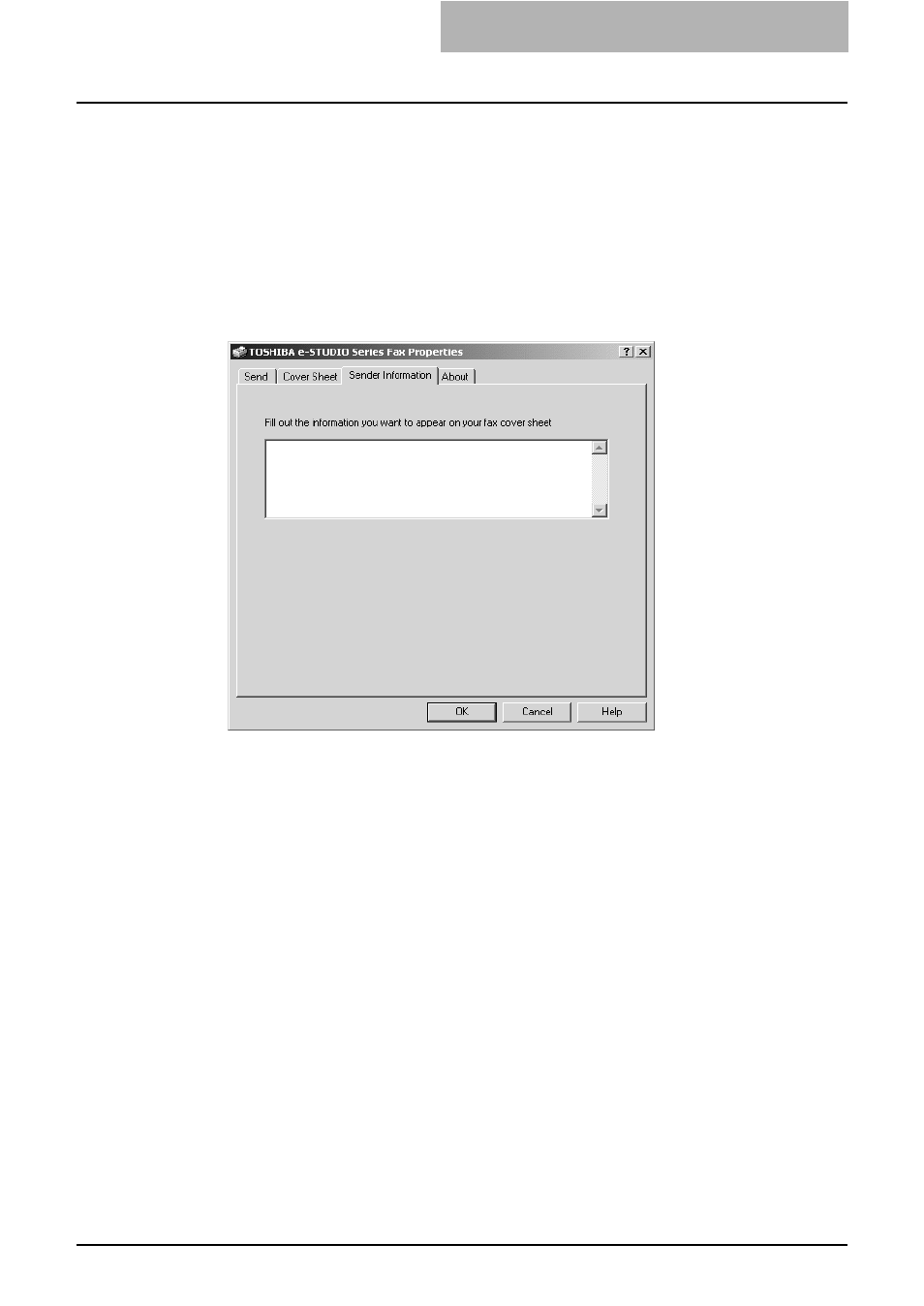
3. Faxing from Client Computers
Network Fax Guide — Faxing from Applications
43
7) Reference Number
Enter the reference number to identify the fax. This number will appear on the cover
sheet.
Setting up the Sender Information Properties
In the Sender Information tab of the N/W-Fax properties dialog box, you can specify the
sender information that appears on the cover sheet. This must be set only when the
“Sender Information” box in the Cover Sheet tab is checked.
In the text field in the Sender Information tab, you can enter the up to 500 characters.
Displaying the Version Information
In the About tab of the N/W-Fax properties dialog box, you can display the version infor-
mation of the N/W-Fax driver.
Sending with Extended Fax Functionality
The N/W-Fax driver allows users to perform the following features.
P.45 "Sending with a Cover Sheet"
Saving a Fax as File
You can save a document in the “TXFAX” folder in the “FILE_SHARE” folder in this
equipment as well as sending the document to fax numbers and Internet Fax
addresses.
