Using yahoo, Messenger sign in to yahoo – T-Mobile TM1393 User Manual
Page 50
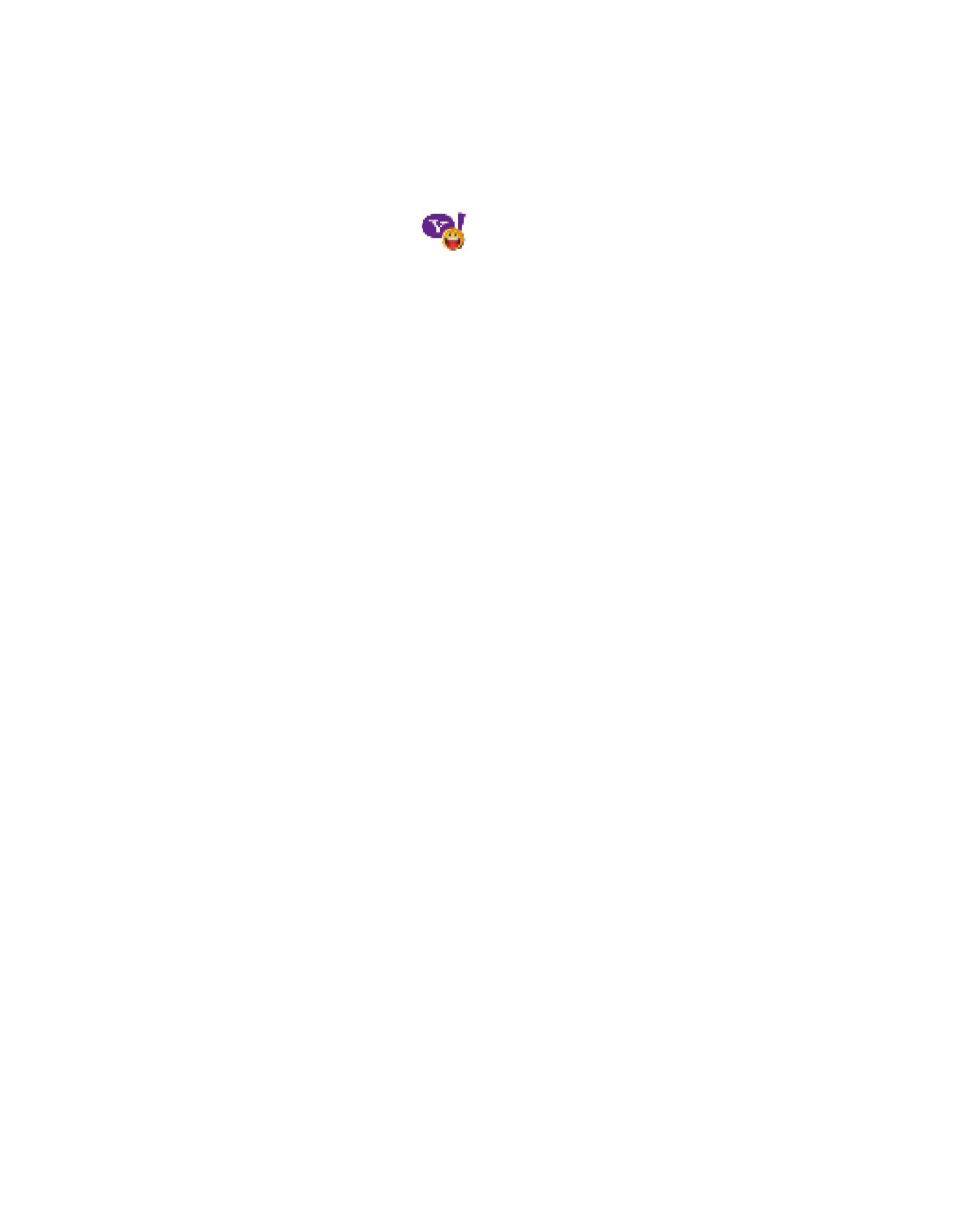
Section 1, page 46
Using Yahoo!
®
Messenger
Sign in to Yahoo!
®
1. On the Home screen, select Start.
2. Scroll to and select Instant Messaging.
3. Scroll to and select Yahoo! .
4. Type your Yahoo!
®
ID and press the Center Select key.
5. Type your password and press the Center Select key. Passwords are case-
sensitive.
6. Select Sign In.
To Sign off tap Menu > Sign Out > Yes.
