Dvd/vcr to tv connection – Toshiba SD-V593SU User Manual
Page 17
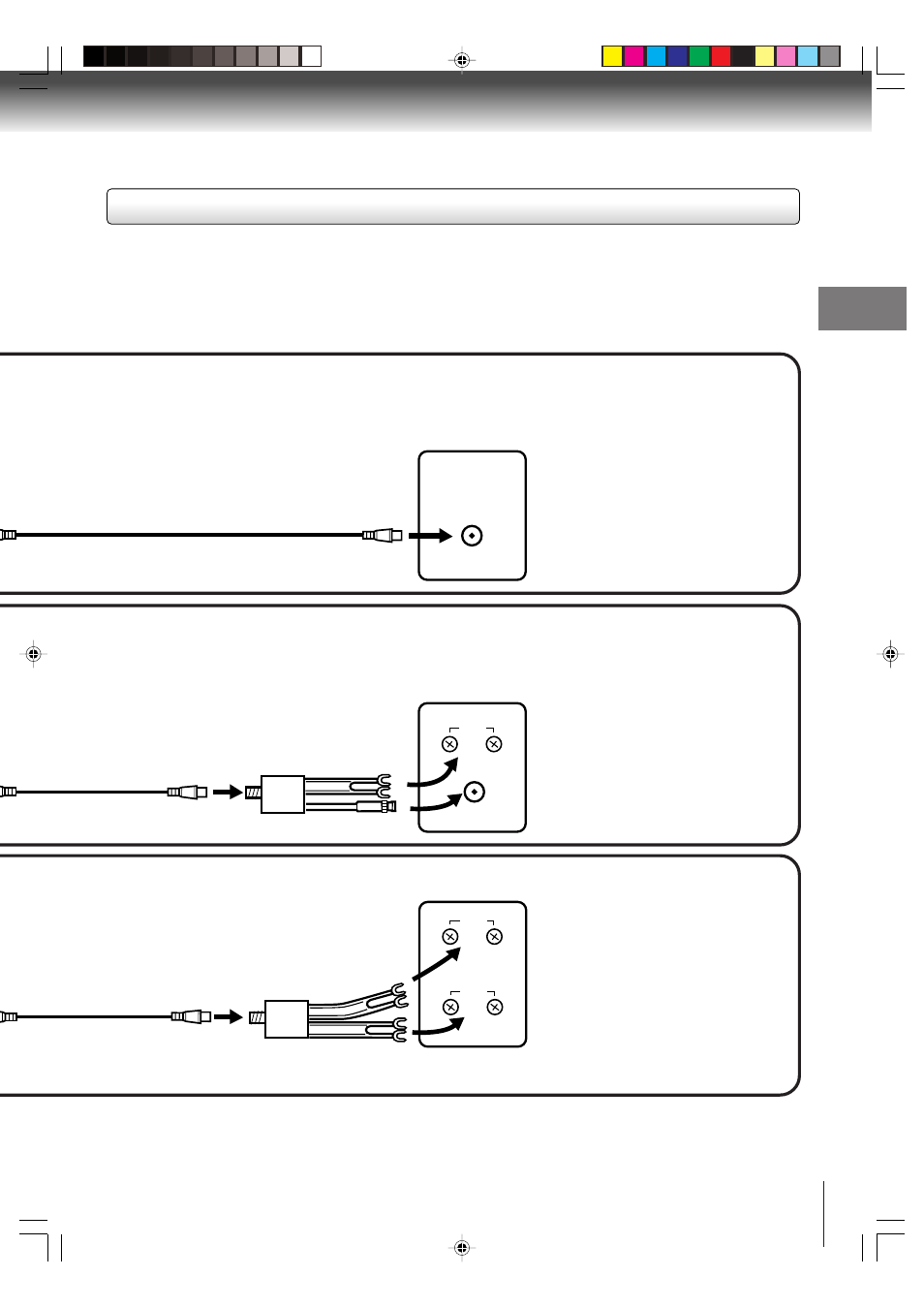
17
Connections
Note:
If a VHF or UHF antenna is used,
set the TV/CABLE menu option to
the “TV” mode.
Note:
If a VHF or UHF antenna is used,
set the TV/CABLE menu option
to the “TV” mode.
Note:
If a VHF or UHF antenna is used,
set the TV/CABLE menu option to
the “TV” mode.
75 ohm Coaxial Cable (supplied)
Splitter 75 ohm Input
75/300 ohm outputs
(not supplied)
Splitter 75 ohm Input
300 ohm outputs
(not supplied)
TV with single 75 ohm VHF/UHF antenna
input
TV with 300 ohm UHF and 75 ohm VHF
antenna inputs
TV with 300 ohm UHF and 300 ohm VHF
antenna inputs
After you have connected the antenna to the DVD/VCR, you must connect the DVD/VCR to the TV.
Below are 3 common methods of connecting your DVD/VCR to a TV. Find the type of TV you are using and follow the
connection diagram.
This DVD/VCR has a single 75 ohm output for connection to a TV. If your TV has separate VHF and UHF antenna
inputs (numbers 2 and 3 below), use a splitter to connect the DVD/VCR to the TV for VHF and UHF reception.
TV
TV
TV
75 ohm Coaxial Cable
(supplied)
75 ohm Coaxial Cable
(supplied)
DVD/VCR to TV connection
UHF
VHF
UHF
VHF
VHF/UHF IN
2F90201A (E)p16-28
4/4/05, 9:01 PM
17
