Mounting/un-mounting drive in removable carriers, External drive cases, Data silo ds-100 – Tascam MX-2424 User Manual
Page 7: Glyph technology
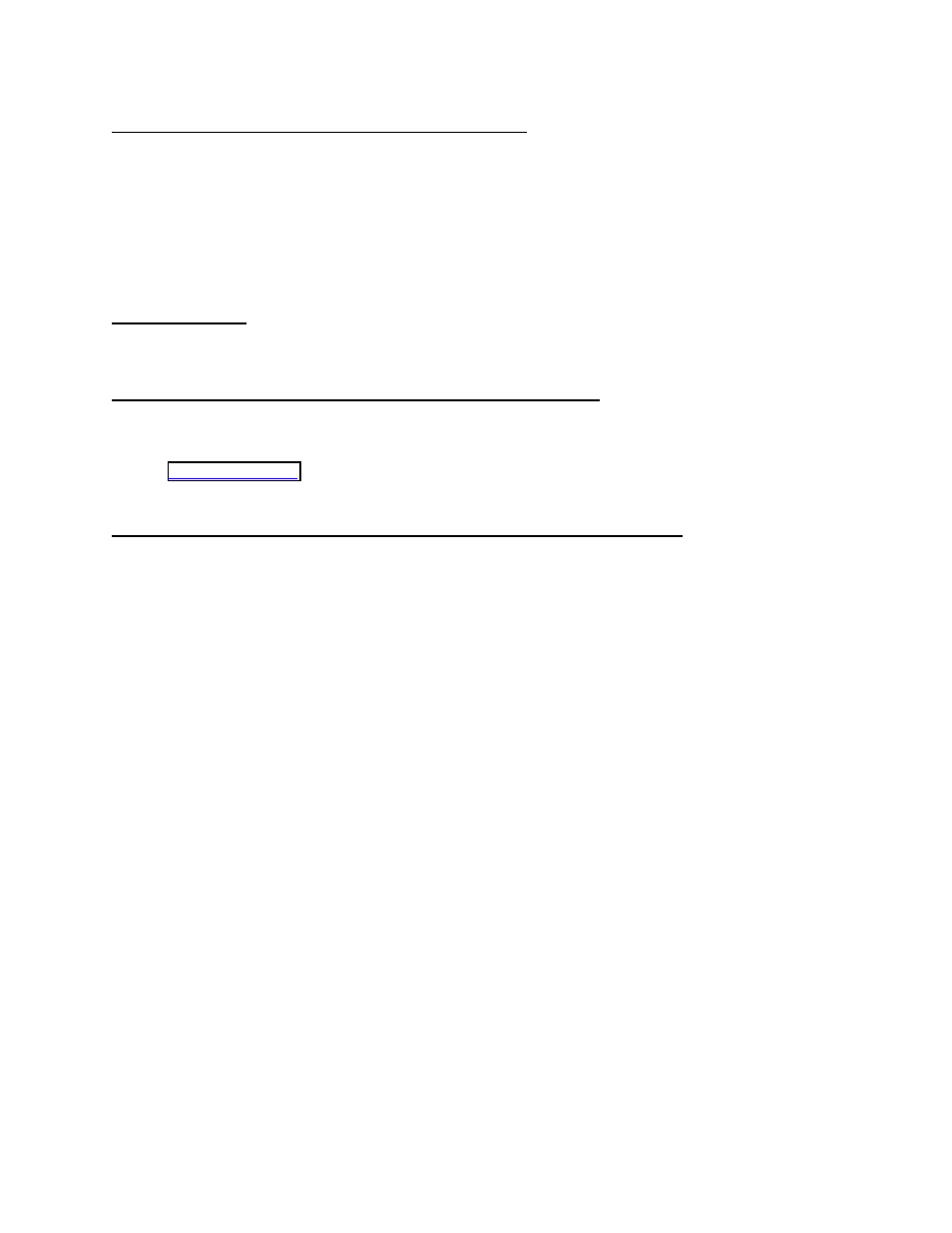
7
Mounting/Un-Mounting Drive in Removable Carriers
When drives are installed in StorCase carrrier/frames, the MX-2424 can mount and un-mount removable drives
without required a system reboot. Remember to un-mount (SHIFT+MOUNT) before removing any StorCase
carriers from the MX-2424 to avoid data corruption and system errors. To re-mount the drive carrier, lock it and
press the MOUNT key. Note that Rhino Jr. and Data Express systems are not cross compatible.
External Drive Cases
The following StorCase external drive cases are approved for use with the MX-2424:
Data Silo DS-100
Single Bay:
DS100-1-160/B
Dual Bay:
DS100-2-160/B
Additional recommended sources for external drive enclosures:
Glyph Technology
Note on High Density and Very High Density 68-Pin External Connectors
There are two types of 68-Pin SCSI cables and terminators available for use with LVD devices: High Density (HD)
and Very High Density 68-Pin (VHDCI). The MX-2424 has a standard HD connector located on the back of the
unit. However, by using a HD to VHDCI SCSI cable, it may attach to external devices with VHDCI connectors.
Before configuring your system, verify the type of 68-Pin devices you wish to connect to.
