Tascam US-144 User Manual
Tascam, Updates, Installation frequently asked questions
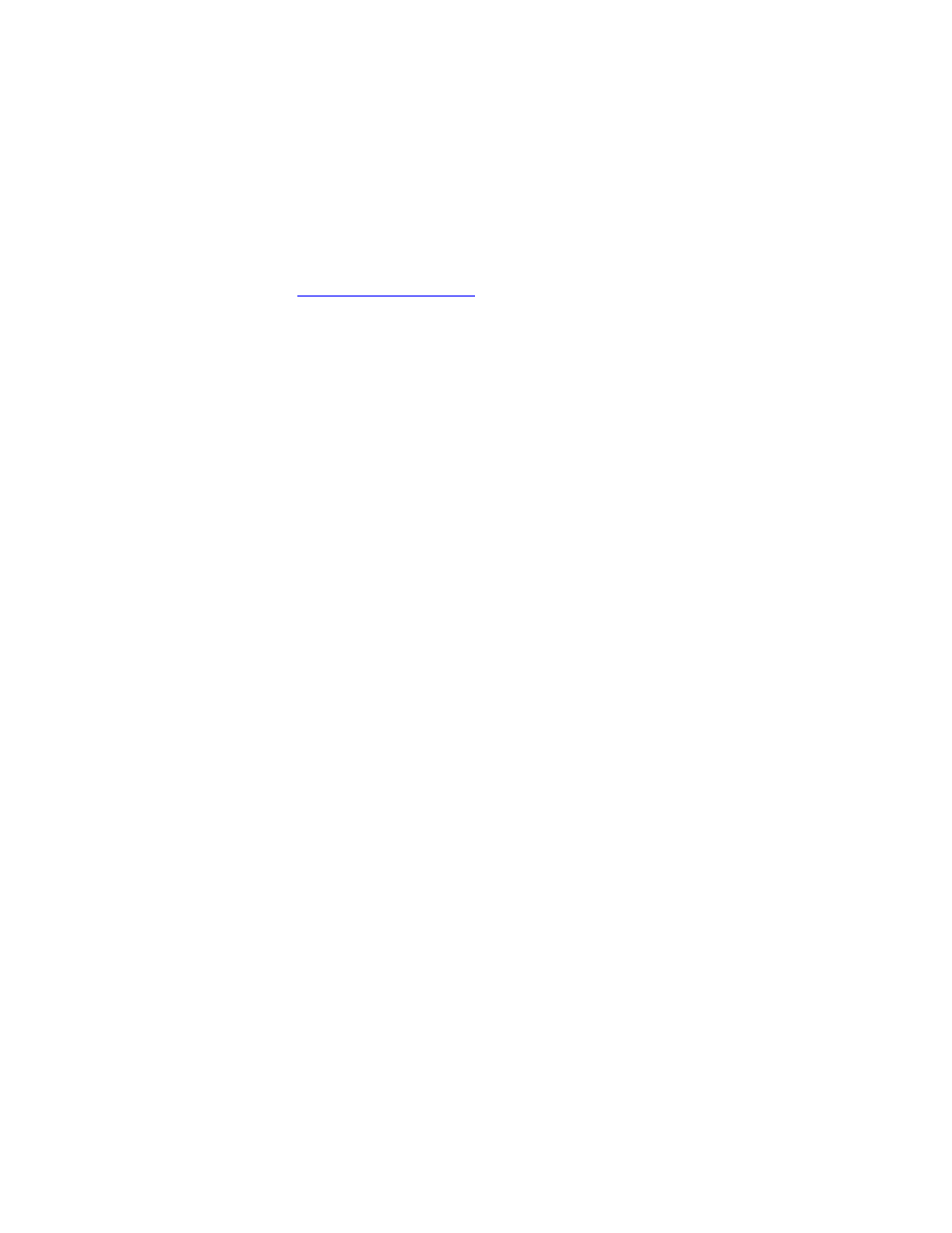
TASCAM
US-122L / US-144 Windows Driver Release Notes
Version 1.10 – August 26, 2007
Updates
Always ensure that you are running the latest driver software and US-122L or US-144
firmware by visiting
http://www.tascam.com
Installation Frequently Asked Questions
What versions of Windows does the US-122L and US-144 support?
Windows driver version 1.10 supports 32-bit Windows XP SP2 and 32-bit Windows
Vista.
When I plug in my US-122L or US-144, Windows Hardware Wizard appears but is
unable to install the drivers. How do I install the drivers?
The driver installation must be started before plugging in your US-122L or US-144. If
you have already plugged it in without the drivers being installed, simply unplug the unit,
exit all hardware wizard windows, and insert the CD-ROM that came with your unit.
The CD-ROM should automatically launch a menu that gives you the option to install the
drivers. Select "Install Drivers" and follow the on-screen instructions.
When I insert the installation CD-ROM into my Windows computer, it does not
automatically launch a menu. How can I launch this menu?
It is possible that the CD-ROM autorun feature has been disabled on your computer. You
can launch the installation menu manually by opening the CD-ROM in Windows
Explorer and double clicking the file: Autorun Menu.exe
Do I install a driver update first or update the unit’s firmware first?
Install the new driver first, then update the unit’s firmware, if a firmware update is
needed.
Owner’s Manual Addendum
Multi-Client Operation
On Windows, both the US-122L and US-144 have the ability to mix the outputs of
simultaneously running audio applications that are using different driver protocols. For
example, the following configurations are possible:
• ASIO App (Ableton Live) + WDM App (SONAR) + GSIF2 App (GigaStudio)
• ASIO App (Ableton Live) + MME App (iTunes) + GSIF2 App (GigaStudio)
