TP-Link TD-8840 User Manual
Page 35
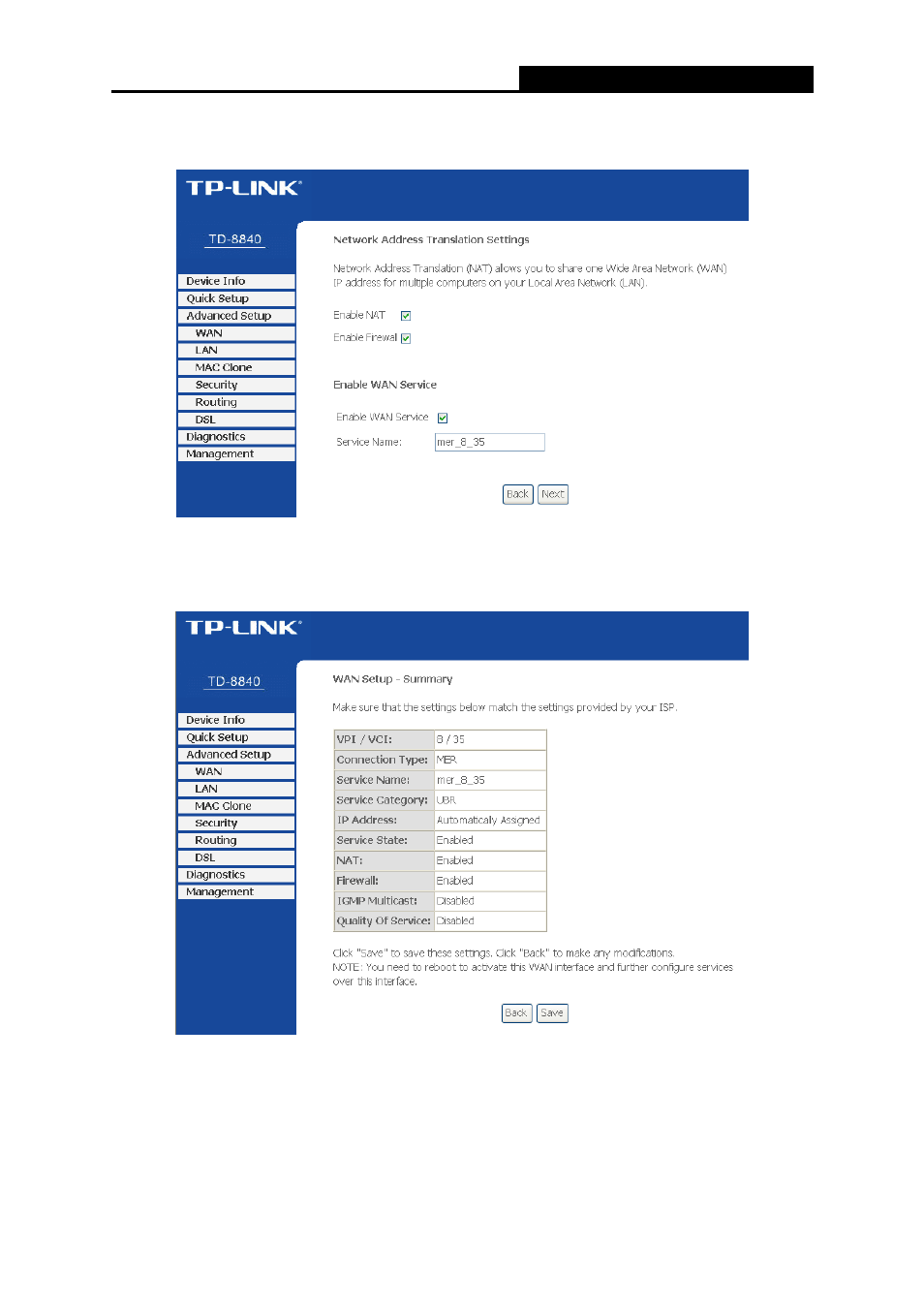
TD-8840
ADSL2+ Modem Router User Guide
29
Click Next button in Figure 4-12, and then you will see the Figure 4-13. Check or uncheck the
Enable WAN Service box according to your needs.
Figure 4-13
Click the Next button to enter the next step as shown in Figure 4-14. Click Save to complete the
configuration.
Figure 4-14
¾ IP over ATM (IPoA)
If you select the protocol of IP over ATM (IPoA), you will see the Figure 4-15. Enter the
parameters provided by your ISP.
