Er ethernet (pppoe), you will see the figure 4-9 – TP-Link TD-8840 User Manual
Page 32
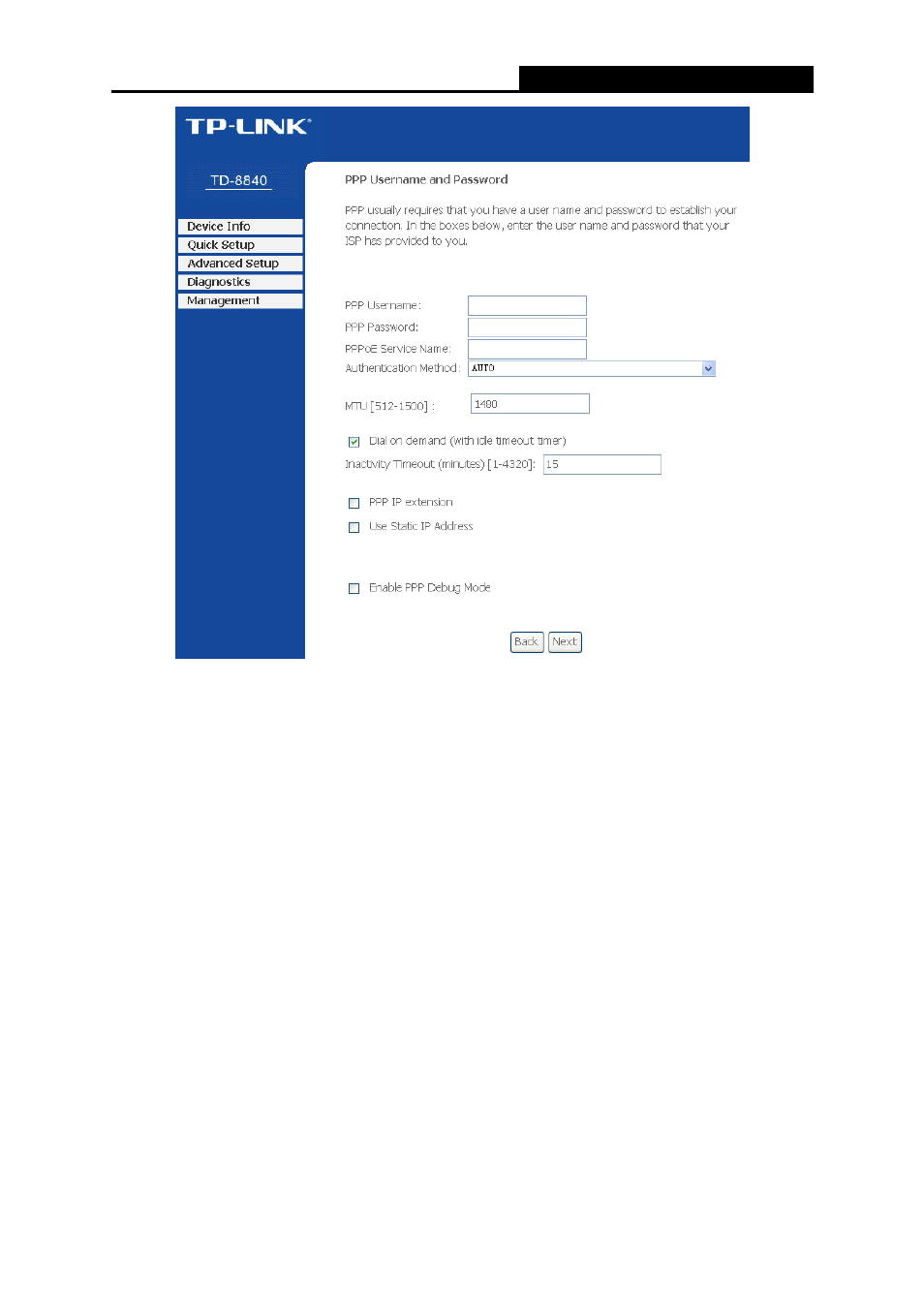
TD-8840
ADSL2+ Modem Router User Guide
26
Figure 4-9
¾
PPP Username: Enter your username for your PPPoE connection to identify and verify your
account to the ISP.
¾
PPP Password: Enter your password for your PPPoE connection.
¾
PPPoE Service Name: Enter a name for the PPPoE connection for recognition.
¾
Authentication Method: Choose a method of authentication, AUTO, PAP, CHAP, or
MSCHAP.
¾
MTU: The default MTU value is 1480 Bytes. It is not recommended that you change the
default value unless required by your ISP. The value should be between 512 and 1500.
¾
Dial on demand: If you check this box, the Internet connection can be terminated
automatically after a specified inactivity period (Inactivity Timeout) and be re-established
when you attempt to access the Internet again. The default value of Inactivity Timeout is 15.
The value should be between 1 and 4320.
¾
PPP IP extension: If this box is checked, the IP address obtained by the Router will be
assigned to the computer, and the NAT and Firewall will be disabled.
¾
Use Static IP Address: Check this box to use the static IP address to dial. The default value
is disabled.
¾
Enable PPP Debug Mode: Check this box to enable the debug mode. The default value is
disabled.
