Lens, Back-focus adjusment, Auto-iris lens – Toshiba IK-6410A User Manual
Page 9
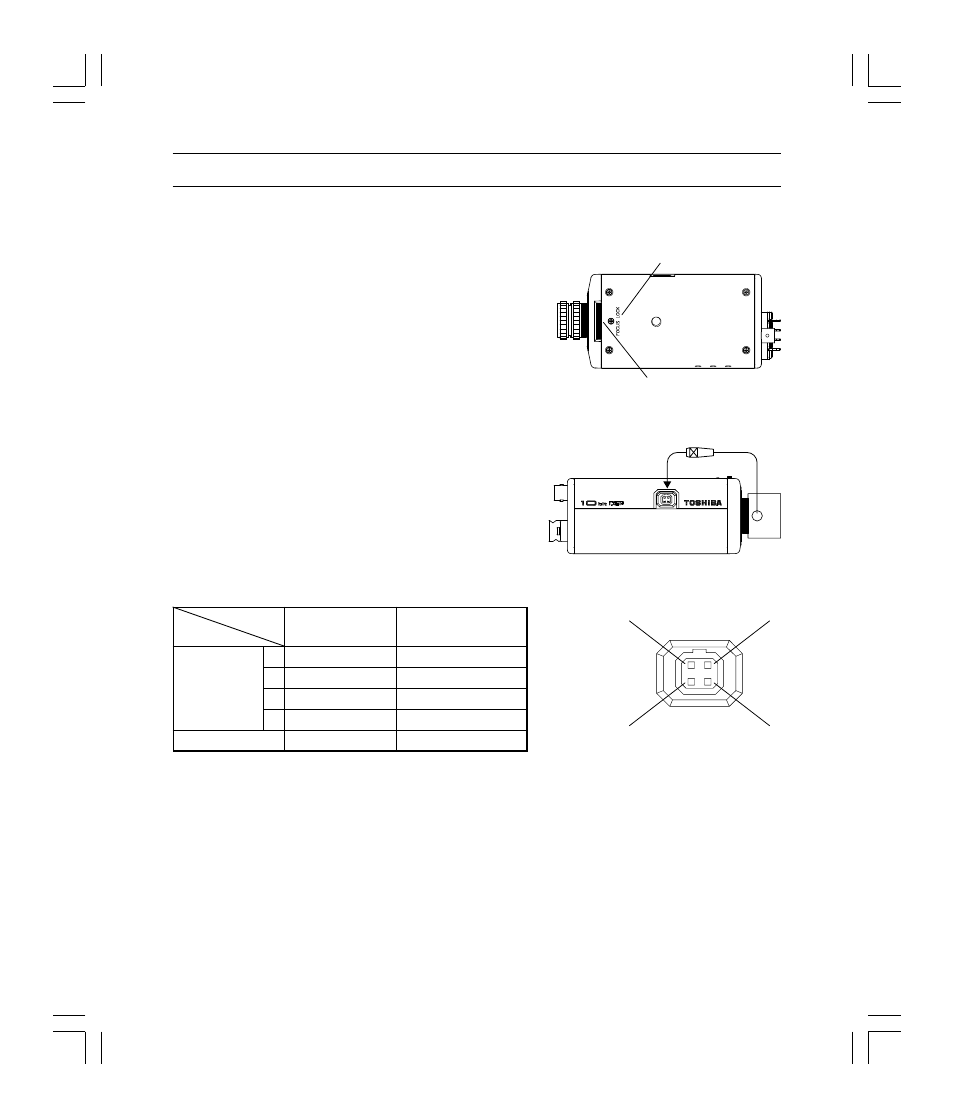
- 9 -
6.
LENS
Back-Focus Adjusment
Back-Focus is adjusted at the factory to accommodate most standard lenses.
Sometimes, slight adjustment to the camera back-focus is
necessary.
Loosen the Focus Lock Screw. Achieve a clear image by
rotating the focus ring.
Tighten the Focus Lock Screw.
Auto-iris Lens
This camera supports two types of auto-iris lens: Video
and DC (direct drive) types. Connect the auto-iris
connector plug to the IRIS terminal on the side of the
camera. Refer to the chart below for correct wiring and
Video IRIS
Direct Drive
Lens
IRIS Lens
1 +12V
Damp – (y)
2 NC
Damp + (
γ
)
3 VIDEO
Driver + (wh)
4 GND
Driver – (g)
IRIS Switch
VIDEO position
DC position
IRIS terminal
pin
Focus Lock Screw
Focus ring
IRIS
Auto-iris lens
4
3
2
1
Camera Side
01_p2-p32
06.8.7, 11:08 AM
9
See also other documents in the category Toshiba Cameras:
- PDR-3310 (2 pages)
- V Series (2 pages)
- CSGS15BC23 (56 pages)
- HIGH RESOLUTION CMOS CAMERA CSB1100F (2 pages)
- IK-VR01A (19 pages)
- T10 (59 pages)
- IK-DP01A (2 pages)
- IK-TF2 (32 pages)
- PDR-T20 (70 pages)
- PDR-M60 (64 pages)
- IK-53N (22 pages)
- IK-1000 (2 pages)
- TELI CS3950DIF (24 pages)
- PDR-M81 (142 pages)
- IK-644A (9 pages)
- pmn (60 pages)
- PDR-M700 (2 pages)
- IK-DP30A (2 pages)
- IK-WB11 (8 pages)
- TELI CS5260BDP (5 pages)
- TLP848 (12 pages)
- IK-65WDA (32 pages)
- IK-6550A (2 pages)
- PDR-M11 (272 pages)
- IK-52V (2 pages)
- PDR-M70 (2 pages)
- USB Webcam (17 pages)
- CSB1100CL-10 (16 pages)
- IK-TF7C (36 pages)
- PDR-M71 (140 pages)
- IK-629A (9 pages)
- IK-WB15AIP (2 pages)
- IK-WR01A (16 pages)
- IK-DF01A (16 pages)
- IK-6210A (2 pages)
- PDR-M65 (109 pages)
- CCD IK-6400A (4 pages)
- IK-TF9C (32 pages)
- CS6940CL (17 pages)
- IK-TF5 (36 pages)
- CCD Monochrome Camera IK-539A (10 pages)
- CMOS Color Camera IK-HR1D (28 pages)
- PDR-M5 (120 pages)
- CS3950D (23 pages)
