Selection pressing – Toshiba MW20FP3 User Manual
Page 31
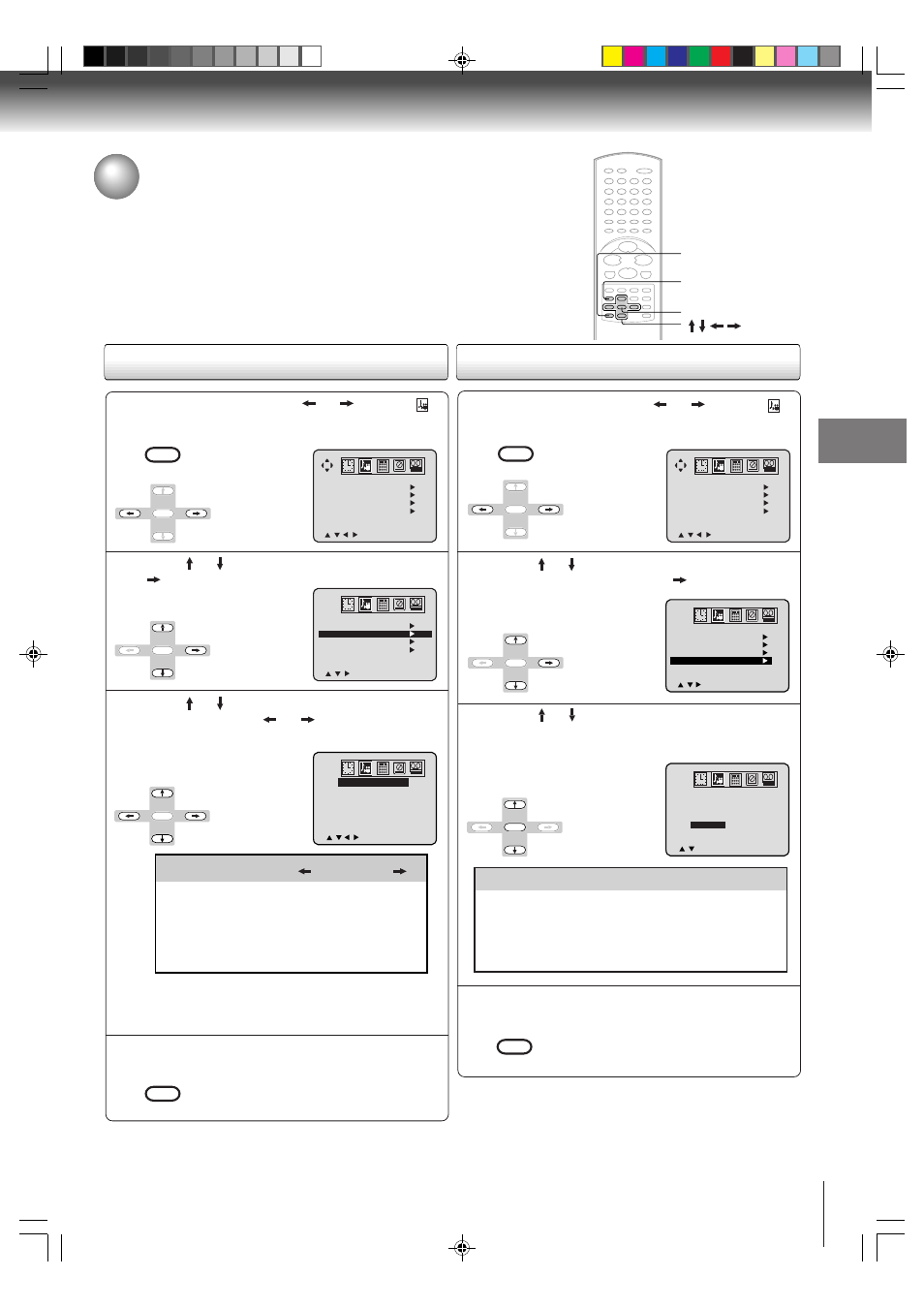
31
TV operation
4
Press or to select the desired picture
mode, then press ENTER.
3
After your desired setting press MENU
repeatedly until the menu screen is cleared.
Press or to select “PICTURE”, then press
.
1
2
Press MENU, then press
or
to select
option.
After your desired setting press MENU
repeatedly until the menu screen is cleared.
4
Note:
The CONTRAST default setting is set to maximum
(+32) at the factory.
Picture control adjustment/
Adjusting the picture preference
Picture controls are factory preset but you can adjust them individually as
follows:
And also you can select four picture modes—Standard, Sports, Movie, and
Memory—as described in the following table:
Press or to select the item you want to
adjust, then press
or
to adjust the
setting.
3
Selection
Pressing
BRIGHTNESS
darker
lighter
CONTRAST
lower
higher
COLOR
paler
deeper
TINT
reddish
greenish
SHARPNESS
softer
sharper
3
3
3
3
3
To return all adjustments to the factory preset levels
Press CANCEL while making picture adjustments.
Picture control adjustment
Adjusting the picture preference
Press or to select “PICTURE
PREFERENCE”, then press
.
1
2
Press MENU, then press
or
to select
option.
Mode
Picture quality
STANDARD Standard picture quality (factory-set)
SPORTS
Bright and dynamic picture (factory-set)
MOVIE
Movie-like picture setting (factory-set)
MEMORY
Your personal preferences (set by you;
see “Picture control adjustment” as left)
ENTER
MENU
CANCEL
ENTER
SETUP
MENU
LANGUAGE/
IDIOMA/LANGUE
PICTURE
AUDIO
PICTURE PREFERENCE
/
/
/
/ MENU
/
/
/ MENU
LANGUAGE/
IDIOMA/LANGUE
PICTURE
AUDIO
PICTURE PREFERENCE
BRIGHTNESS
CONTRAST
COLOR
TINT
SHARPNESS
0
+32
0
0
0
/
/
/
/ CANCEL / MENU
LANGUAGE/
IDIOMA/LANGUE
PICTURE
AUDIO
PICTURE PREFERENCE
/
/
/ MENU
PICTURE PREFERENCE
STANDARD
SPORTS
MOVIE
MEMORY
/
/ ENTER / MENU
SETUP
MENU
ENTER
ENTER
SETUP
MENU
SETUP
MENU
ENTER
ENTER
ENTER
LANGUAGE/
IDIOMA/LANGUE
PICTURE
AUDIO
PICTURE PREFERENCE
/
/
/
/ MENU
5L00301C [E]p27-32
20/4/04, 16:14
31
