Index – Toshiba 32HFX72 User Manual
Page 57
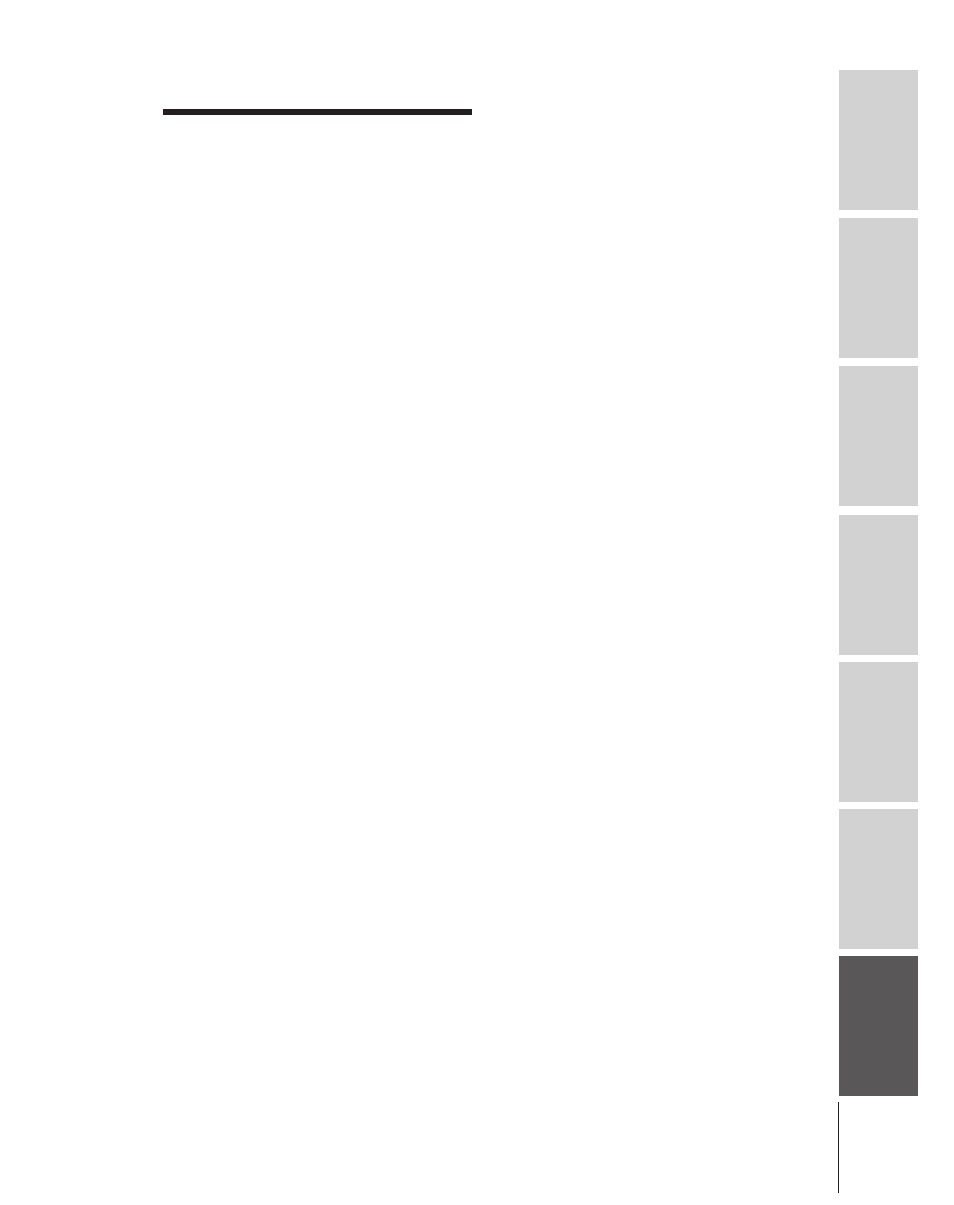
Intr
oduction
Connecting
y
our T
V
Using the
Remote Contr
ol
Setting up
y
our T
V
Using the T
V’s
F
eatur
es
Appendix
Index
57
(E) 32HFX72 36HFX72
Index
A
A/V cables (standard) ......................................................... 7
A/V receiver connection ................................................... 13
ANT 1/2 ................................................................................... 23
Antenna cables (coaxial) ................................................... 7
AUDIO OUT sound, selecting ....................................... 50
Audio system connection ................................................. 13
Auto power off ...................................................................... 52
B
BACKGROUND selection ................................................51
Back of the TV ........................................................................ 6
C
CableClear™ DNR ............................................................... 42
Cable converter box connection ..................................... 8
Camcorder connection ...................................................... 12
CH
yz buttons ....................................................................26
CH LABEL .............................................................................. 29
CH LOCK .................................................................................38
CH RTN button ..................................................................... 27
Channel Number buttons ................................................ 26
Channel programming
ADD/ERASE .......................................................................... 24
Automatic programming .................................................. 24
TV/CABLE selection ........................................................... 24
Cinema mode ........................................................................31
Clock, setting ........................................................................46
Closed caption ...................................................................... 45
ColorStream (component) cables ................................... 7
Color temperature ............................................................... 43
CYCLONE
®
sub-woofer ....................................................49
D
Demo mode ........................................................................... 52
Digital noise reduction, CableClear™ .......................... 42
Double-window .................................................................... 32
DTV receiver connection .................................................. 11
DVD connection .............................................................. 9, 10
F I
FAV
zy buttons ..................................................................28
FAVORITE button .................................................................34
Favorite channels ................................................................ 27
FOCUS feature .................................................................... 48
Front of the TV ........................................................................ 6
Front panel lock .................................................................. 40
Image shape selection ......................................................30
INPUT button ................................................................ 23, 44
L M
Labeling channels ............................................................... 29
Labeling video inputs ........................................................44
Language selection ............................................................ 23
Last mode memory ............................................................. 52
Locking channels ................................................................38
Locking video inputs ......................................................... 39
Locks menu ........................................................................... 35
Menu system ......................................................................... 22
MTS feature ........................................................................... 47
MULTI button ........................................................................34
Multi-window feature ........................................................34
MUTE button ......................................................................... 47
P
Picture adjustments
COLOR TEMPERATURE .............................................. 43
FLESH TONE ......................................................................... 42
Picture mode ......................................................................... 41
Picture quality ....................................................................... 41
PIP feature
LOCATE button ..................................................................... 33
PIP button .............................................................................. 32
PIP CH
yz buttons ............................................................ 32
SOURCE button ................................................................... 32
STILL button .......................................................................... 33
SWAP button ......................................................................... 33
PIC SIZE button .................................................................. 30
Q R
Quick connect guide .......................................................... 25
RECALL button ....................................................................51
Remote control
Battery installation .............................................................. 14
Device code table ........................................................ 19-20
Functional key chart .................................................... 15-16
Learning about the buttons ............................................ 21
Operational feature reset ................................................. 18
Programming ........................................................................ 17
Searching and sampling the code ........................... 17
Verifying the device code ............................................ 18
Volume Lock feature ..................................................... 18
RESET .............................................................................. 43, 49
S
S-video cables ........................................................................ 7
SAP sound .............................................................................. 47
Satellite receiver connection ............................................. 9
Set-top box connection .................................................... 11
SLEEP button ........................................................................46
Sleep timer .............................................................................46
Sound quality adjustments ..............................................48
SPEAKERS on/off ...............................................................50
Specifications ........................................................................ 53
SpeedSurf mode .................................................................. 26
SRS 3D surround .................................................................48
StableSound
®
........................................................................51
Stereo sound ......................................................................... 47
Sub-woofer, CYCLONE
®
........................................................................................
49
SurfLock™ ............................................................................... 27
Surround sound feature, WOW ..................................... 48
SVM (Scan Velocity Modulation) .................................. 43
T
TILT CORRECTION .............................................................. 26
Troubleshooting .................................................................. 54
TruBass feature ....................................................................48
TV/VIDEO button ......................................................... 23, 44
V
V-CHI P
BLOCKING OPTION ........................................................... 37
ENABLE BLOCKING .......................................................... 36
MPAA RATING ..................................................................... 37
NEW PIN CODE ................................................................... 40
TV RATING ............................................................................. 36
Unlocking programs temporarily .................................. 38
VCR connection .............................................................. 7–12
VIDEO LABEL ...................................................................... 44
VIDEO LOCK .........................................................................39
W
Warranty .......................................................................... 55, 56
WOW surround sound feature ....................................... 48
