Toshiba SD-P2800SE User Manual
Page 19
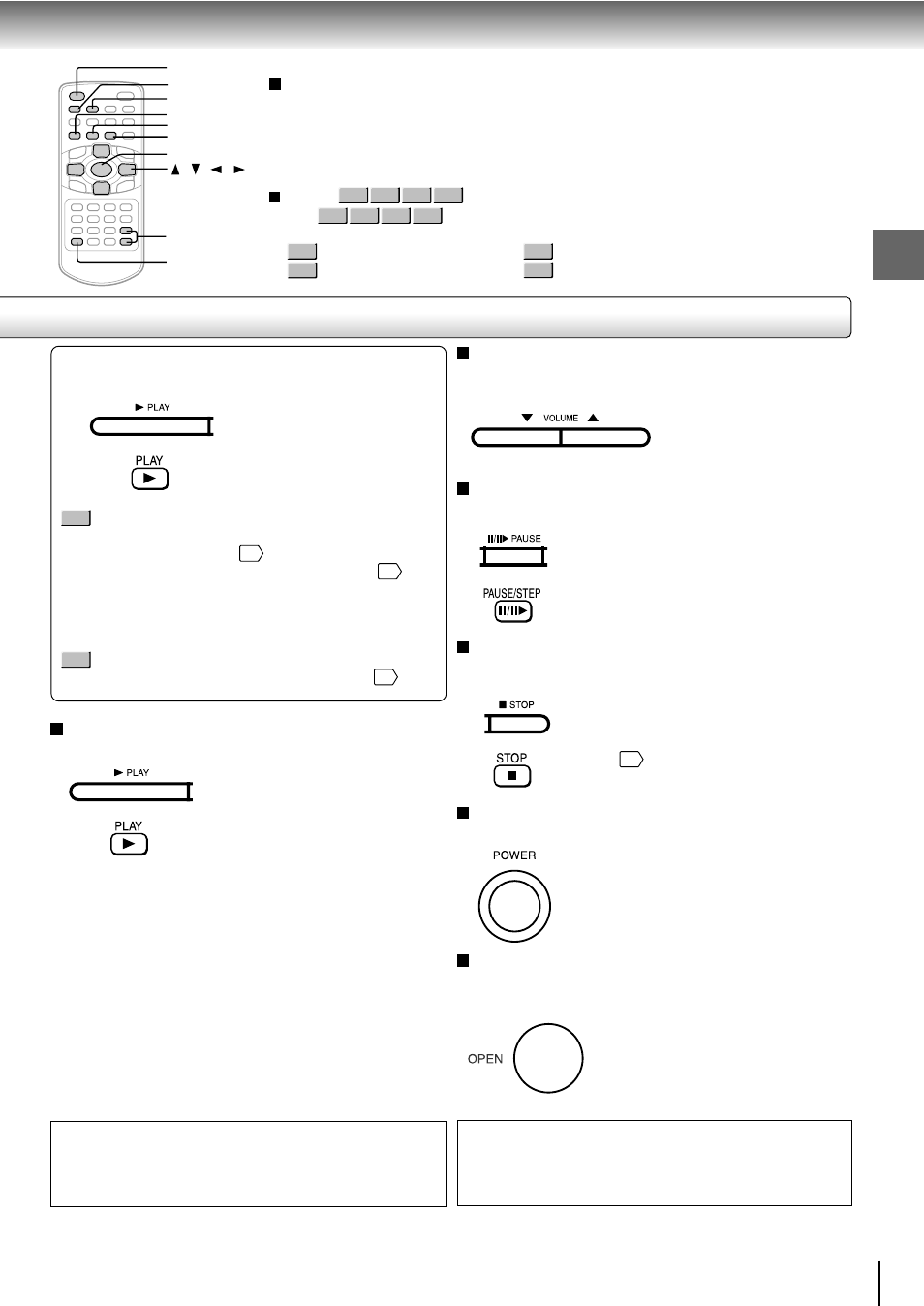
19
Basic playback
To obtain a higher quality picture (When connected to a TV)
Occasionally, some picture noise not usually visible during a normal broadcast may
appear on the TV screen while playing a DVD video disc because the high
resolution pictures on these discs include a lot of information. While the amount of
noise depends on the TV you use with this player, you should generally reduce the
sharpness adjustment on the connected TV when viewing DVD video discs.
About
DVD-V
VCD
DVD-A
CD
The
DVD-V
VCD
DVD-A
CD
icons on the heading bar show the playable discs relevant to
the function described under each heading.
DVD-V
: DVD video discs.
DVD-A
: DVD audio discs.
VCD
: VIDEO CDs.
CD
: Audio CDs.
5
MENU
TOP MENU
STOP
MODE/SETUP
PLAY
ENTER
SHIFT
VOLUME(+/–)
/ / /
PAUSE/STEP
Start playback.
Press PLAY.
If you select a DVD video disc that contains a top
menu, or select a PBC (Playback Control)-
featured VIDEO CD (
9
), a menu may appear.
See “Locating a title using the top menu”.
24
• You may need to press the TOP MENU or MENU
button to display the disc menu (depending on the
actual DVD video disc.)
A menu may appear depending on the disc.
See “Locating a title using the top menu”
24
.
DVD-V
DVD-A
To start playback in the stop mode.
Press PLAY.
Notes
• Do not put any discs or any objects in the disc holder other
than those disc types listed on page 9.
• In many instances, a menu screen will appear after playback
of a movie is completed. If you have connected the DVD
player to a television, and depending on the type of
television that you have, prolonged display of an on-screen
menu may result in the on-screen menu becoming
permanently ingrained in the screen. This type of damage is
not covered by your Toshiba Warranty. To avoid this, be sure
to press the STOP button once the movie is completed.
NOTICE
Never operate the player in a moving vehicle.
Vibration may prevent proper playback of the player or
cause damage to the disc.
To adjust the volume of the speakers or the
connected headphones
Press VOLUME button.
Right/+ :Increase volume.
Left/– : Decrease volume.
To pause playback (still mode)
Press PAUSE/STEP during playback.
To resume normal playback, press PLAY.
• Sound is muted during still mode.
To stop playback
Press STOP.
The player memorizes the location where
playback is stopped. To clear the
memory, press the STOP button once
again.
23
To turn off the power
Press POWER button.
To remove the disc
Press the OPEN button on the main unit to open the
disc cover.
Remove the disc from under the rim
while gently pressing down on its
center.
Close the disc cover after removing
the disc.
CAUTION
Do not touch the spindle immediately after prolonged play,
as it may have become hot.
Be careful in loading/removing a disc.
