Rec environment contrast, Rec environment, Contrast – Transcend Information T.sonic 610 User Manual
Page 23
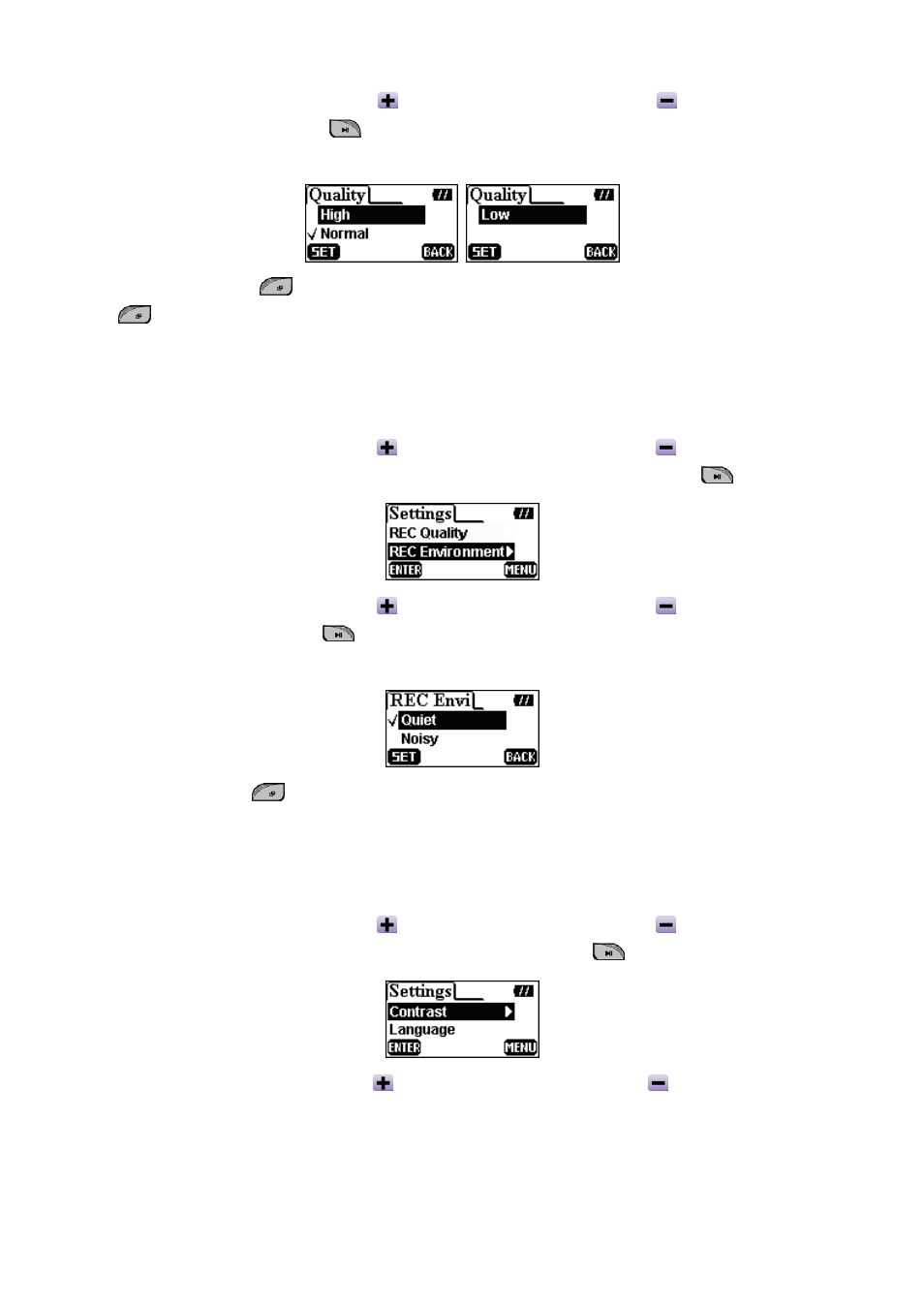
2. Press the upwards (Volume Up)
, or downwards (Volume Down)
of Joypad to select
and then press the PLAY
button to save the Quality level. The selected level will be
marked with a tick logo.
3. Press the MENU
button and return to the Settings menu. You can also press MENU
button again and back to the main menu.
REC Environment
Set the Record Environment to Quiet or Noise, and fit your surroundings.
1. Press the upwards (Volume Up)
, or downwards (Volume Down)
of Joypad to select
the REC Environment icon in the Settings menu, and then press the PLAY
to enter.
2. Press the upwards (Volume Up)
, or downwards (Volume Down)
of Joypad to select
and then press the PLAY
button to save the REC Environment. The selected item will
be marked with a tick logo.
3. Press the MENU
button and return to the Settings menu.
Contrast
Set the contrast of the OLED display.
1. Press the upwards (Volume Up)
, or downwards (Volume Down)
of Joypad to select
the Contrast icon in the Settings menu, then press the PLAY
button to enter the level.
2. Press the upwards (Volume Up)
, or downwards (Volume Down)
of Joypad to change
the Contrast setting.
20
