Using the navigation functions settings mode, Using the navigation functions, Settings mode – Transcend Information T.sonic 610 User Manual
Page 16
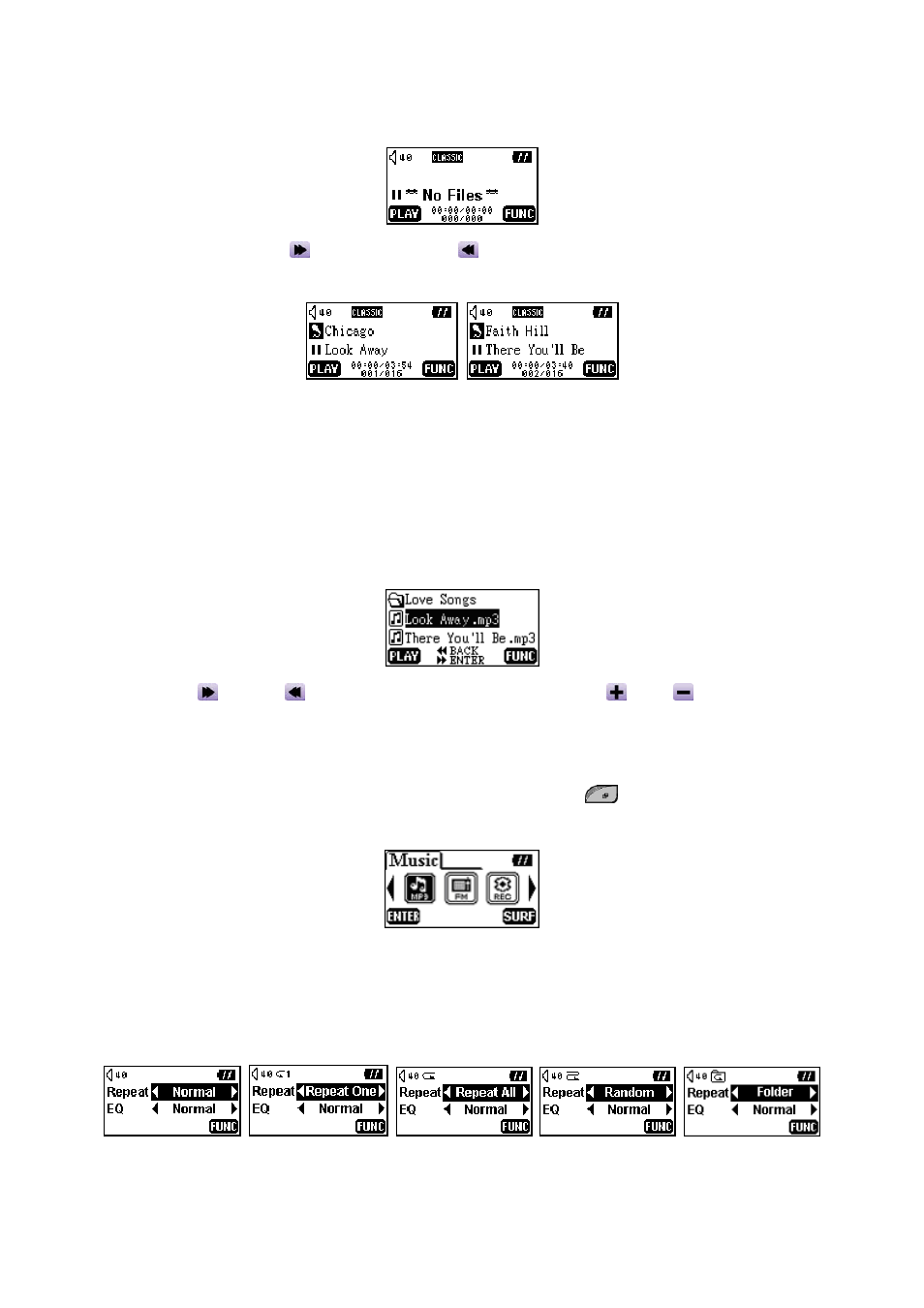
2. If there are no MP3 or WMA files available, the “ **No Files** ” message will be show on the
OLED display.
3. Press the right (Next)
or left (Previous)
of Joypad, to select a desired MP3/WMA file.
The files are listed in access order.
4. Press the PLAY button to play the selected MP3/WMA file.
5. Press and hold the MENU button to switch between music, navigation, and settings.
Using the Navigation Functions
1. In play music function, you can press and hold the MENU button and change to the navigation
mode.
2. Press the (Enter)/
(Back) to change folder and press the
(Up)/
(Down) to select a
desired MP3/WMA file.
3. Press the PLAY button to play the selected MP3/WMA file.
You can also select the Music icon, and then press the
(SURF) button to enter the
Navigation function.
Settings Mode
1. You can press and hold the MENU button in the navigation mode, and transfer to the settings
mode.
13
