Play the recorded files – Transcend Information T.sonic 610 User Manual
Page 21
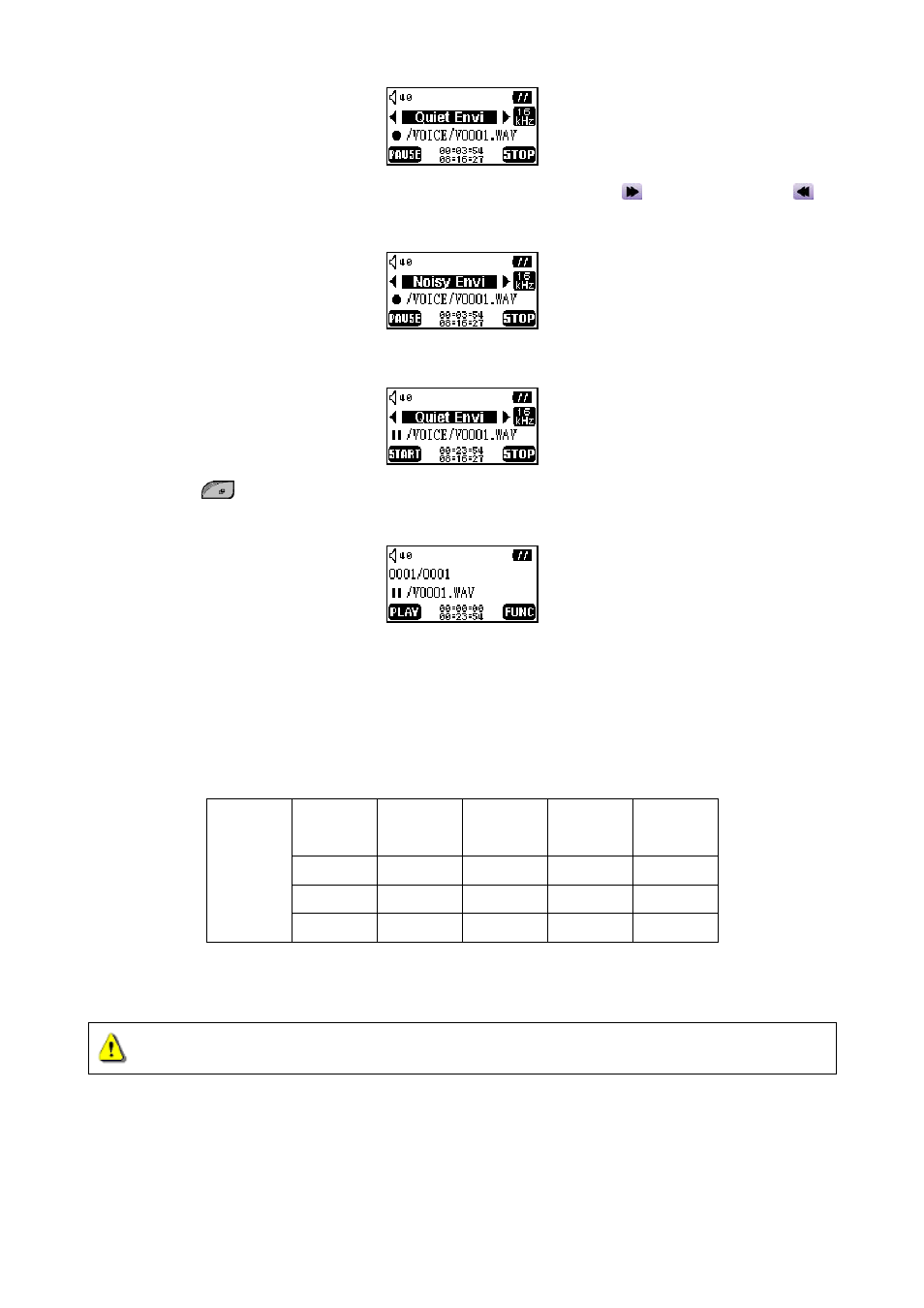
If lying in the noise environment, you can press the right (Next)
or left (Previous)
of
Joypad to select “Noisy REC Envi“, and obtain distinct record quality.
3. Press
the
PLAY button to pause the recording and press the PLAY button again to continue.
4. Press the
(STOP) button to stop the recording and the display will return to the record
function.
5. Press
the
PLAY button to play the recorded file, or press and hold the MENU button and go to
the navigation/settings mode. (A detailed description is listed in the “Using the Navigation
Functions” and “Settings Mode” sections of the MP3 functions)
Storage Approximations: 512MB memory can store up to 32 hours of recorded voice.
1GB memory can store up to 64 hours of recorded voice.
Record
level
Channels Sample
rate
512MB
1 GB
Low
1(mono) 8 KHz
32 hr
64 hr
Normal 1(mono) 16 KHz
16 hr
32 hr
Voice
Record
High 1(mono) 32 KHz
8 hr
16 hr
For a better quality recording, move the microphone of your T.sonic closer to the source of the
noise.
In Recording Mode, the screen saver function will be disabled.
Play the Recorded Files
To play the files recorded from the microphone or the FM radio
18
