Transcend Information TS32GSSD25S-S User Manual
Page 31
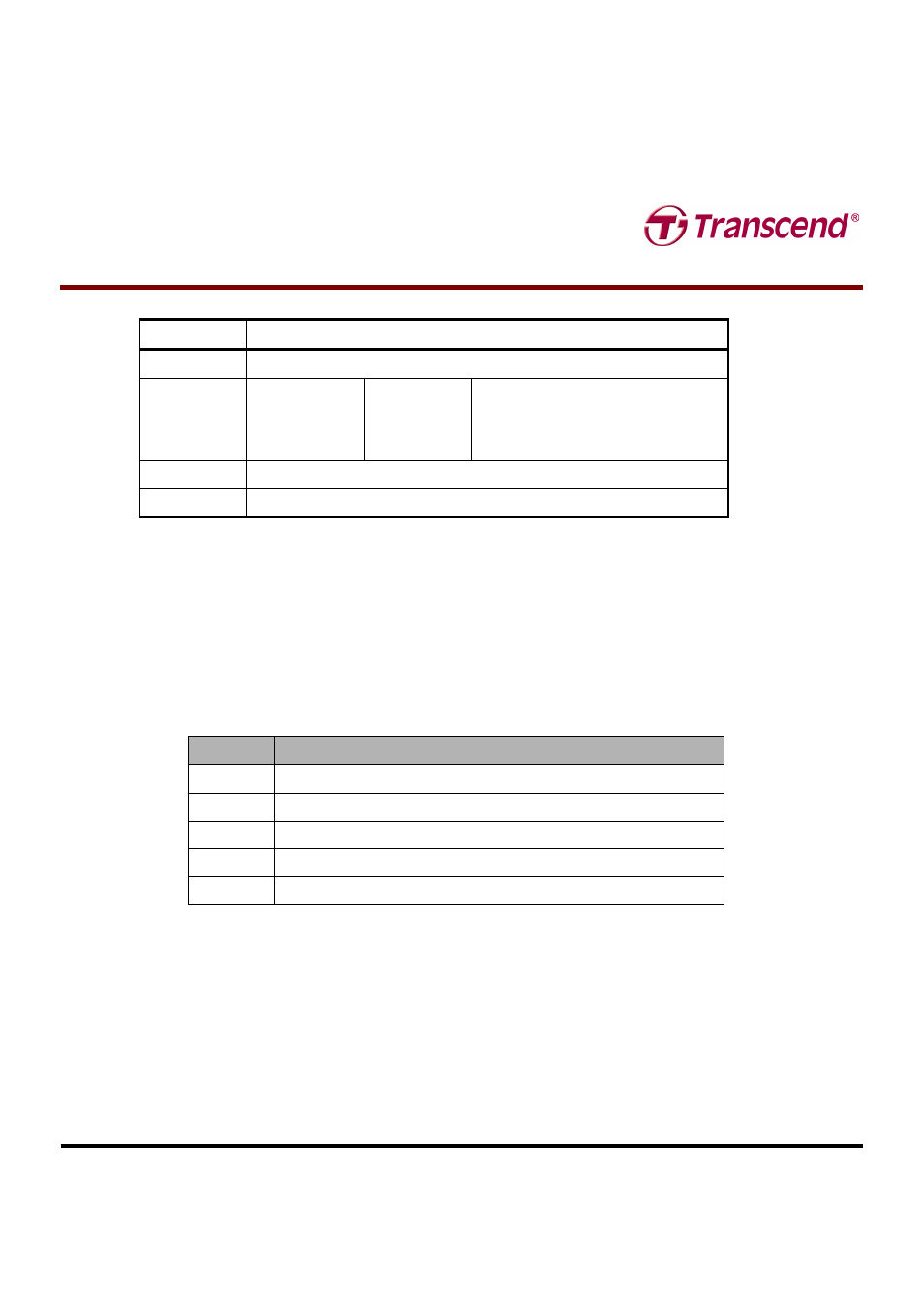
T
T
T
S
S
S
8
8
8
G
G
G
S
S
S
S
S
S
D
D
D
2
2
2
5
5
5
S
S
S
-
-
-
S
S
S
T
T
T
S
S
S
1
1
1
6
6
6
G
G
G
S
S
S
S
S
S
D
D
D
2
2
2
5
5
5
S
S
S
-
-
-
S
S
S
/
/
/
M
M
M
T
T
T
S
S
S
3
3
3
2
2
2
G
G
G
S
S
S
S
S
S
D
D
D
2
2
2
5
5
5
S
S
S
-
-
-
S
S
S
/
/
/
M
M
M
T
T
T
S
S
S
6
6
6
4
4
4
G
G
G
S
S
S
S
S
S
D
D
D
2
2
2
5
5
5
S
S
S
-
-
-
S
S
S
/
/
/
M
M
M
T
T
T
S
S
S
1
1
1
2
2
2
8
8
8
G
G
G
S
S
S
S
S
S
D
D
D
2
2
2
5
5
5
S
S
S
-
-
-
M
M
M
T
T
T
S
S
S
1
1
1
9
9
9
2
2
2
G
G
G
S
S
S
S
S
S
D
D
D
2
2
2
5
5
5
S
S
S
-
-
-
M
M
M
2.5” Solid State Disk
Transcend Information Inc.
V2.2
31
Security Unlock information
Word
Content
0
Control word
Bit 0
Bits 1-15
Identifier
Reserved
0=compare user password
1=compare master password
1-16
Password (32 bytes)
17-255
Reserved
SEEK (7xh)
This command is effectively a NOP command to the device although it does perform a range check.
SET FEATURES (EFh)
This command set parameter to Features register and set drive’s operation. For transfer mode, parameter is set to Sector
Count register. This command is used by the host to establish or select certain features.
Features register Value and settable operating mode
Value
Function
02h
Enable write cache
03h
Set transfer mode based on value in Sector Count register.
55h
Disable read look-ahead feature
82h
Disable write cache
AAh
Enable read look-ahead feature
SET MULTIPLE MODE (C6h)
This command enables the device to perform READ MULTIPLE and WRITE MULTIPLE operations and establishes the
block count for these commands.
SLEEP (E6h)
This command causes the device to set BSY, enter the Sleep mode, clear BSY and generate an interrupt.
