Transcend Information TS32GSSD25S-S User Manual
Page 24
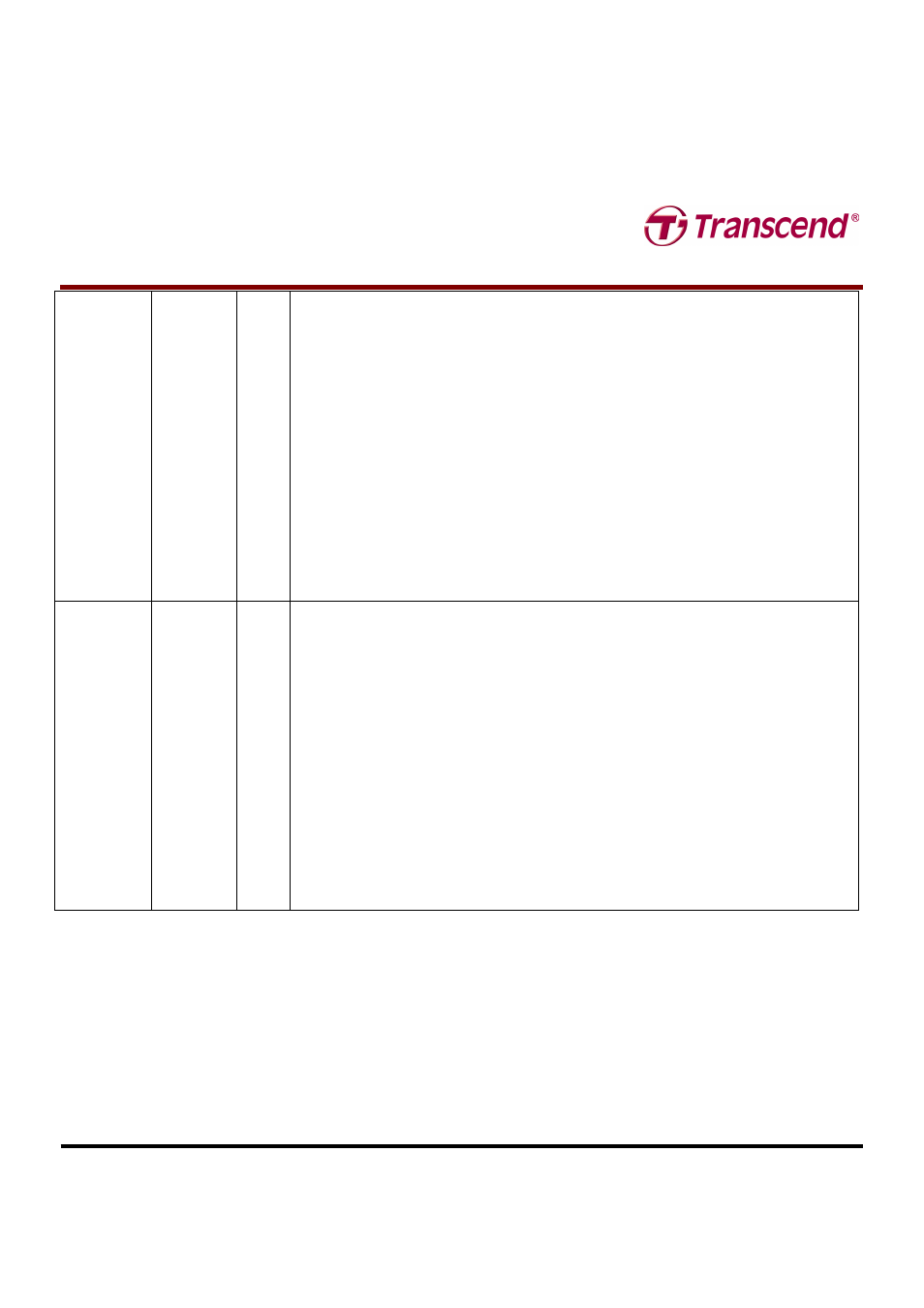
T
T
T
S
S
S
8
8
8
G
G
G
S
S
S
S
S
S
D
D
D
2
2
2
5
5
5
S
S
S
-
-
-
S
S
S
T
T
T
S
S
S
1
1
1
6
6
6
G
G
G
S
S
S
S
S
S
D
D
D
2
2
2
5
5
5
S
S
S
-
-
-
S
S
S
/
/
/
M
M
M
T
T
T
S
S
S
3
3
3
2
2
2
G
G
G
S
S
S
S
S
S
D
D
D
2
2
2
5
5
5
S
S
S
-
-
-
S
S
S
/
/
/
M
M
M
T
T
T
S
S
S
6
6
6
4
4
4
G
G
G
S
S
S
S
S
S
D
D
D
2
2
2
5
5
5
S
S
S
-
-
-
S
S
S
/
/
/
M
M
M
T
T
T
S
S
S
1
1
1
2
2
2
8
8
8
G
G
G
S
S
S
S
S
S
D
D
D
2
2
2
5
5
5
S
S
S
-
-
-
M
M
M
T
T
T
S
S
S
1
1
1
9
9
9
2
2
2
G
G
G
S
S
S
S
S
S
D
D
D
2
2
2
5
5
5
S
S
S
-
-
-
M
M
M
2.5” Solid State Disk
Transcend Information Inc.
V2.2
24
85
3069h
X
F
F
F
X
V
F
V
V
V
V
F
F
X
V
V
Command and feature sets supported or enable (Depend on the host enabling)
15 Obsolete
14 1 = The NOP command is supported
13 1 = The READ BUFFER command is supported
12 1 = The WRITE BUFFER command is supported
11 Obsolete
10 1 = HPA feature set is supported
9 Shall be cleared to zero to indicate that the DEVICE RESET command is not supported
8 1 = The SERVICE interrupt is enabled
7 1 = The release interrupt is enabled
6 1 = Read look-ahead is enabled
5 1 = The volatile write cache is enabled
4 Shall be cleared to zero to indicate that the PACKET Command feature set is not supported.
3 Shall be set to one to indicate that the mandatory Power Management feature is supported
2 Obsolete
1 1 = The Security feature set is enabled
0 1 = The SMART feature set is enabled
86
3400h
F
F
F
F
F
V
V
F
V
X
V
F
F
F
Command and feature sets supported or enable (Depend on the host enabling)
15 1 = Words 119-120 are valid
14 Reserved
13 1 = FLUSH CACHE EXT command supported
12 1 = FLUSH CACHE command supported
11 1 = The DCO feature set is supported
10 1 = The 48-bit Address feature set is supported
9 1 = The AAM feature set is enable
8 1 = The SET MAX security extension is enabled by SET MAX SET PASSWORD
7 Reserved for Address Offset Reserved Area Boot Method
6 1 = SET FEATURES subcommand required to spin-up after power-up
5 1 = The PUIS feature set is enabled
4 Obsolete
3 1 = The APM feature set is enabled
2 1 = The CFA feature set is supported
1 1 = The TCQ feature set is supported
0 1 = The DOWNLOAD MICROCODE command is supported
