En playing a disc – Technicolor - Thomson DTH8657E User Manual
Page 29
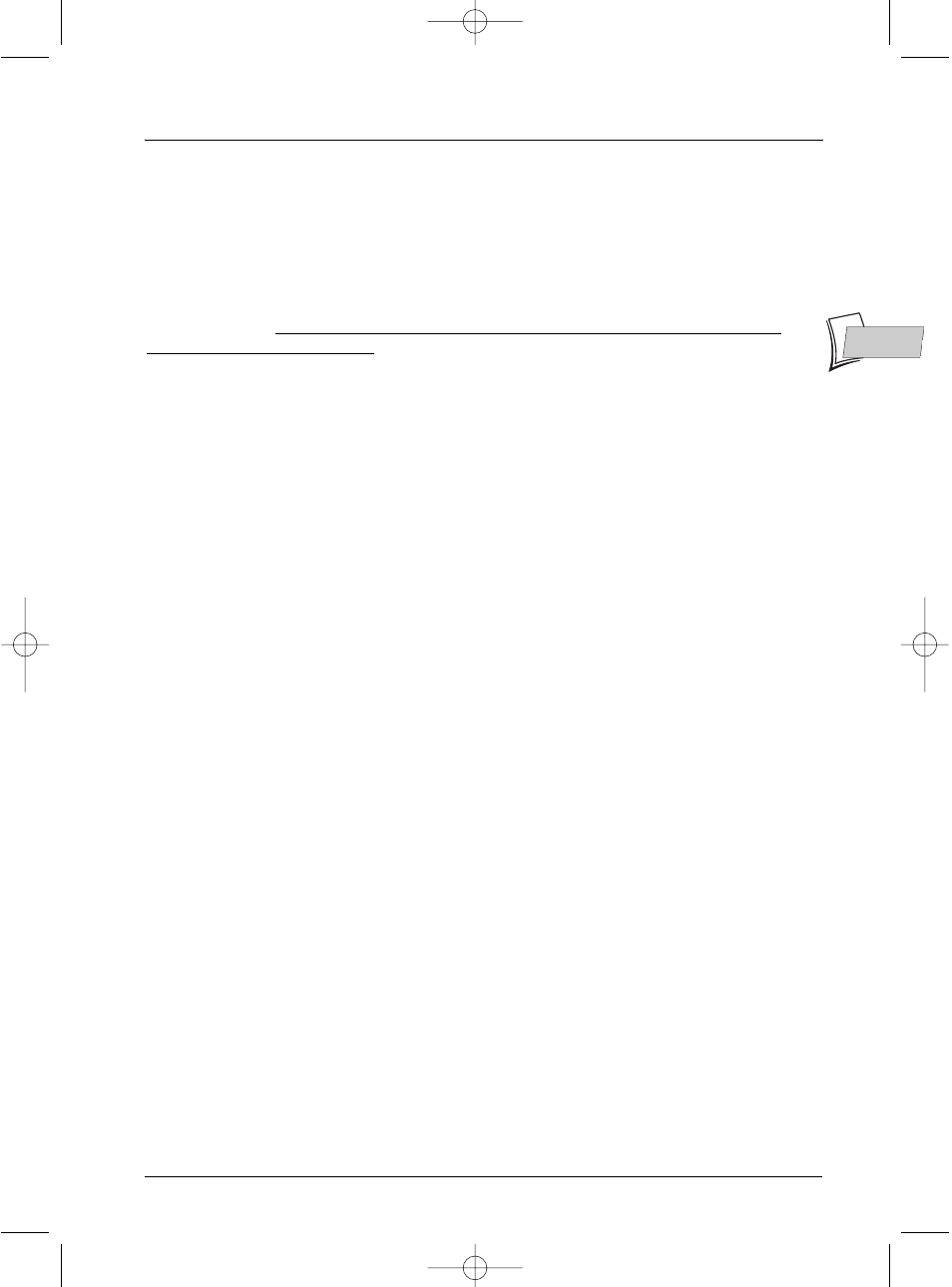
27
EN
EN
Playing a disc
To play DivX files
Your player is an Officially Certified DivX™ device. It can play DivX
®
5, DivX
®
4, DivX
®
3 and
DivX
®
VOD files according to the DivX Certified™ technical specifications.
The correct playing of DivX in your player, depends on the preparation and production of the
audio and video files, the codecs used, the type of recording equipment employed and the
parameters of your computer. It is therefore possible that you cannot play a DivX file or that part
or all of it is defective. It can also sometimes happen that you can play the images (video) but not
the sound (audio). Your recorder can only recognize and read DivX files if their titles do not
contain more than 12 characters.
Note: To guarantee playback of DivX files the audio must be mp3 format. DivX Certified devices can play
back any interleaved mp3 audio at any bitrate, both CBR and VBR. The audio must be sampled at standard
frequencies, such as 32 khz, 44.1khz, and 48khz, and must conform to the AVI file specification. Apart from
mp3, the audio formats recognised by your player are MPEG layer 1/2, AC3, DTS, PCM. The most common is
mp3. Formats such as AAC and Ogg Vorbis are not supported by this player.
To rent (purchase) DivX
®
VOD files
DivX VOD files are comparable to rental video DVD discs.They both allow you to view the video
(film).The difference lies in the access to the media. DivX VOD files are downloaded after paying
a rental from certain commercial Internet sites.To allow you to download VODs you must enter
the record number of your DVD player in the purchase form on the site.
Your player’s record number is available in the menu Disc Options of the Setup menu.
Write down this VOD 8 character recording number, in order to complete the form on the web
site where you purchase your DivX
®
VOD files.
Note: If you cannot play a DivX VOD file, recorded on a CD-R disc after downloading, it is possible that the
rental period allocated during purchasing from the web site has expired. It may also be that the recorded file
is incompatible with your player because of different versions or incorrect download parameters. The
parameters used during the copying to CD-R may also be a cause. Since it is not possible here to supply all
the information, parameters and advice relating to the use of DivX
®
VOD files, we recommend that you visit
a specialised web site such as www.divx.com/vod.
Concerning DivX files
You can find DivX files for download as well as generating them your self from your own content.
In the same way as mp3 files are used for audio, DivX and mpeg4 can be used for video. Files can
be recorded from your computer on to a CD-R or RW disc, which, owing to the much higher
compression than that used for DVDs can contain a complete movie.
The DivX, XviD and RV9 formats are all file formats using the same type of compression known
as MPEG-4.Though these formats all utilize a different codec.
A note on copying: before making use of DivX or mpeg4 files, please be sure of their origin and that you
have legally purchased or rented the content. Pirate copying is illegal and may result in sanctions. Private
copies of your own material for your own use may be legal in some countries. Make sure you are aware of
applicable laws.
02_DTH8657_en.qxp 10/05/06 14:13 Page 27
