Chapter 5 other information, Removing the front panel piece, Sockets – Technicolor - Thomson ITC250S User Manual
Page 24
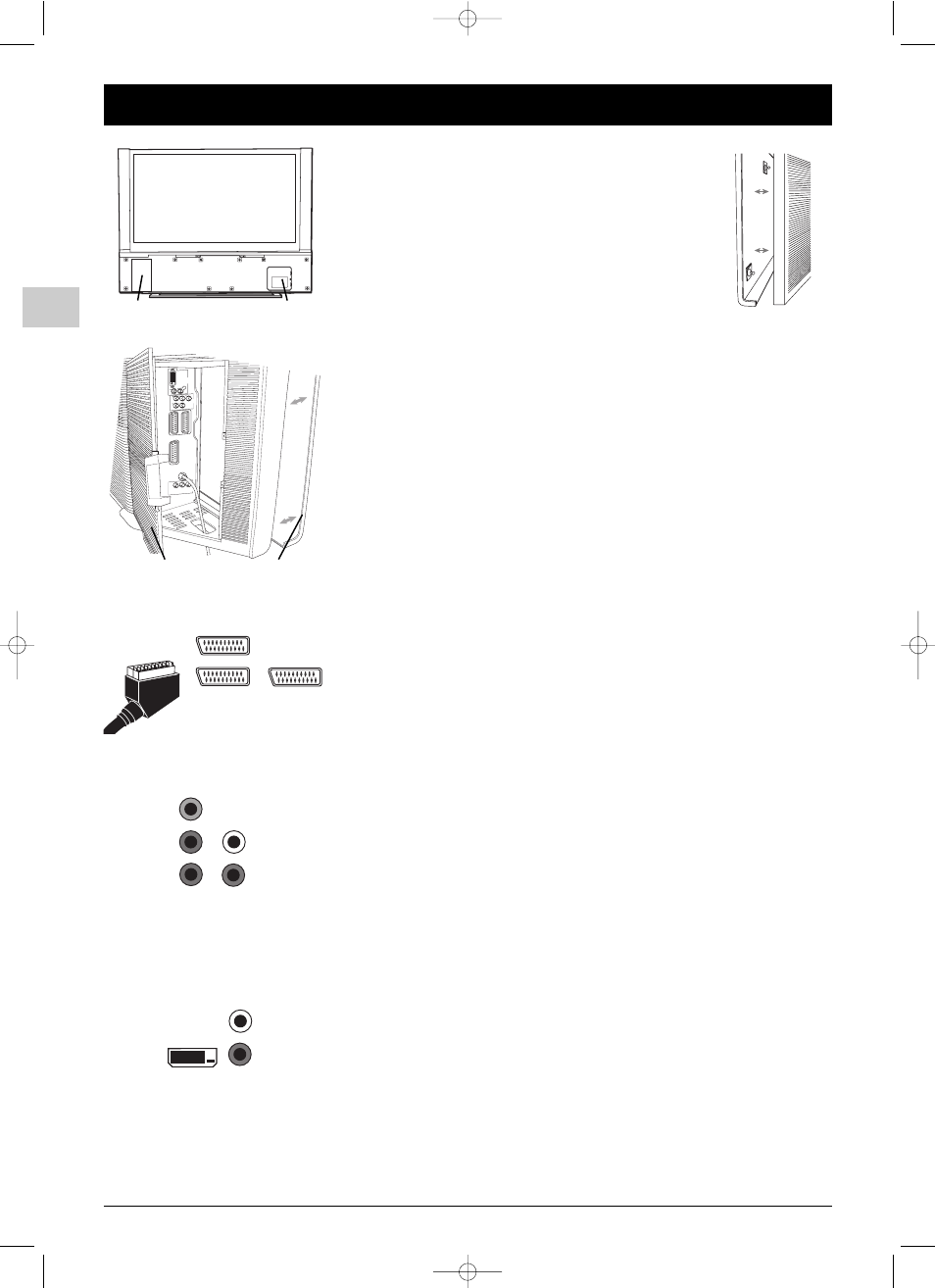
EN
24
Chapter 5
Other information
Removing the front panel piece
The front panel piece is removable to allow access to the socket
panel and lamp door (for the lamp replacement, please refer to the
separate leaflet).
To remove the front panel piece, grasp one end of the panel and pull
out until the tab pops out of the hole. Continue to slide your fingers
down the panel as the tabs pop out of place, until it is unattached.
Reattach the front panel piece by lining up the tabs with the holes,
starting at the bottom.Then push the tabs back into place.
Sockets
Accessing the socket panel
The socket panel is located inside the front panel of the TV.You can access these sockets:
- either from the front of the set by removing the front panel piece as described above, if
the set is hung using a wall mount assembly (available separately),
- or from the back by removing the socket panel door.
Locate the socket panel door on the back of the TV on the right bottom side.To remove
the door, pull the tab towards the left, and then pull the door open. Reattach the socket
panel door by fitting the tabs on the left into the slots and then close the door until it
snaps into place.
Connect the cables to the sockets by putting the cables through the hole, as shown to the
left.Then the cables can be placed on the shelf at the back of the TV.
AV1 and AV2 SCART sockets (input-output) inside the front
panel
These sockets can be used to connect a range of equipment, including video recorders,
camcorders (VHS, S-VHS, 8 mm or Hi 8), decoders, satellite receivers, DVD players, games
consoles or devices producing an RGB signal.
AV3 SCART socket (input) inside the front panel
This socket can be used to connect equipment, such as video recorders or camcorders
(VHS, S-VHS, 8 mm or Hi 8).
AV4 CINCH audio and video component (synchroscan)
sockets (input) inside the front panel
These can be used to connect a DVD player.The component sockets automatically detect
the type of component signal received: interlaced component (Y/Pr/Pb) or progressive
component (Y/Cr/Cb).The supported formats are:
480i, 60Hz
576i, 50 Hz
1080i, 60 Hz
720p, 50 Hz
480p, 60 Hz
576p, 50 Hz
1080i, 50 Hz (31.25 kHz)
720p, 60 Hz
1080i, 50 Hz (28.125 kHz)
AV5 CINCH audio and DVI sockets (input) inside the
front panel
These sockets can be used to connect a PC with a compatible graphics card, certain DVD
players or a compatible high-definition digital satellite decoder.The DVI socket automatically
detects whether a signal is received when you select the AV5 programme.The supported
formats are:
640 x 480p, 60 Hz, 16:9
1280 x 720p, 60Hz, 16:9
720 x 480p, 59,94 Hz, 16:9
1280 x 720p, 50Hz, 16:9
720 x 576p, 50 Hz, 16:9 (31.25 kHz)
1920 x 1080i, 60 Hz, 16:9 (33.75 kHz)
1080i, 50 Hz (28.125 kHz)
1920 x 1080i, 50 Hz, 16:9 (31.25 kHz)
AV3
AV2
AV1
R
L
Y
Pb
Pr
R
L
Socket panel
access door
Lamp door
SUB-WFR
R
L
AUDIO OUTPUTS
TV ANT
AV
1
AV
3
AV
2
DVI-HDTV
COMPONENT INPUTS
AV
4
Front panel piece
Socket panel access door
at the back of the set
itc250s-en 27/08/04 18:01 Page 24
