Things to consider before you get started, Computer system requirements, Warning – Technicolor - Thomson RCA Lyra PDP2860 User Manual
Page 5: Caution, Caution while driving, Back up your data
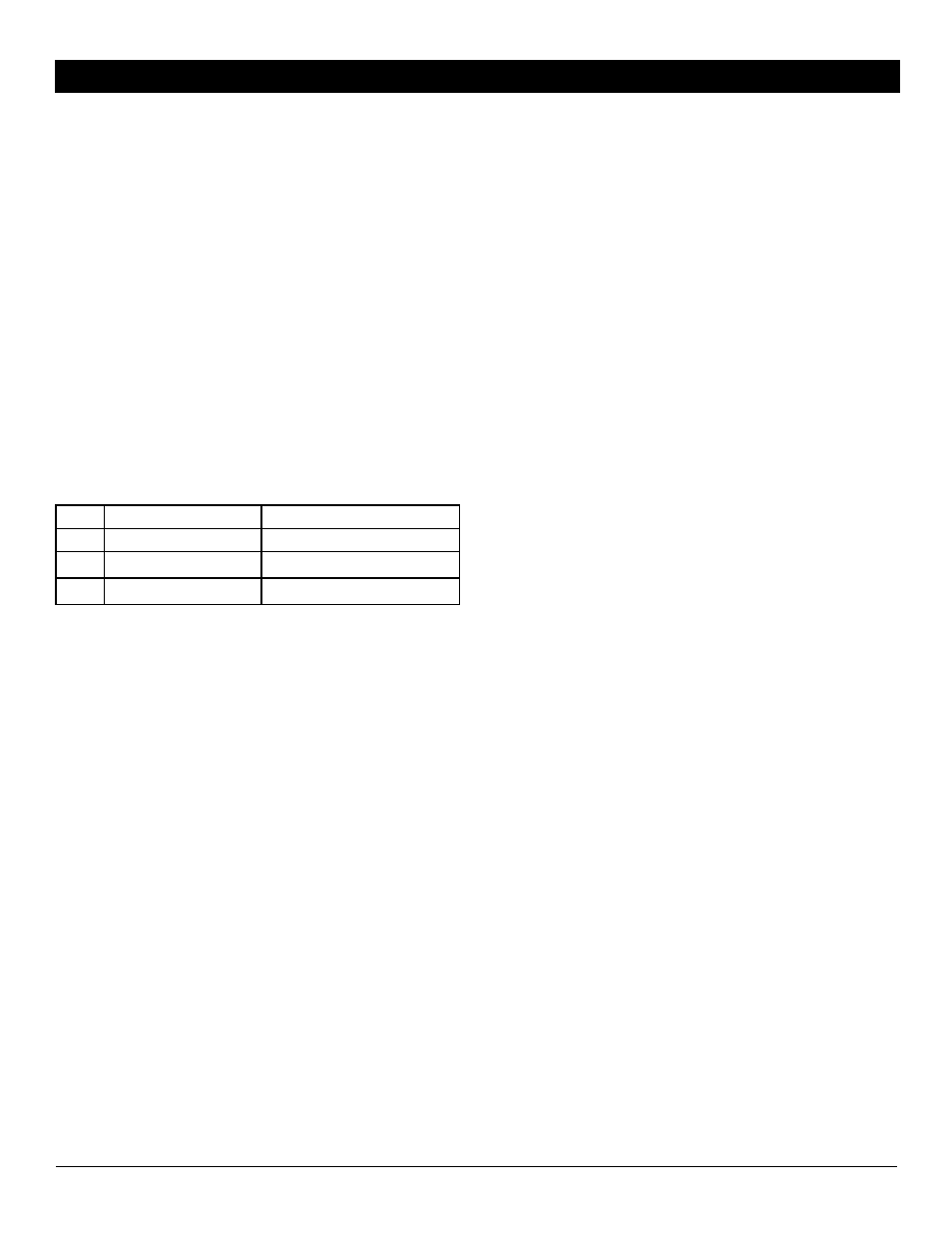
Chapter 1
3
Chapter 1: Before You Begin
Things to consider before you get started...
Computer System Requirements
•
Pentium III 500 MHz or higher recommended
Macintosh iMac G3 or higher
•
Windows
®
98SE, Me, 2000 with Service Pack 3, or XP
Mac OS X Version 10.1.5 or higher
•
Internet Explorer 4.0 or higher
•
Internet access
•
100 MB free hard disk space for the software
•
64 MB RAM (128 MB recommended)
•
CD-ROM drive capable of digital audio extraction
•
USB port (2.0 recommended)
•
Installed sound card
•
16-bit color video card
File
Supported File Formats
Supported Video Codec Format
Audio mp3
Photos JPEG, JPG
Video
AVI
MPEG4- SP
Warning
Use of this product is for your personal use only. Unauthorized recording or duplication of copyrighted material may
infringe upon the rights of third parties and may be contrary to copyright laws.
Caution
•
Keep product out of direct sunlight. Exposure to direct sunlight or extreme heat (such as inside a parked car) may
cause damage or malfunction.
•
Do not expose to rain or moisture.
Caution While Driving
Use of headphones while operating an automobile or moving vehicle is not recommended and is unlawful in some states
and areas. Be careful and attentive on the road. Stop operation of the unit if you find it disruptive or distracting while
driving.
Back up your data
As with any device that has a hard drive or rotating magnetic media, you should back up the drive regularly. Thomson is
not responsible for lost data.
Windows is a registered trademark of Microsoft Corporation in the United States and other countries.
Disclaimer: This document may describe functionalities that are not currently implemented or available for the Thomson Lyra AV
Jukebox. Please visit www.thomson-lyra.com for more information about the latest software and updates available for the Thomson
Lyra AV Jukebox.
