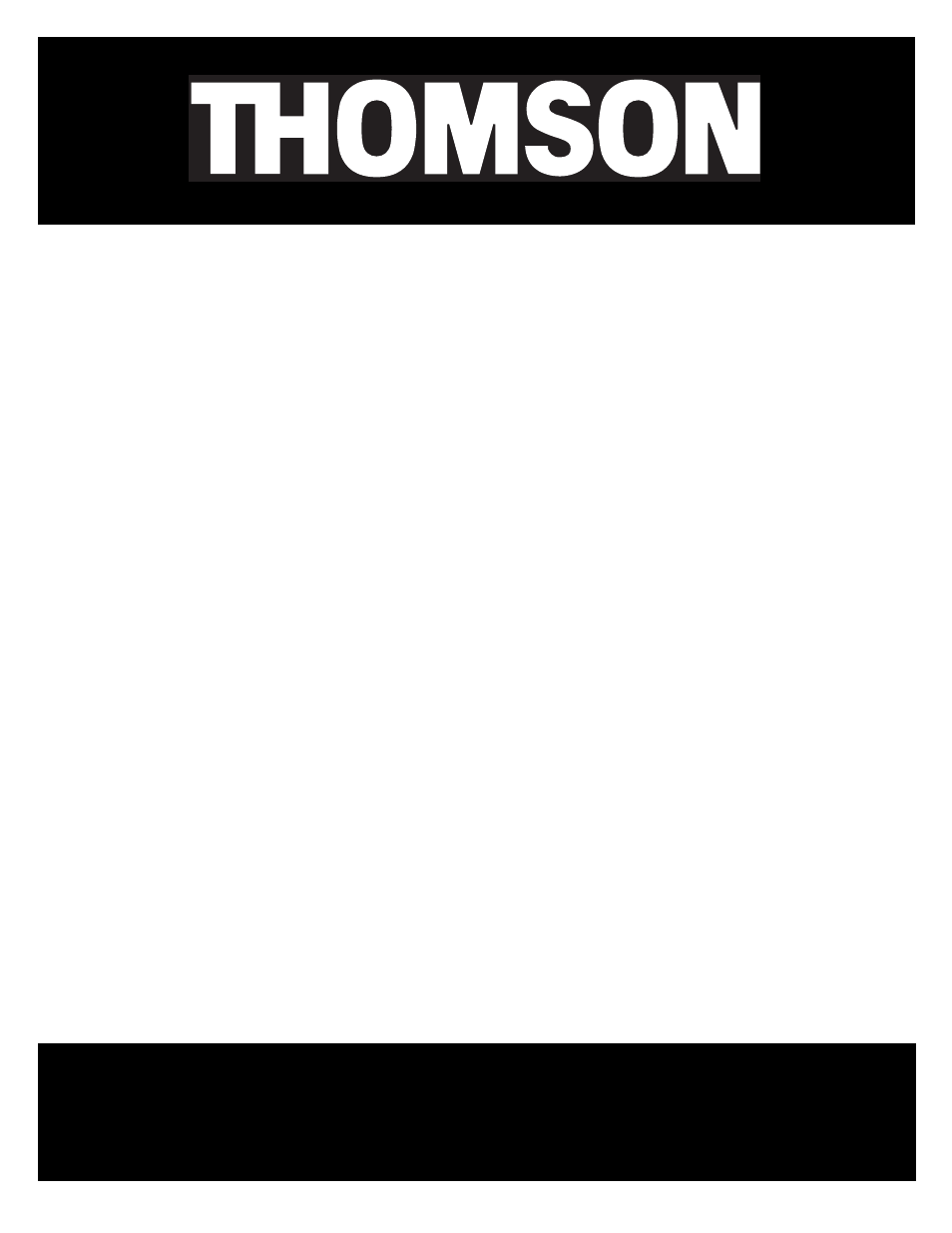Technicolor - Thomson RCA Lyra PDP2860 User Manual
Thomson lyra av jukebox user’s guide
Table of contents
Document Outline
- Product Registration
- Product Information
- Service
- Sound Pressure Control
- Warning
- Things to consider before you get started...
- Computer System Requirements
- Warning
- Caution
- Caution While Driving
- Back up your data
- Things to consider before you get started... (continued)
- Important Battery Information
- Check For Updates
- Unpack the box and check your parts
- What you want to know
- Overview of buttons and jacks
- Setup Information
- Install software in your computer (Windows support only)
- Insert the Included CD-ROM into CD-ROM Drive
- Software Information
- Transferring Files to Thomson Lyra AV Jukebox
- Updating System File
- Thomson Lyra Jukebox System Applications
- Profile Device Contents (Audio only)
- Verify User Playlists
- LyraSync
- Disconnecting Your Thomson Lyra from the Computer
- Setup Menu
- Audio/Video Settings Menu
- Photo Settings Menu
- Basic Operation
- Basic Information
- Basic Screen Information
- Playing Video
- Recording Video to Your Thomson Lyra AV Jukebox
- From an Audio/Video Component
- From Computer
- Downloading Video to Your Thomson Lyra AV Jukebox
- Viewing Video Content on Your TV
- Playing Audio
- Audio Playback Screen
- Recording Audio to Your Thomson Lyra AV Jukebox
- From Stereo System
- From Computer
- Downloading Audio Files to Your Thomson Lyra AV Jukebox
- Playing Your Thomson Lyra AV Jukebox in Your Car Stereo
- Playing Your Thomson Lyra AV Jukebox on Your Stereo System
- Viewing Photos
- Downloading Photos From Computer
- Creating Photo Slideshow
- Viewing Photo Slideshow
- Viewing Photos on Your TV
- Viewing Files
- Portable Hard Drive Capability
- CompactFlash High-Speed Card Reader
- Tips and Troubleshooting
- Specifications & System Requirements
- Thomson Helpline
- Repair Centers - Hungary
- Repair Centers - Poland
- Repair Centers - Russia
- Repair Centers - Russia
- Repair Centers - Czech Republic