Niversal remote control – Technicolor - Thomson IB5400GB User Manual
Page 31
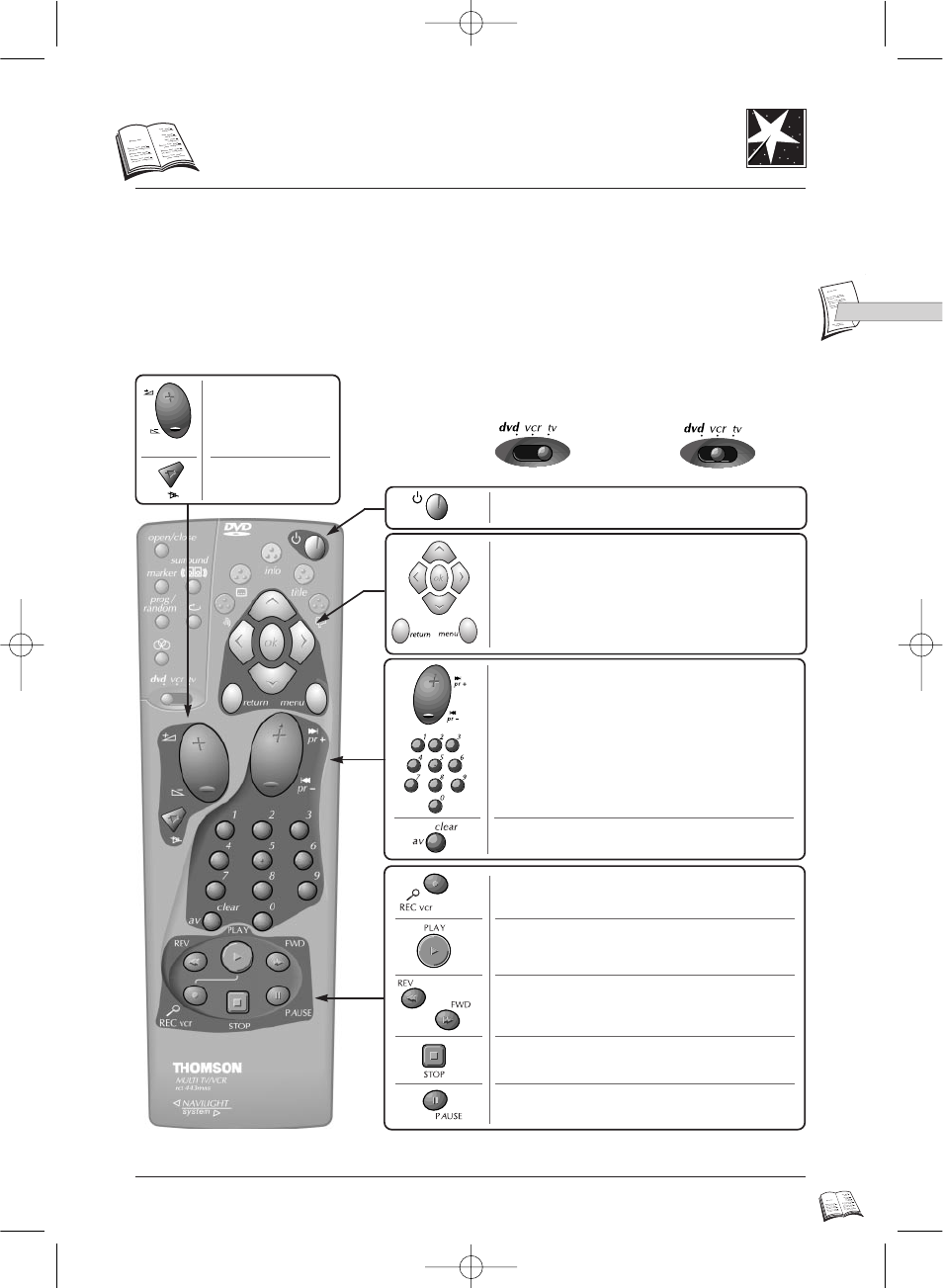
31
GB
GB
U
niversal remote control
To control other equipment
This remote control allows you to control your TV and video recorder. Make sure you set the remote
control for the equipment you want to control.
Even if the switch is in TV position, the
PLAY
,
STOP
,
REV
,
FWD
, and
PAUSE
keys control the DVD
player.
Video control
TV control
To start playback.
To start the recording. (VCR only)
To rewind or fast forward.
To stop.
For a still picture on pause.
To select the AV input.
To switch your set on and off (stand-by).
Menu controls or special functions.
To select programmes.
TV Mute
(sound off)
TV Sound level.
IB5400GB 3/09/01 16:14 Page 31
See also other documents in the category Technicolor - Thomson DVD-players:
- DTH500B (6 pages)
- DTH250E (2 pages)
- DVD Player + TV Set + VCR (37 pages)
- DGE505N (59 pages)
- DTH220E (26 pages)
- DTH8060 (75 pages)
- DRC600N (30 pages)
- DTH311 (30 pages)
- DTH 8550 (75 pages)
- DTH231 (31 pages)
- DTH700 (30 pages)
- IB5000 (34 pages)
- TV/DVD Combo (23 pages)
- DTH223 (33 pages)
- DVD110 (26 pages)
- DPL914VD (2 pages)
- DPL950 (3 pages)
- DTH8555 X (75 pages)
- DPL906VD_EN (22 pages)
- DTH8640 (40 pages)
- DTH600 (27 pages)
- DTH7500 (57 pages)
- DTH159E (2 pages)
- DTH109E (2 pages)
- DTH190 (24 pages)
- DTH720 (38 pages)
- DTH210U (24 pages)
- XRB3059-A (66 pages)
- DTH8000 (59 pages)
- DTH 6000 (33 pages)
- DTH8657E (49 pages)
- DTH111E (2 pages)
- DSA100 (24 pages)
- RC5920P (74 pages)
- DPL950-EN (6 pages)
- DTH8005 (60 pages)
- DTH210E (24 pages)
- DTH 2000 (48 pages)
- Thomson Scenium DTH4500 (51 pages)
- DPL907VD (6 pages)
- DVD Player +TV Set (25 pages)
- DTH211 (29 pages)
- TV/DVD (35 pages)
- DPL953REC (30 pages)
