Disc status/to turn off the pbc, Disc status – Toshiba 15DLV16 User Manual
Page 39
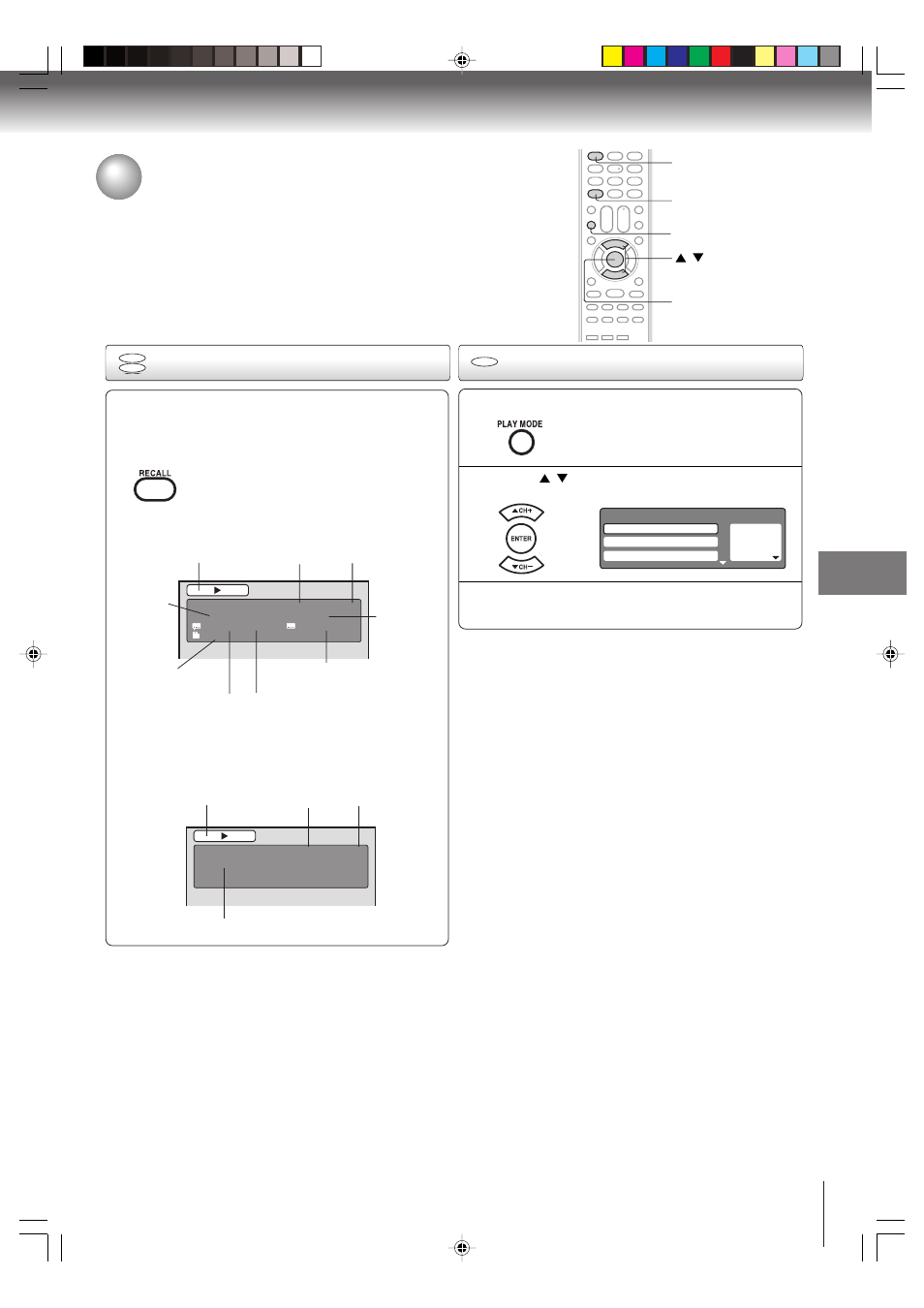
39
Advanced playback
Disc status/To turn off the PBC
1
RECALL
ENTER
DVD
VCD
Disc status
/
With each press of RECALL, the status of the
disc will appear on the screen and change as
follows.
To cancel the display, press RECALL again.
DVD
DVD
00:15:25 01:41:39
Title 1/3
Chapter 2/24
1/1 Eng Dolby Digital
1/2 Eng
1/1
DISC OPERATION
ELAPSED
TIME
TOTAL
TIME
TITLE NO.
ANGLE NO.
AUDIO LANGUAGE
A KIND OF AUDIO
SUBTITLE LANGUAGE
CHAPTER
NO.
Video CD
VCD
00:08:32 00:51:03
Track 3/15
DISC OPERATION
ELAPSED
TIME
TOTAL
TIME
TRACK NO.
■ To turn on the PBC
Follow the above steps 1~2, then press
ENTER
repeatedly
until “PBC” appear.
Note:
You can also turn off the PBC by pressing number button 1
and ENTER in the stop mode.
VCD
To turn off the PBC
(see page 8)
Press
/
to select “Mode”, then press
ENTER repeatedly until “Off” appear.
1
Press PLAY MODE in the stop mode.
2
Press PLAY MODE again to clear the screen.
3
1
— — —
2
— — —
3
— — —
Play Mode
Repeat
: Off
Program Playback
Mode
: Off
PLAY MODE
J5X00301A [E] (P36-40)
16/3/06, 3:54 PM
39
