Vga computer connection - adr, Adr (astra digital radio) – TechniSat 100Hz Television sets Colani-TV Classic Line User Manual
Page 24
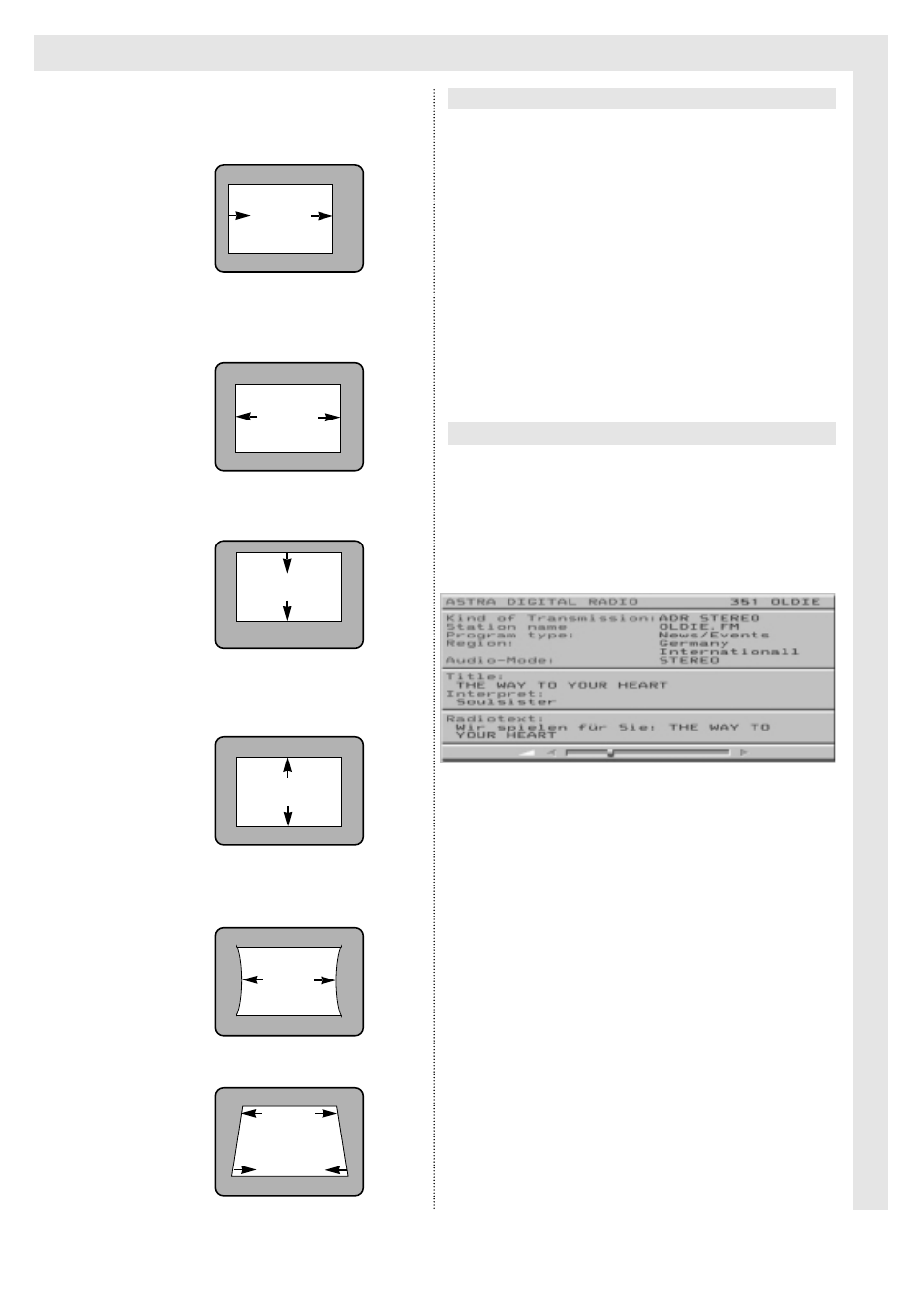
VGA Computer Connection - ADR
23
Horizontal Shift
➜ Set the image to be in the centre of the screen on
the horizontal plane, then press OK key to store in
memory.
Horizontal Size
➜ Set the width of the image so that all parts of the
PC image are visible on the left and right borders
of the image, then press the OK key to store in
memory.
Vertical Shift
➜ Set the image so that it is centred on the screen in
the vertical plane, then press the OK key to store
in memory.
Vertical Size
➜ Set the height of the image so that all parts of the
PC image are visible on the upper and lower bor-
ders of the image, then press the OK key to store
in memory.
Parabola
➜ Set vertical lines on the left and right borders of
the image so that they appear straight, then press
the OK key to store in memory.
Trapezoid
➜ Set the vertical lines on the left and right borders
of the image so that they appear to run parallel,
then press the
OK key to store
in memory.
➜ Use the RADIO/TV key to exit this menu.
If your TV set is fitted with an ADR module,
you have the opportunity to listen to the ADR
radio programmes broadcast all over Europe
via satellite in first-class CD quality.
The ADR programmes are stored in memory
at the factory, but you can, of course, update
this list whenever you wish. The exact positi-
on of the ADR programme package depends
on the number of programmes found by
means of TTS scan.
(The programme slot of the first ADR pro-
gramme = 351 plus the number of terrestrial
and cable programmes).
➜ Select any ADR programme slot.
You will hear the sound tracks of the ADR
station selected. After a short time the ADR
display table will appear, showing additional
information provided by the station.
➜ Press the MENU key to deselect the display of the
ADR display table, and to return to normal operati-
on of the TV set.
Hint:
The controls on the front panel of the TV set,
as well as the Switching, OK and EXT keys
are only functional when the ADR display
table is switched off.
➜ Selecting a different ADR programme will result in
the ADR display table being shown again.
➜ Press the RADIO/TV to switch into radio mode
(see page 6), i.e. the picture tube is switched off
completely.
You can listen to the sound of the ADR programme
selected. The volume control is functional.
The power consumption of the TV set is sig-
nificantly reduced when radio mode is in use.
Operation
ADR (ASTRA DIGITAL RADIO)
