Settings – TechniSat 100Hz Television sets Colani-TV Classic Line User Manual
Page 18
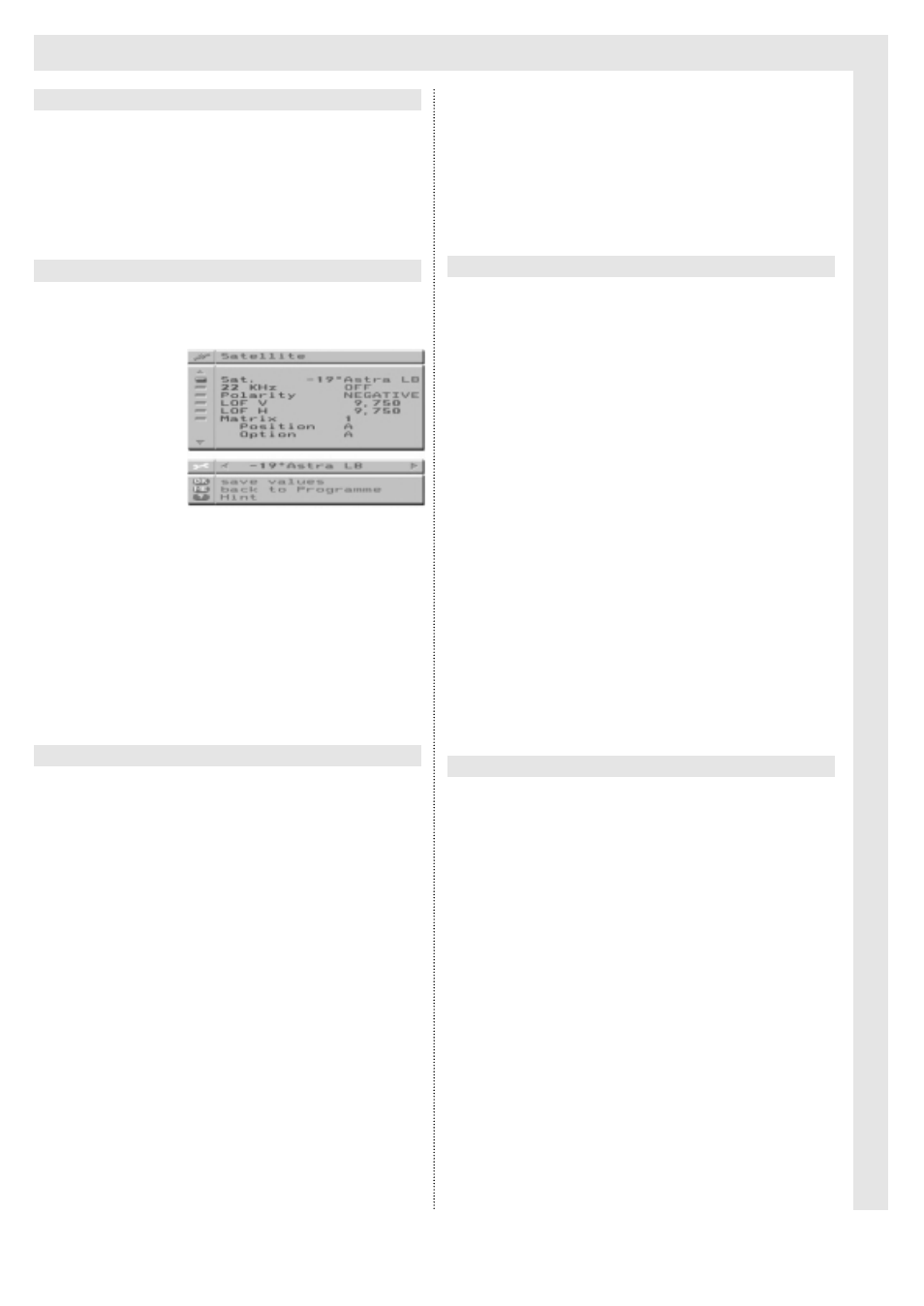
Settings
17
➜ Use the Programme keys to mark the menu item
Position.
➜ Use the Volume keys to select Position A or B,
then press the OK key to store in memory.
The Satellite menu will display the menu item Matrix
instead of Position, providing the subsidiary options
Position and Option.
➜ Use the Programme keys to select the menu item
Matrix.
➜ Use the Volume keys to select Matrix 1 to 4, then
press the OK key to store in memory.
➜ Use the RADIO/TV key to exit this menu, or use
the MENU key to return to the menu Sat-outdoor
unit.
The voltage of an LNB is usually 13/18V. If
you are using an installation with a star-form
distribution and multiswitches, the voltage
should be set to 14/19V. In the case of instal-
lations with serial distribution, so-called single
cable solutions, the LNB feed must be swit-
ched off.
➜ Use the MENU key to display the Main Menu.
➜ Use the Programme keys to mark the menu item
Programmes, then press the OK key to select.
➜ Use the Programme keys to mark the menu item
Sat-outdoor unit, then press the OK key to sel-
ect.
➜ Use the Programme keys to mark the menu item
LNB Supply.
➜ Use the Volume keys to set the LNB feed to
13/18V or 14/19V or OFF, then press the OK key
to store in memory.
➜ Use the RADIO/TV key to exit this menu, or press
the Programme keys to continue to the menu item
DiSEqC.
If the external unit is not fitted with DiSEqC
components, the DiSEqC function should be
switched off.
➜ Use the MENU key to display the Main Menu.
➜ Use the Programme keys to mark the menu item
Programmes, then press the OK key to select.
➜ Use the Programme keys to mark the menu item
Sat-outdoor unit, then press the OK key to sel-
ect.
➜ Use the Programme keys to mark the menu item
DiSEqC.
➜ Use the Volume keys to set the DiSEqC to OFF
or ON, then press the OK key to store in memory.
➜ Use the RADIO/TV key to exit this menu.
➜ Use the MENU key to display the Main Menu
➜ Use the Programme keys to mark the menu item
Language, then press the OK key to select.
➜ Use the Programme keys to mark the desired lan-
guage, then press the OK key to select and store
in memory.
➜ Use the RADIO/TV key to exit this menu.
Position DiSEqC off
Position DiSEqC on
DiSEqC
LNB Supply
Language
