Installation, Installing the sfp transceiver, Installing copper cables – Transition Networks TN-GLC-xx-xx User Manual
Page 2
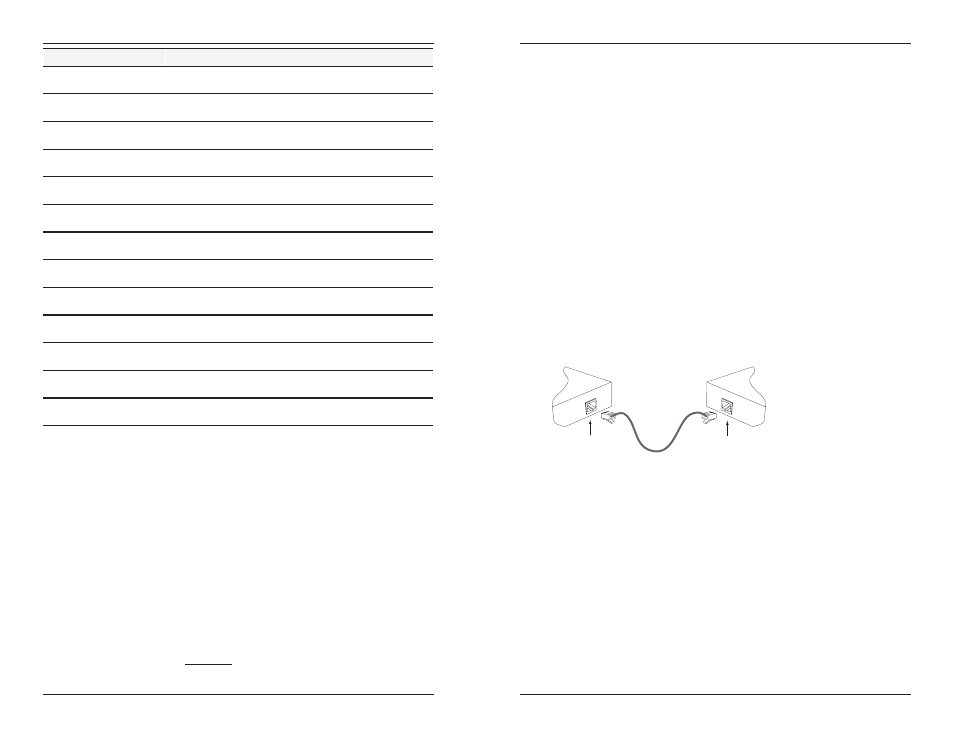
TN-GLC-xx-xx SFPs
2
Tech Support: 1-800-260-1312 -- International: 00-1-952-941-7600—24 hours
Part Number
Port Description
TN-GLC-BX-U
1000Base-BX, Simplex LC 1310 nm Tx/1490 nm Rx,
single mode, single fiber 10 km (6.2 miles)*
TN-GLC-BX-D
1000Base-BX, Simplex LC 1490 nm Tx/1310 nm Rx,
single mode, single fiber 10 km (6.2 miles)*
TN-GLC-BX-U-40
1000Base-BX, Simplex LC 1310 nm Tx/1490 nm Rx,
single mode, single fiber 40 km (24.9 miles)*
TN-GLC-BX-D-40
1000Base-BX, Simplex LC 1490 nm Tx/1310 nm Rx,
single mode, single fiber 40 km (24.9 miles)*
TN-GLC-BX-U-60
1000Base-BX, Simplex LC 1310 nm Tx/1490 nm Rx,
single mode, single fiber 60 km (37.3 miles)*
TN-GLC-BX-D-60
1000Base-BX, Simplex LC 1490 nm Tx/1310 nm Rx,
single mode, single fiber 60 km (37.3 miles)*
TN-GLC-FE-100BX-U 100Base-BX, Simplex LC 1310 nm Tx/1550 nm Rx,
single mode, single fiber 20 km (12.4 miles)*
TN-GLC-FE-100BX-D 100Base-BX, Simplex LC 1550 nm Tx/1310 nm Rx ,
single mode, single fiber 20 km (12.4 miles)*
TN-GLC-FE-100FX
100Base-BX, Duplex LC 1300 nm, multimode
2 km (1.2 miles)*
TN-GLC-FE-100LX
100Base-BX, Duplex LC 1310 nm, single mode
20 km (12.4 miles)*
TN-GLC-GE-100FX*** 100Base-BX, Duplex LC 1300 nm, multimode
2 km (1.2 miles)*
TN-GLC-ZX-SM
1000Base-LX, 1550 nm, single mode
80 km (49.7 miles)*
TN-CWDM-SFP-1xx0
1000Base-LX, single mode
80 km (49.7 miles)*
27 =1270nm
39 = 1390nm
53 = 1530nm
29 = 1290nm
41 = 1410nm
55 = 1550nm
31 = 1310nm
43 = 1430nm
57 = 1570nm
33 = 1330nm
47 = 1470nm
59 = 1590nm
35 = 1350nm
49 = 1490nm
61 = 1610nm
37 = 1370nm
51 = 1510nm
xx = center wavelength (
λ
c
)
(See technical specifications for more details.)
*Unless otherwise indicated, the distances listed are the typical maximum cable
distance. The actual maximum cable distances are dependent upon the physical
characteristics of the network installation.
**Transition Networks' SFP modules fully comply with the Multi-Sourcing
Agreement (MSA). This compliance allows our SFP modules to be used in other
MSA compliant SFP platforms without problems. In addition, TN SFP modules
are also compatible with all Cisco SFP-based routers and switches, as well as its
IOS software. TN SFP modules ARE NOT Cisco OEM brand modules.
[email protected] -- Click the “Transition Now” link for a live Web chat.
3
Installation
Installing the SFP transceiver
To install the SFP module into a network switches media converter, do the
following:
1.
Position the module at the installation slot so that the label faces up.
2.
Carefully slide the module into the installation slot, aligning it with the internal
installation guides.
Installing copper cables
1.
Locate or build 1000Base-T compliant copper cables with male, RJ-45
connectors installed at both ends.
2.
Connect the RJ-45 connector at one end of the cable to the RJ-45 port on the
media converter.
3.
Connect the RJ-45 connector at the other end of the cable to the RJ-45 port on
the other device.
RJ-45 port
on the other device
(switch, work station, etc.)
RJ-45 port
on the media
converter
***Provide 100Base-FX interface when plugged into a gigabit SFP slot on Cisco
catalyst 3750, 3560, and 2970 series switches.
Note: Install simplex or single fiber SFP models in pairs in the same network where
one is the local SFP and the other is the remote SFP.
