4 – routing and patching, Choosing the surround format – Tascam DS-M7.1 User Manual
Page 19
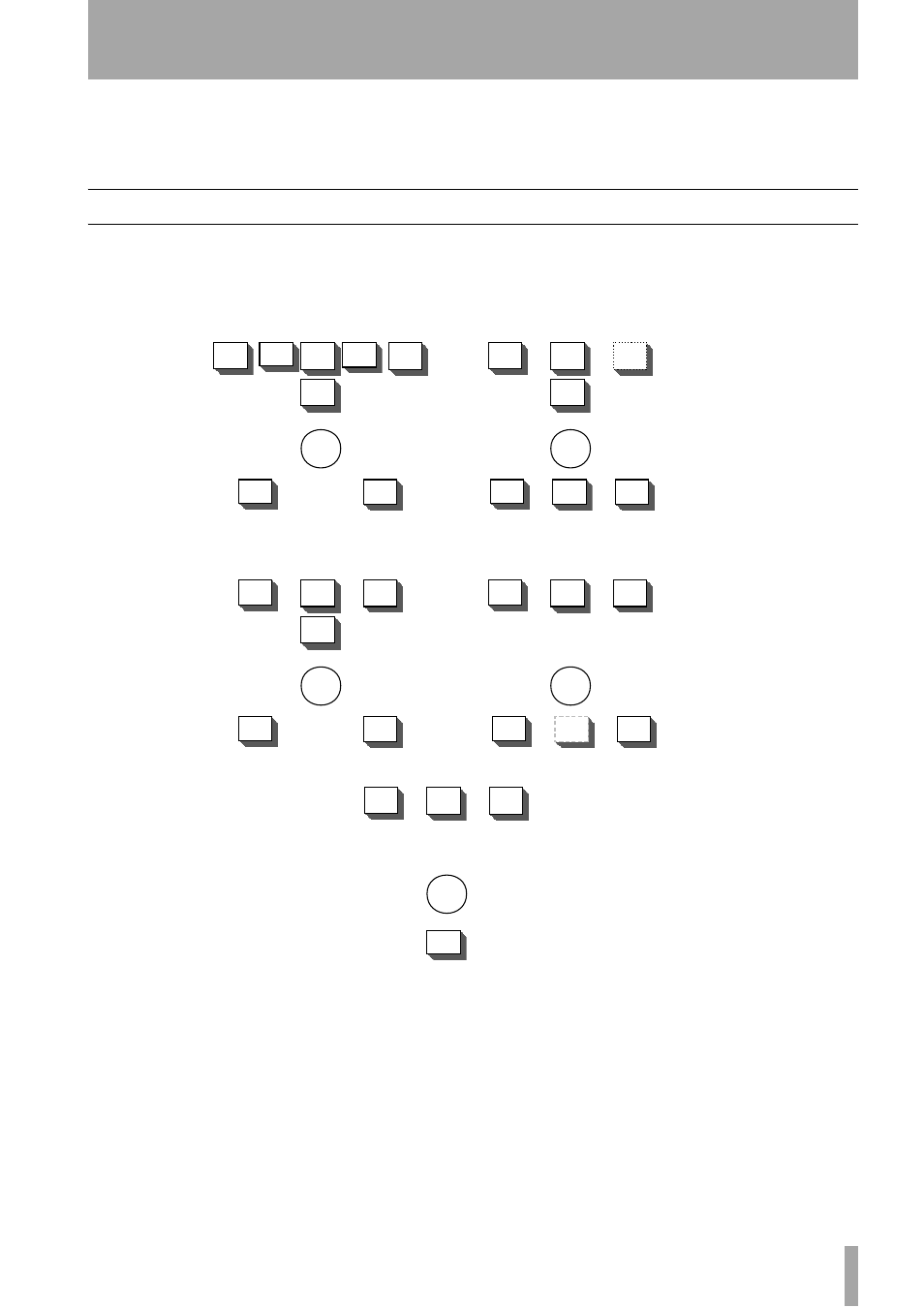
TASCAM DS-M7.1
19
4 – Routing and patching
When the physical external connections have been
made, it is time to set up the internal connections
within the DS-M7.1 as described here.
Since project needs and applications vary, the DS-
M7.1 provides flexibility in the way in which incom-
ing signals are received and monitored.
Choosing the surround format
First, you must decide in what format the incoming
signals are to be processed. The available options are:
7.1, 6.1, 5.1, LCRS (LS, RS), LCRS (CS) and LR.
These may be graphically represented in the follow-
ing way (LR (stereo) is not shown, as it is assumed
the reader is familiar with this format!):
Consult one of the standard reference works on the
subject if you are unsure under which circumstances
each format is used (a note on the two LCRS formats
is given below).
Note how the placement of the speakers relative to
the listener is mirrored by that of the
MUTE
CONTROL
keys of the DS-M7.1 (except in the 7.1
mode).
To set the surround format and the routing of the
inputs through the input summing router (you may
want to consult the block diagram at this stage):
L
C
R
LC
LFE
RC
RS
LS
7.1 format
L
C
R
LFE
RS
LS
6.1 format
CS
L
C
R
LFE
RS
LS
5.1 format
L
C
R
LCRS (LS,RS) format
RS
LS
CS
L
C
R
CS
LCRS (CS) format
