Effect parameter change midi messages, Example effect parameter change, Appendix – Tascam 2488MKII User Manual
Page 99
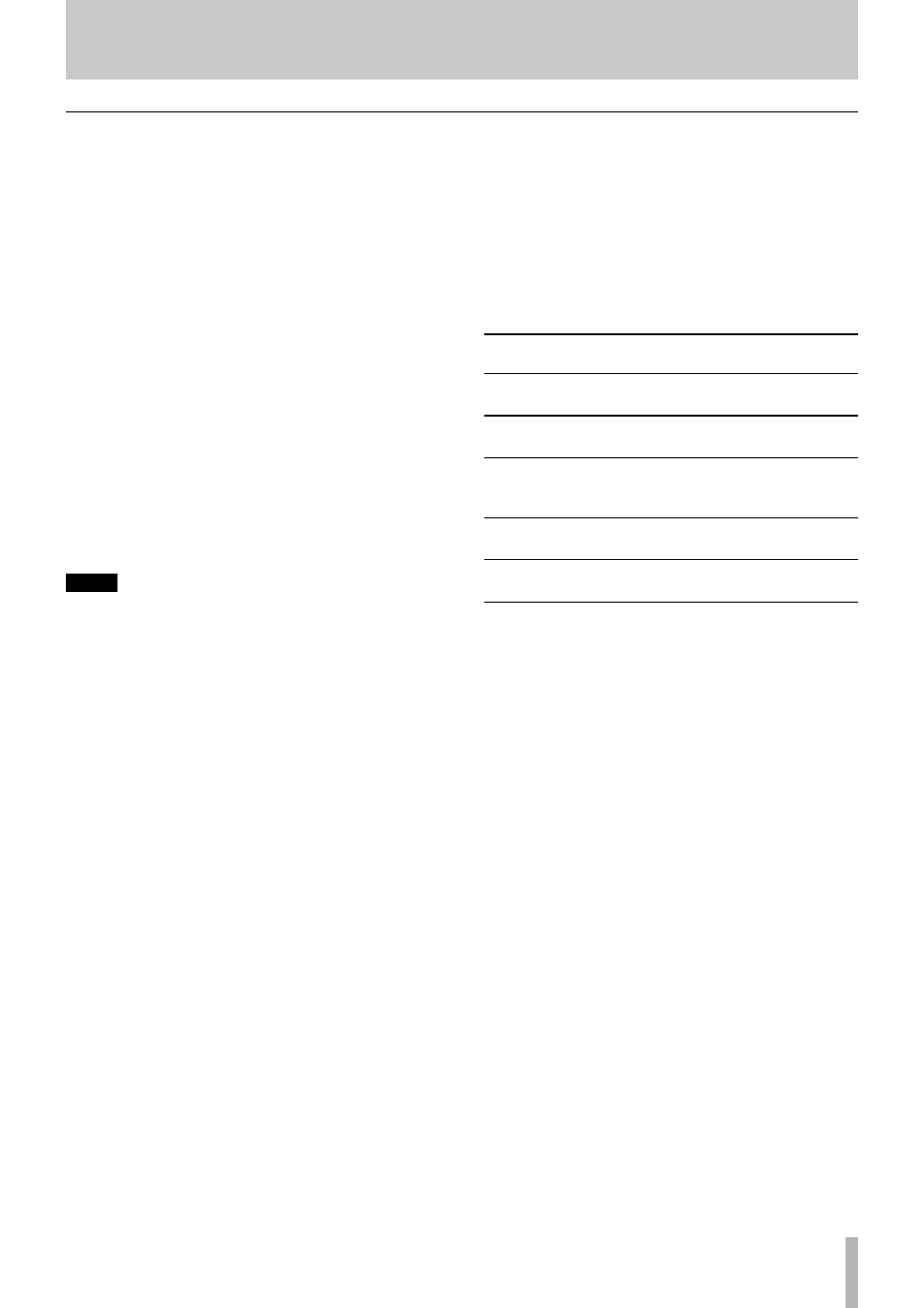
Appendix
TASCAM 2488MKII
Effect parameter change MIDI messages
Use the following MIDI channels to send messages to the
2488MKII effects (see “Effects“ on page 39):
Channels 1 through 8 are used for mic effects. The Bank
Select controller is used with channel 14 to choose which
group of eight channels or inputs is affected.
Bank 0: Mixer channels 1 though 8
Bank 1: Mixer channels 9 through 16
Bank 2: Mixer channels 17 through 24
Bank 3: Inputs A through H
Channel 9 is used to control the stereo dynamics processor effect.
Channel 10 is used to control the single effect.
Channel 11 is used to control the multi-effect.
The way in which the effects are controlled is by the use of
NRPN (non-Registered Parameters).
Controller 98 is used for the LSB of each NRPN, and
controller 99 for the MSB.
In effect settings where more than one effect may be
selected, the same NRPN may produce a different
outcome, depending on the selected effect.
NOTE
All values, etc. listed in these tables are in decimal notation.
Example effect parameter change
This example shows the MIDI bytes (in hexadecimal nota-
tion) needed to set the ratio of a compressor effect on mixer
channel 9.
Note how Control Changes 6 and 38 (decimal) are used for
data entry.
Control Changes 96 and 97 (decimal) are used for incre-
ment and decrement as well.
MIDI message
(hexadecimal)
Meaning
BD 00 01
Sends a Control Change 0 (Bank Select)
message on channel 14 to select bank 1
B0 63 00
Sends NPRN MSB to 2nd channel in group
(mixer channel 9) on MIDI channel 1
B0 62 01
Sends 1 as NPRN LSB to 2nd channel in
group, which controls the ratio when
compressor is selected as mic effect
B0 06 00
Data entry Control Change LSB on MIDI
channel 1
B0 26 00
Data entry Control Change MSB on MIDI
channel 1
The ratio of the compressor on mixer channel 9 is now set
to a value of 0.
ª
