Mute, Linking channels, Stereo bus functions – Tascam 2488MKII User Manual
Page 33: Stereo eq, Mute linking channels, 5 − mixer
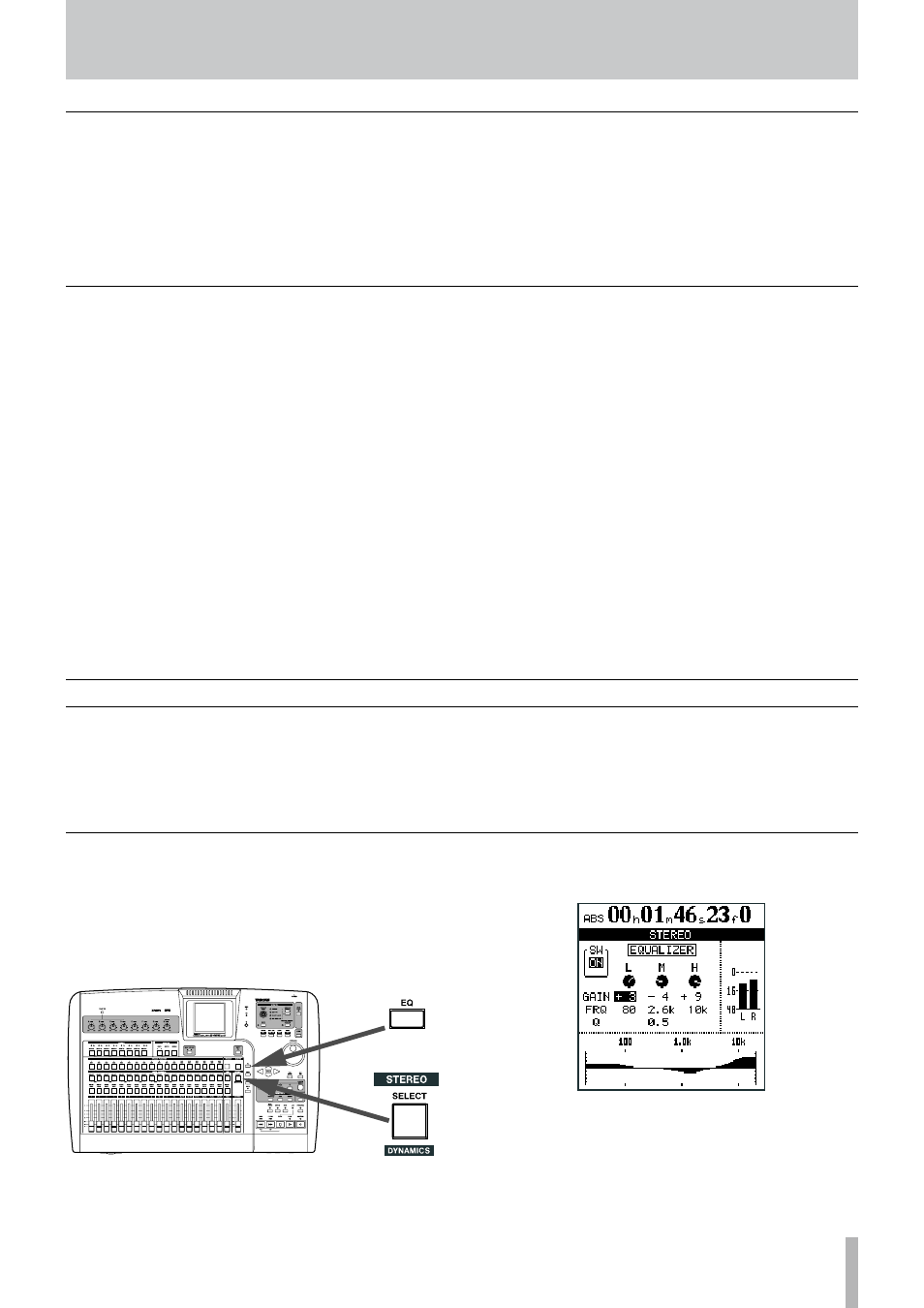
TASCAM 2488MKII
5 − Mixer
The
MUTE
keys for each channel also serve as solo keys
(see “Soloing and toggle” on page 37).
When a channel’s
MUTE
key is pressed (when soloing is
not active), the orange indicator lights, and the sound from
that channel is not sent to the stereo bus. The channel’s
recording source is also muted.
Mute
Like the ordinary channels, the stereo bus has three-band
equalization, with sweepable center frequencies, and vari-
able Q for the midrange.
To access this;
1 Press the
SELECT
key.
2 Press the
EQ
key:
3 Use the cursor keys and dial to select and adjust
the EQ parameters for the stereo bus. See “EQ” on
page 31 for information about setting methods, etc.
Stereo EQ
The stereo bus may be thought of as a special permanently-
linked pair of channels. The output from this bus can be
monitored as the STEREO selection (see “Monitoring” on
page 36) and is also as the source for mastering and rendering
the final mix (see “Mastering and CD recorder” on page 69).
At the final mastering stage, it is possible to add equaliza-
tion and dynamics to the stereo bus.
Stereo bus functions
Adjacent track channels and input channels can be
linked. By linking channels, the parameters of 2 channels
(usually the left and right channels of a stereo pair) can be
controlled simultaneously.
A linked pair can be formed with an odd-numbered chan-
nel and the even-numbered channel immediately to its
right. For example, channel 1 can be linked with channel 2,
and channel 5 can be linked with channel 6.
To create a link, press and hold the
SELECT
key (or the
INPUT
key) of one of the channels that you want to link
and then press the
SELECT
key (or the
INPUT
key) of the
other channel.
To cancel the link, follow the same procedures. Press and
hold the
SELECT
key (or the
INPUT
key) of one of the
channels and then press the
SELECT
key (or the
INPUT
key) of the other channel.
When track channels are linked, the following parameters
can be controlled simultaneously:
Faders (the left fader of the linked pair controls the
levels for both channels)
EQ
Digital pad/gain
Effect send levels and pre/post selection
When input channels are linked, the following parameters
can be controlled simultaneously.
Internal fader values
EQ
Digital pad/gain
Effect send levels and pre/post selection
•
•
•
•
•
•
•
•
Linking channels
