Toshiba SATELLITE PRO L300D User Manual
Page 69
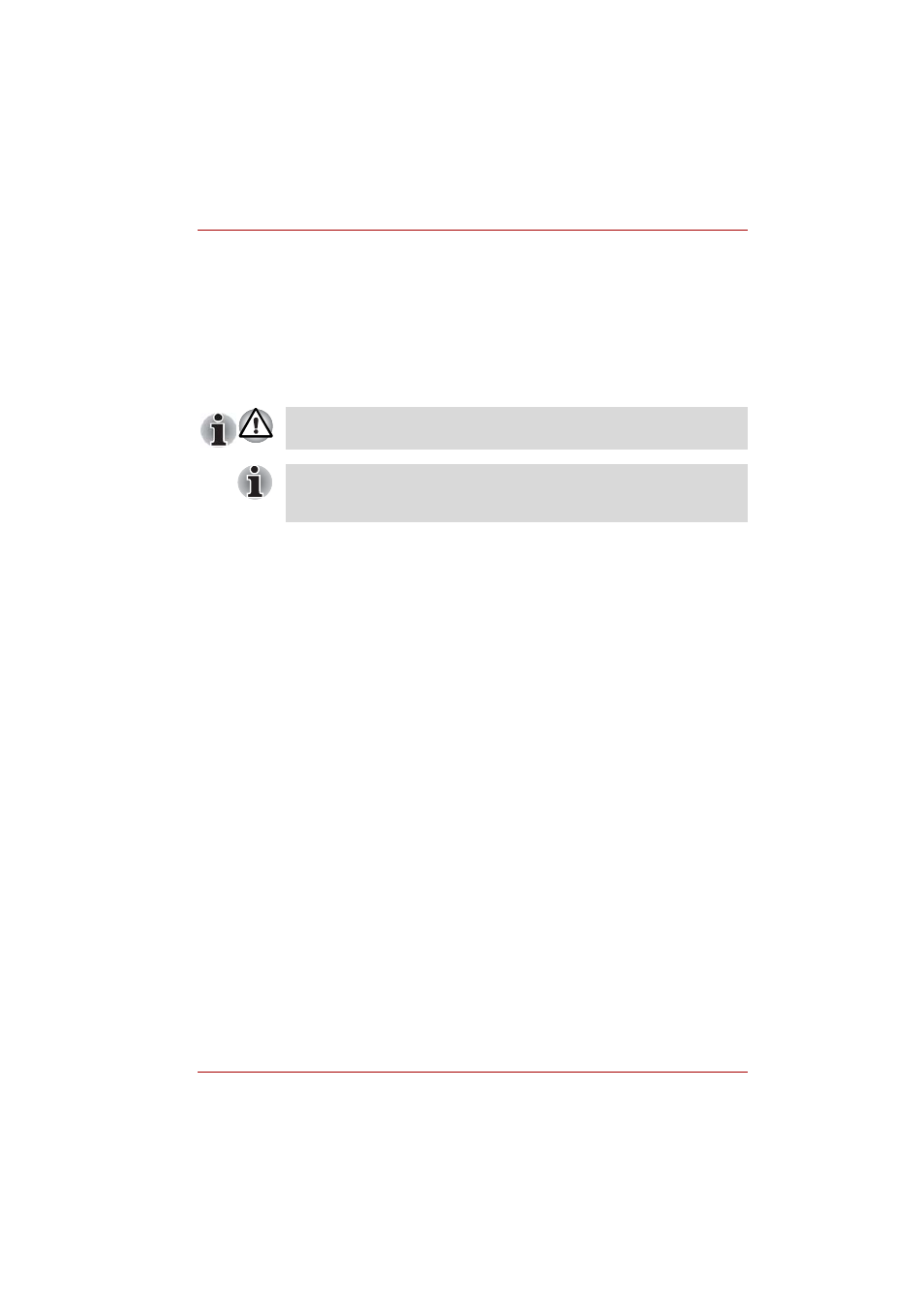
User’s Manual
3-10
Getting Started
1. Load the Recovery Media in the optional optical disc drive and turn off
the computer's power.
2. Hold down the F12 key and turn on the power. When TOSHIBA Lead-
ing Innovation>>> appears, release the F12 key.
3. Use the up or down cursor key to select CD/DVD in the display menu.
For details, refer to the
section in Chapter 7,
4. A menu appears. Follow the on-screen instructions.
When drivers Utilities are installed, you can setup the respective drivers
and utilities from the following folder. C: \ TOSAPINS\***
When removing pre-installed drivers/utilities or when installing, you can
setup the respective drivers/utilities from the following folder.
C:\TOSAPINS\***
This manual is related to the following products:
