Toshiba 2400 User Manual
Page 217
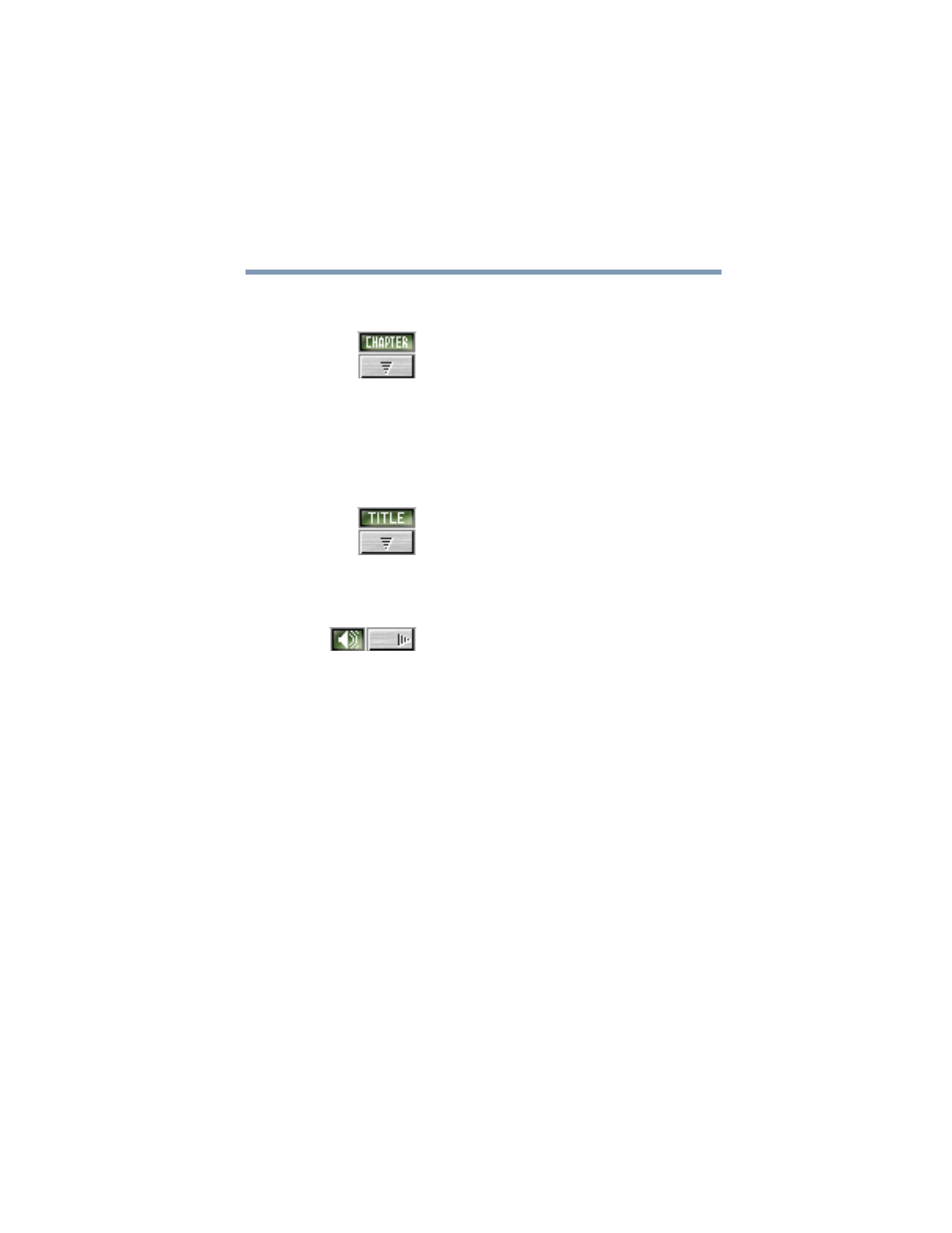
217
WinDVD™
2000
Using WinDVD advanced features
5.375 x 8.375 ver 2.4.0
Chapter button —
display a list of all the
chapters in the cur-
rent DVD. Select the
chapter you want to
play, or use the
numeric keypad to
enter the chapter
number.
C
Title button — Dis-
play a list of all the
titles on the current
DVD. Click the title
you want to play, then
click Enter.
T
Audio tracks — dis-
play a list of all the
audio track options.
This feature is most
commonly used with
multi-language con-
tent to change the spo-
ken/heard language.
This button is enabled
only when the DVD
supports dynamic
audio track changes.
A
Use this
To do this
Or use keyboard
shortcut
This manual is related to the following products:
See also other documents in the category Toshiba Notebooks:
- e310 (1 page)
- e750 (1 page)
- e750 (12 pages)
- NB100 (127 pages)
- NB305 (153 pages)
- NB305 (143 pages)
- NB305 (149 pages)
- Libretto U100 (250 pages)
- Satellite Pro L20 (178 pages)
- Tecra A7 (186 pages)
- Satellite Pro S200 (224 pages)
- Tecra A3 (182 pages)
- M5 (240 pages)
- Satellite Pro L40 (126 pages)
- Satellite Pro L40 (127 pages)
- NB200 (191 pages)
- Tecra M9 (212 pages)
- Tecra M4 (237 pages)
- Tecra A8 (220 pages)
- Satellite Pro M40X (170 pages)
- Satellite Pro P200 (175 pages)
- Equium U300 (147 pages)
- Tecra S3 (250 pages)
- Tecra A2 (198 pages)
- Satellite Pro M40 (190 pages)
- Tecra M7 (244 pages)
- A215-S4767 (2 pages)
- A215-S7422 (2 pages)
- U200 (2 pages)
- 2550CDT (2 pages)
- A210-EZ2202X (2 pages)
- A120 (4 pages)
- A210 (276 pages)
- Satellite Pro A300 (204 pages)
- A205 (237 pages)
- A20-S259 (12 pages)
- 4600 (2 pages)
- A215-S6804 (2 pages)
- A2 (2 pages)
- A210-EZ2203X (2 pages)
- Satellite Pro L310 (224 pages)
- A45 (277 pages)
- X500-S1801 (4 pages)
- A200 (244 pages)
- A200 (154 pages)
