Teletext – Toshiba 29CZ6DA User Manual
Page 17
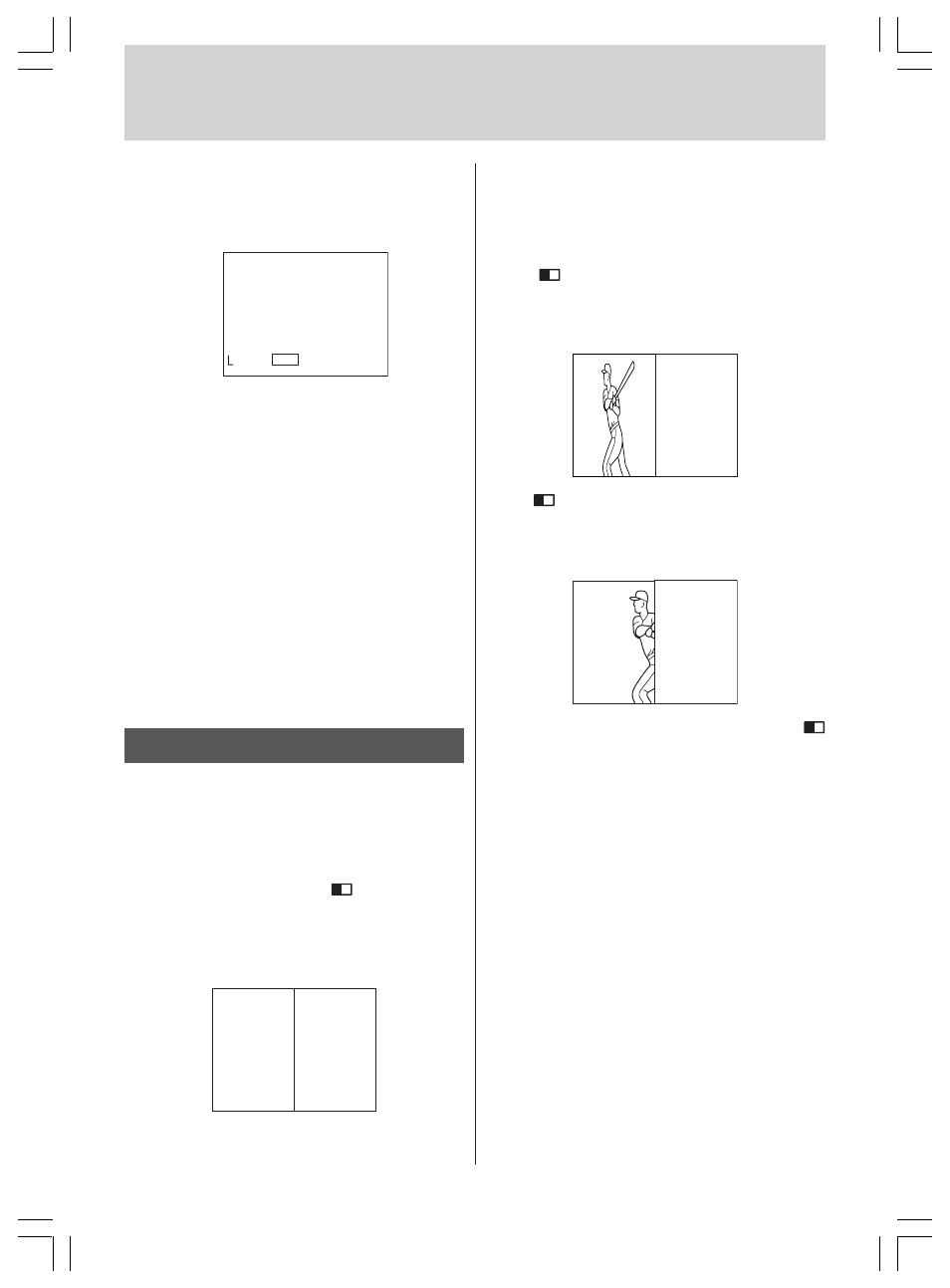
17
To preset desired pages
1
Press the green colored button.
2
Enter the 3-digit page number you want to
preset by using the number buttons.
120
250
300
400
250 250 TELETEXT 11:00:18
3
Repeat steps 1 and 2 to preset other two
pages by using the yellow and blue colored
buttons.
4
Press the blue colored button momently.
Four colored prompts will turn to white
momentarily and will be stored in memory.
To display a desired page
Press the desired colored button according to
the four colored prompts on the screen.
To display an initial page
Press CALL/
i.
Note
• You cannot preset the same teletext page
twice.
• When a vacant teletext page is preset, the
colored prompt will be blink.
Double Window Teletext
Double window feature allow us to view two
text pages of the same broadcast station at a
time ,or to view a normal broadcast picture and
a text page simultaneously.
To activate Double Window
During teletext mode, press
once.
Two teletext pages appear side by side on the
screen. Only one page is in active mode. All the
teletext operation can be done on the active
page. The other page is for viewing only.
101 101 TELETEXT
TELETEXT
100 100 TELETEXT 11:00:18
TELETEXT
To switch the active page
Press a. The running time clock on the top
shows the active page.
To view a normal broadcast picture and a text
page simultaneously
Press
. A compressed version of the
broadcast picture is shown on the left side of
the screen while the active teletext page is on
the right.
101 101 TELETEXT 11:00:18
TELETEXT
Press
again. The left half portion of the
normal picture is shown on the left side of the
screen while the active teletext page is on
the right.
101 101 TELETEXT 11:00:18
TELETEXT
To return to single teletext window, press
again.
VIEWING TELETEXT (continued)
EN-01-20[29CZ5DE/29CZ6DA/TES]-1
23/9/05, 9:28 AM
17
