TRENDnet TE100-P11 User Manual
Page 7
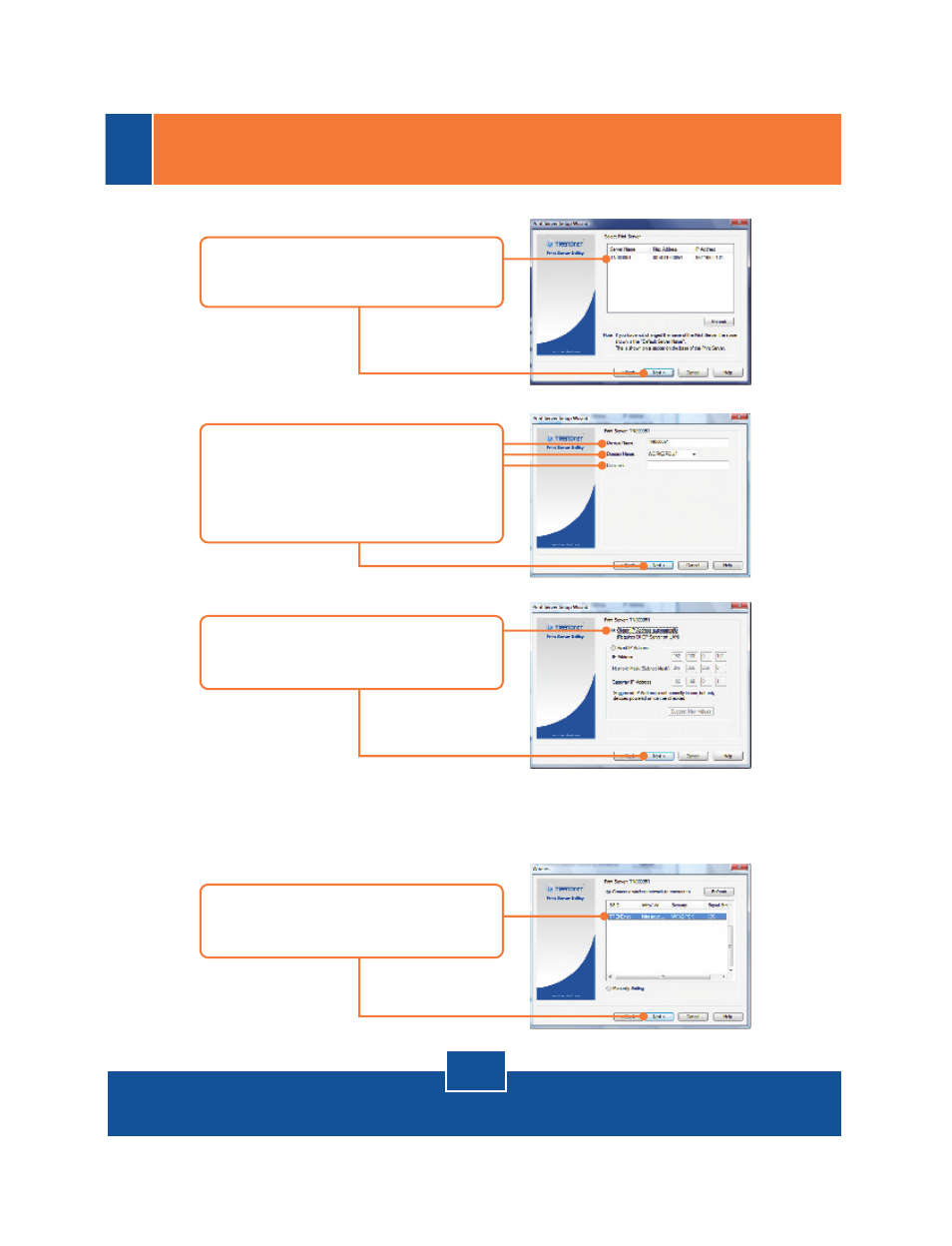
Note: If you have the TE100-P11, skip to step 11. If you have the TEW-P11G,
continue on step 8.
English
5
5. Select the print server and then
click Next.
6. If desired, change the Device
Name, Domain Name and add a
Comment (optional). Then click
Name.
7. Select the Obtain IP Address
automatically and then click Next.
8. Select the desired wireless
network and click Next.
This manual is related to the following products:
See also other documents in the category TRENDnet Hardware:
- 54Mbps 802.11g Wireless Access Point TEW-430APB (c1) (2 pages)
- TEW-429UF (44 pages)
- MultiTemp III 18-1106-33 (27 pages)
- TEW-654TR (18 pages)
- TEW-641PC (25 pages)
- TDM-C400 (205 pages)
- TEW-630APB (11 pages)
- TPL-202E (10 pages)
- QUICK INSTALLATION GUIDE TEW-637AP (49 pages)
- TPL-110AP (16 pages)
- Industrial Single Board Computer HS-6038 (86 pages)
- TEW-509UB (43 pages)
- 300Mbps Wireless Easy-N-Upgrader TEW-637AP (2 pages)
- TEW-644UB (11 pages)
- TEW-MP1U (14 pages)
- TW-H6W1IR (165 pages)
- TEW-624UB (19 pages)
- TW100 BRV204 (2 pages)
- TEW-MP2U (91 pages)
- 800 (21 pages)
- TEW-434APB (13 pages)
- TEG-PCBUSR (13 pages)
- TW100 BRF114 (83 pages)
- TEW-633GR (3 pages)
- TEW-631BRP (97 pages)
- TE100-P1U (113 pages)
- TE100-MP2U (19 pages)
- TEW-452BRP (9 pages)
- TFM-PCIV92A (17 pages)
- TEW-P1U1P (80 pages)
- TEG-S8 (11 pages)
- TVP-224HR (130 pages)
- TEW-P21G (11 pages)
- TE100-P21 (110 pages)
- TE100-P1P (63 pages)
- TEW-421PC (18 pages)
- TEG-MGBSX (9 pages)
- TEW-P1PG (31 pages)
- NSPEED TEW-649UB (32 pages)
- TEW-432BRP (61 pages)
- TEW-603PI (44 pages)
- TEW-652BRP (12 pages)
- TU2-H4PC (10 pages)
- TEW-310APB (46 pages)
