Telular SX7M User Manual
Page 28
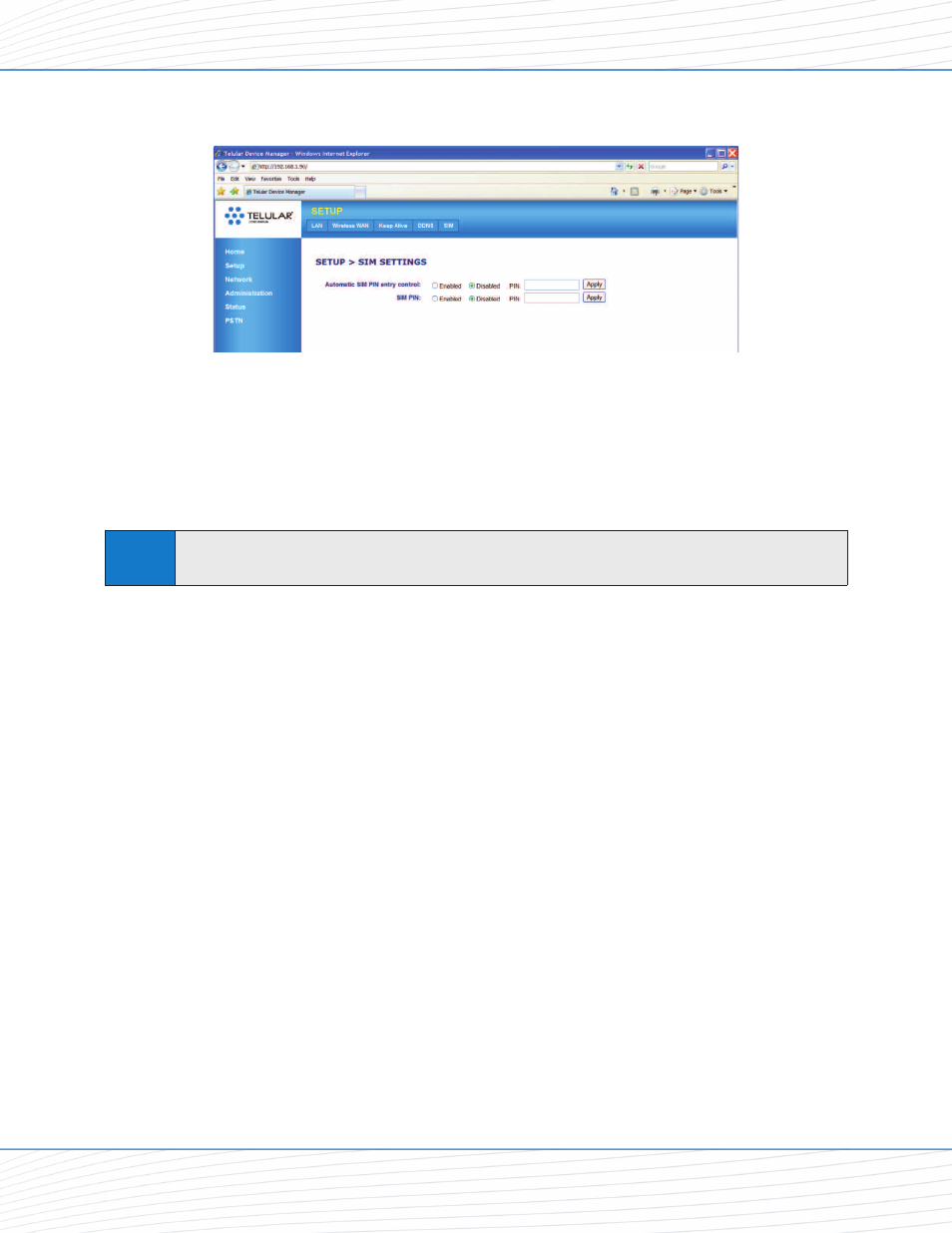
Setup > SIM
These options allow you to enter a PIN number for SIM card access (if necessary). Your SIM
card may be set to operate without a PIN being entered.
Automatic SIM PIN entry control: If you wish to use this feature, select Enabled, enter
your SIM PIN, and click Apply. If your SIM card does not require a PIN, select Disabled.
SIM PIN: If you have selected Enabled above, select Enabled here also and re-enter your
SIM PIN. Otherwise, select Disabled.
Note
Please contact your wireless service provider for assistance with SIM card settings, PIN
requirements, and other configuration information.
Advanced Data Connection Options
Wi PATH
TM
SX7
26
User Guide
This manual is related to the following products:
