Gatekeeper initial configuration, 5 gatekeeper initial configuration – Tandberg Data N3 User Manual
Page 11
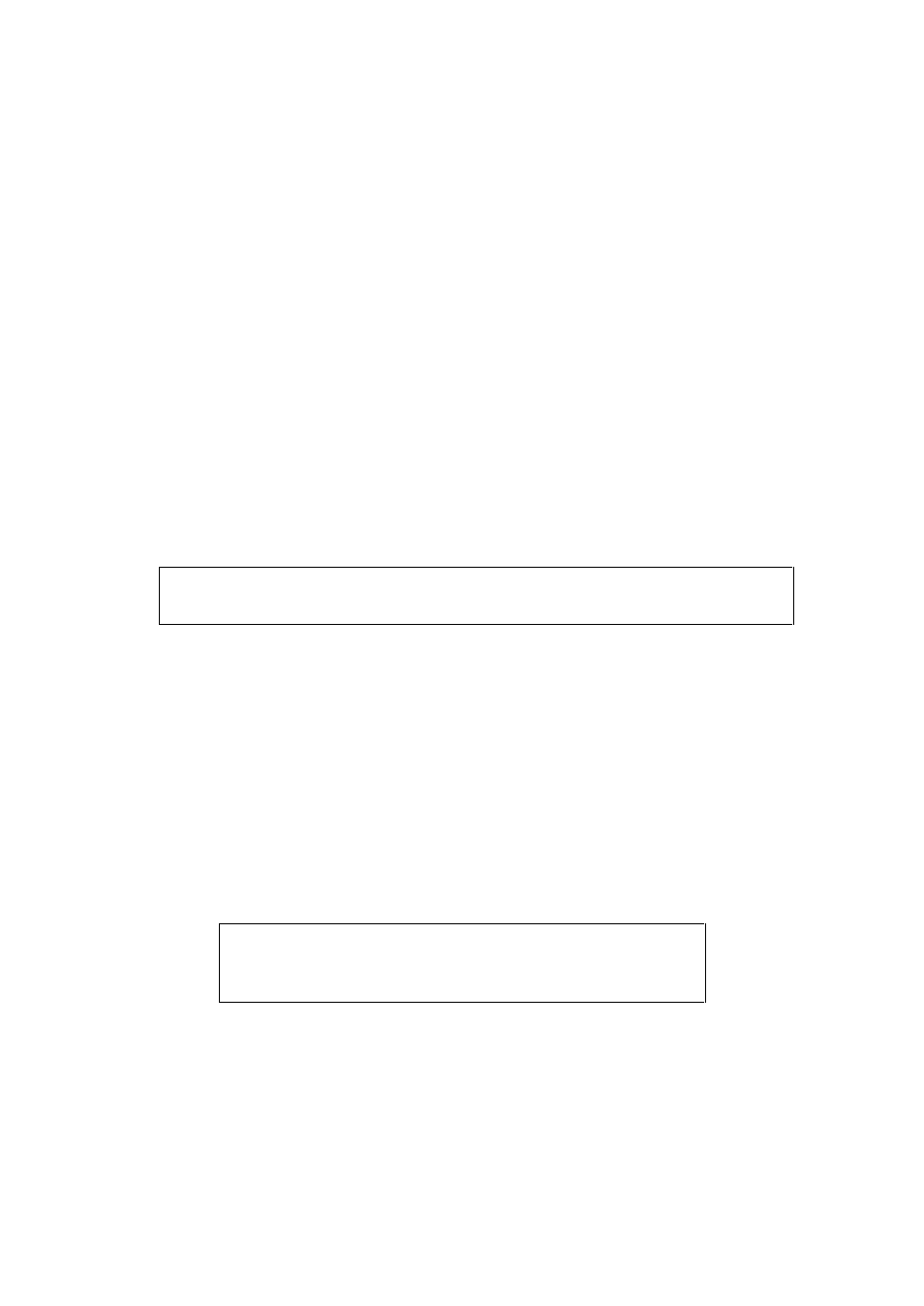
5
2.5 Gatekeeper Initial Configuration
The TANDBERG Gatekeeper requires some configuration before it can be used. This must
be done using a PC connected to the serial port (Data 1).
The main thing that needs to be configured is the IP settings of the Gatekeeper. This includes
the IP address, the IP subnet mask, and the IP gateway. The Gatekeeper has to be
configured with a static IP address. Consult your network administrator for information on
which addresses to use.
To set the initial configuration, do the following:
1. Connect the supplied null-modem RS-232 cable from Data 1 to a PC running a
terminal program.
2. Start the terminal program and configure it with baud rate 115200, 8 data bits, no
parity, 1 stop bit, no flow control.
3. Power on the unit if it is not already on.
4. You should see the unit display start up information.
5. After approximately 1 minute you will get a login prompt.
6. Enter username
‘
admin
’
and your password. The default password is TANDBERG.
7. You will be prompted if you want to run the install wizard. Type
‘
Y
’
and press Enter.
(none) login: admin
Password:
Run install wizard [n]: Y
8. Specify the following:
a. The password you want to use for your system. This password is used to
login to the system with the Admin user account.
b. The IP address of the system.
c. The IP subnet mask of the system.
d. The IP default gateway of the system.
e. The Ethernet speed.
f.
The local zone prefix you want to use for the zone controlled by this system.
g. Whether you want to use SSH to administer the system.
h. Whether you want to use Telnet to administer the system.
9. You will be prompted to login again. You should see a welcome message like this.
Welcome to
TANDBERG Gatekeeper Release N3.0
SW Release Date: 2005-06-15
OK
10. Login with username
‘
admin
’
and your password.
11. Review other system settings. You may want to set the following:
a. The name of the Gatekeeper. This is used to identify the Gatekeeper by the
TANDBERG Management Suite and by the TANDBERG Border Controller.
See the
xConfiguration SystemUnit
command in section 5.2 for more
information on setting the name
b. Automatic discovery. If you have multiple Gatekeepers in the same network
you may want to disable automatic discovery on some of them. See the
