Working with profiles – TRENDnet TEW-603PI User Manual
Page 9
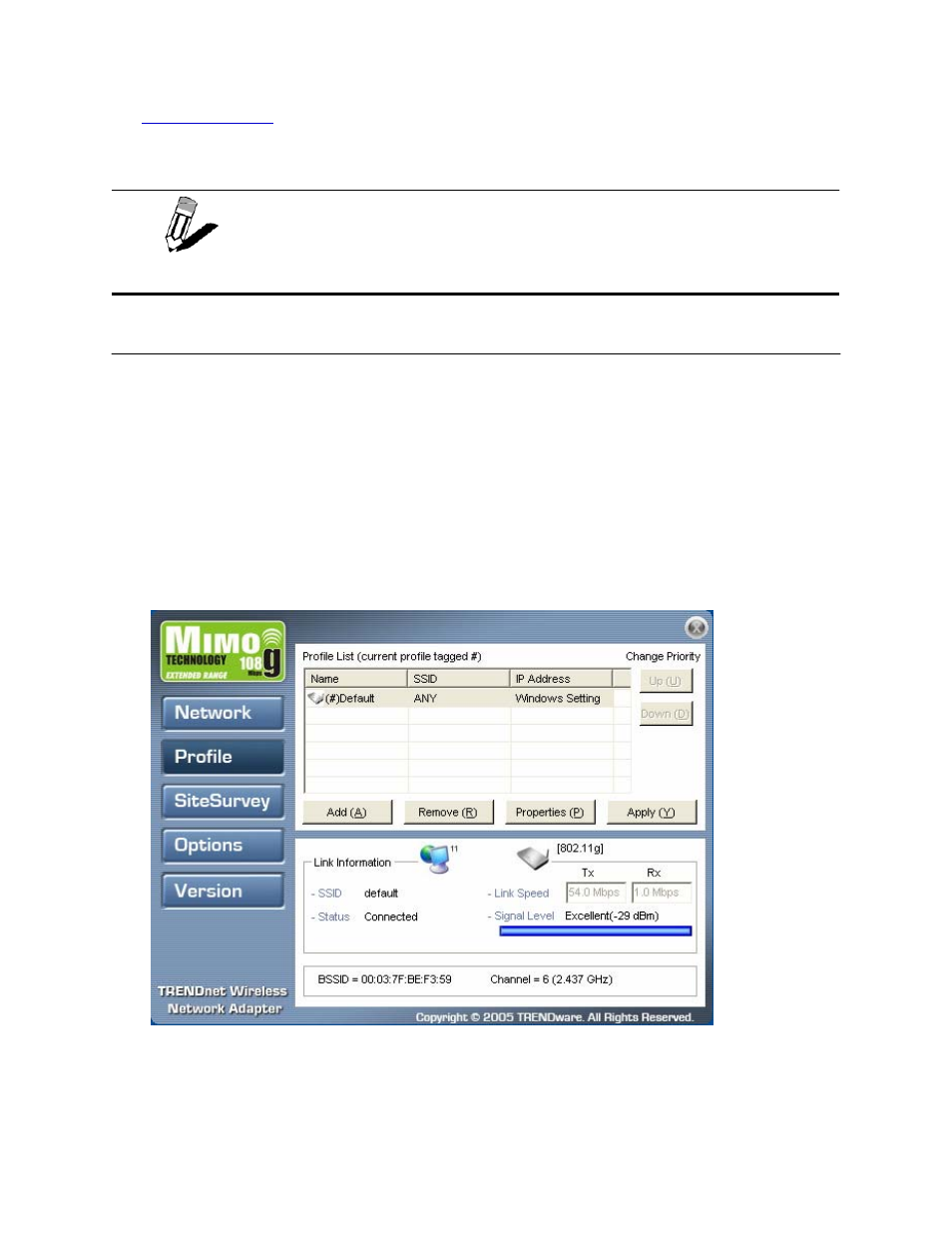
9
The
Link Information
pane provides information on your current connection. This same pane
shows at the bottom of all screens so you are always aware of your connection status.
A profile is a record of the configuration you use to connect to a particular access point. Without
profiles, you would have to reconfigure the TEW-603PI each time you change access points.
Using the Profile screen you can configure the TEW-603PI to access your home network and your
office network. Each configuration is saved as a profile. Then when you go from the office to your
home you just select the appropriate profile.
C
REATING A
P
ROFILE
Refer to the following to add a profile.
1. Click
Profile.
2. Click
Add. The Wireless Client Utility Profile Wizard opens.
W
HEN THE
TEW-603PI
IS NOT CONNECTED TO YOUR COMPUTER, MOST
SETTINGS IN THE
W
IRELESS
C
LIENT
U
TILITY ARE UNAVAILABLE.
S
ETTINGS OR
BUTTONS THAT ARE NOT AVAILABLE ARE GRAYED OUT.
Working with Profiles
NOTE
