Ctrl, fn, and alt keys, Function keys, Special windows® keys – Toshiba LX800 User Manual
Page 65: Touch screen
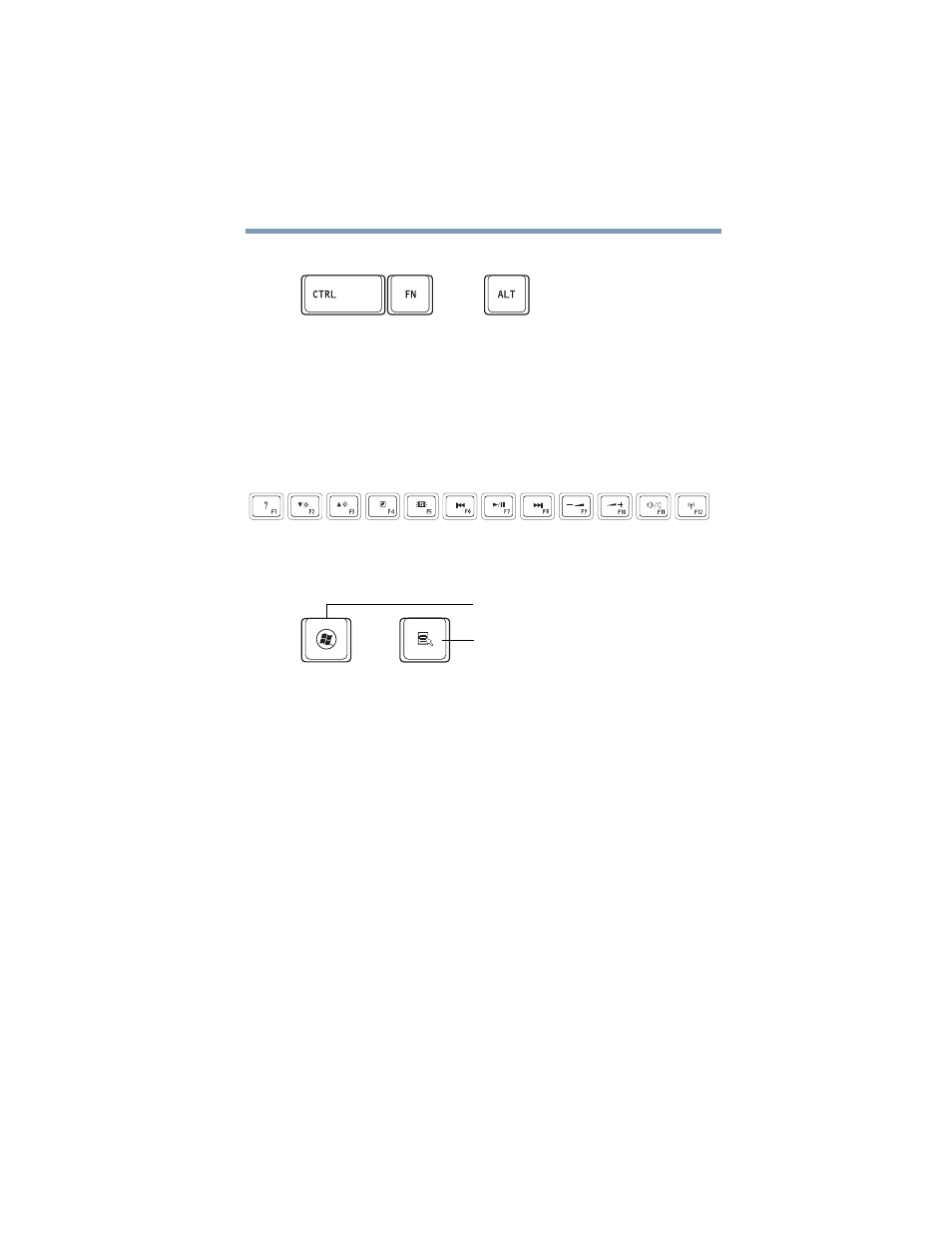
65
Learning the Basics
Touch screen
Ctrl, Fn, and Alt keys
(Sample Illustration) Ctrl, Fn, and Alt keys
The
Ctrl
,
Fn
, and
Alt
keys do different things depending on the
program you are using. For more information, see your program
documentation.
Function keys
The function keys (not to be confused with the
Fn
key) are the 12
keys at the top of the keyboard.
(Sample Illustration) Function keys
Special Windows
®
keys
(Sample Illustration) Special Windows
®
keys
Your computer’s keyboard has one key and one button that have
special functions in Windows
®
:
❖
Windows
®
key—Opens the Start menu
❖
Application key—Has a similar function as the secondary
mouse button
Touch screen
(Available on certain models.)
Your computer may be enabled with a touch screen feature.
Application key
Windows
®
key
- Libretto W100 (117 pages)
- R400 (4 pages)
- Qosmio Personal Computer X500 (277 pages)
- Computer L300D (186 pages)
- Satellite P300-SE3 (2 pages)
- NB250 (197 pages)
- NB250 (130 pages)
- NB250 (138 pages)
- Tecra M3 (2 pages)
- Tecra M3 (236 pages)
- Tecra M3 (256 pages)
- PORT (243 pages)
- Tecra M9-ST5511 (8 pages)
- 6100 (266 pages)
- PORTABLE PERSONAL COMPUTER L500 (188 pages)
- F15 (328 pages)
- Satellite M60-S811TD (7 pages)
- SATELLITE L300D (187 pages)
- SATELLITE L300D (165 pages)
- SATELLITE L300D (174 pages)
- M300 (218 pages)
- M10 (460 pages)
- A40 Series (286 pages)
- A50 (211 pages)
- Satellite 5205 Series (312 pages)
- SATELLITE A65 (242 pages)
- 510D (15 pages)
- PSA20 (244 pages)
- M40 (262 pages)
- 3500 (24 pages)
- M30 (236 pages)
- Satellite A105-S4344 (11 pages)
- Satellite A135-S2286 (11 pages)
- 2000 (76 pages)
- M400 (298 pages)
- M400 (2 pages)
- Satellite A205-S7458 (5 pages)
- Magnia Z300 (270 pages)
- Magnia Z300 (145 pages)
- Magnia Z300 (40 pages)
- Magnia Z300 (109 pages)
- Magnia Z300 (272 pages)
- X200 (233 pages)
- SATELLITE A665 (234 pages)
- SATELLITE A200 (186 pages)
