Toshiba LX800 User Manual
Page 27
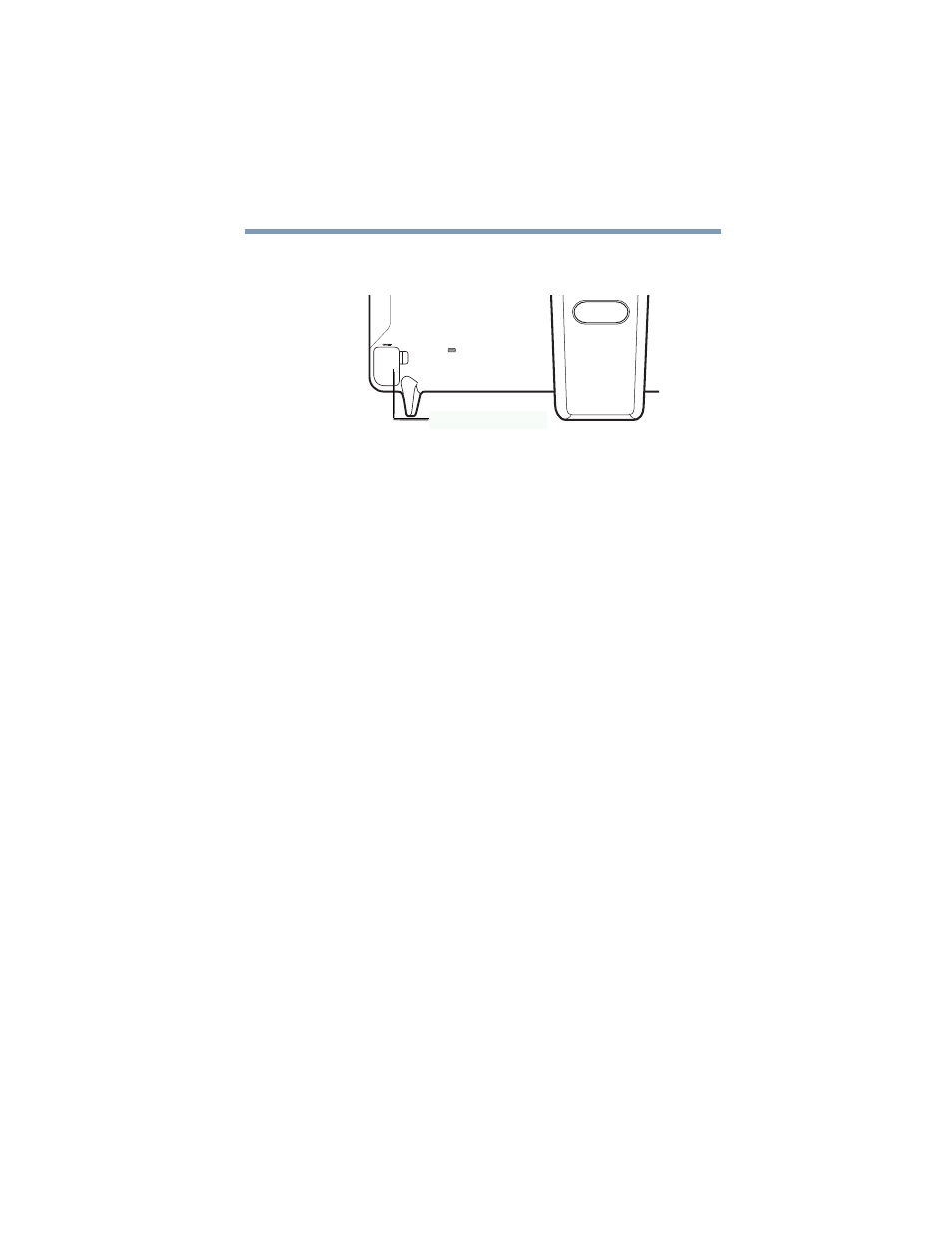
27
Getting Started
Using the computer for the first time
2
Remove the RF mini USB dongle cover, located on the back of
the computer on the lower left corner.
(Sample Illustration) RF mini USB dongle cover
3
Insert the mini USB dongle into the mini USB port.
4
Insert batteries in the keyboard.
5
Insert batteries in the mouse.
6
Ensure that both mouse and keyboard are switched to the "ON"
position. Your wireless keyboard and mouse are now
connected.
If there is no response from the wireless devices, press the connect
buttons on the keyboard, mouse, and RF mini USB dongle for a few
seconds, while turning ON the computer.
Please refer to the illustrations above for location of covers and
buttons.
D
RF USB dongle cover
RF mini USB dongle cover
See also other documents in the category Toshiba Computers:
- Libretto W100 (117 pages)
- R400 (4 pages)
- Qosmio Personal Computer X500 (277 pages)
- Computer L300D (186 pages)
- Satellite P300-SE3 (2 pages)
- NB250 (130 pages)
- NB250 (138 pages)
- NB250 (197 pages)
- Tecra M3 (2 pages)
- Tecra M3 (236 pages)
- Tecra M3 (256 pages)
- PORT (243 pages)
- Tecra M9-ST5511 (8 pages)
- 6100 (266 pages)
- PORTABLE PERSONAL COMPUTER L500 (188 pages)
- F15 (328 pages)
- Satellite M60-S811TD (7 pages)
- SATELLITE L300D (165 pages)
- SATELLITE L300D (174 pages)
- SATELLITE L300D (187 pages)
- M300 (218 pages)
- M10 (460 pages)
- A40 Series (286 pages)
- A50 (211 pages)
- Satellite 5205 Series (312 pages)
- SATELLITE A65 (242 pages)
- 510D (15 pages)
- PSA20 (244 pages)
- M40 (262 pages)
- 3500 (24 pages)
- M30 (236 pages)
- Satellite A105-S4344 (11 pages)
- Satellite A135-S2286 (11 pages)
- 2000 (76 pages)
- M400 (298 pages)
- M400 (2 pages)
- Satellite A205-S7458 (5 pages)
- Magnia Z300 (270 pages)
- Magnia Z300 (145 pages)
- Magnia Z300 (40 pages)
- Magnia Z300 (109 pages)
- Magnia Z300 (272 pages)
- X200 (233 pages)
- SATELLITE A665 (234 pages)
- SATELLITE A200 (186 pages)
